Apple’s Mac OS X Lion will save any document you’re working on automatically and these files can be duplicated, locked and reverted to old versions.Auto Save tracks your revisions for another feature called Versions and as each revision is tracked, the full document is saved, allowing you to go back later and scroll through a separate version of the document for each revision made……….
In its demo of Mac OS X Lion, Apple marketing chief Phil Schiller demonstrated a feature that opens the door to automatic versioning. Apple’s Lion will save any document you’re working on automatically. These files can be duplicated, locked and reverted to old versions. Add it up and Apple is looking to put personal disaster recovery behind the scenes, just in case you forget to save. When an app quits, its documents should be saved, as they are on iOS; this wasn’t always the case in our testing however and if an app quits or crashes, new changes since the last Version were sometimes lost. This is likely something that will be address as Lion continues to develop and Mac Lion‘s TextEdit also didn’t work correctly with bundle files. Auto Save documents are now given a dropdown menu in the upper right corner of the window that indicates they’ve been edited since the last Version was saved and this menu also allows the document to be locked to prevent any new changes from being saved to the current Version. When you attempt to make changes to a locked document, you are prompted to Unlock the file so the changes can be Auto Saved to the document as a new Version, or alternatively you can choose to Duplicate the file so your existing locked document remains unaltered.
Users who currently accept documents from another user and then Save As to a new file to make isolated changes can now Lock the file and Duplicate it to create two separate documents. Alternatively, documents can simply be edited over time with multiple internal Versions, allowing a previous version of the document in time to be compared, borrowed from, or restored. Files in the Downloads folder are automatically locked by the operating system so the user is prompted to manually Unlock or Duplicate the file in an appropriate location for files that will be edited on an ongoing basis. Files are also locked after two weeks to prevent inadvertent changes introduced while opening and reading a document from being unnecessarily saved. The Edited/Locked dropdown menu also allows the user to Revert the document to the last saved Version, or to browse all Versions saved within the file using the Time Machine-like, file Versions comparison interface.
The punch line was:
- Automatic versions;
- Manual snapshots;
- And efficient storage.
[ttjad keyword=”mac”]

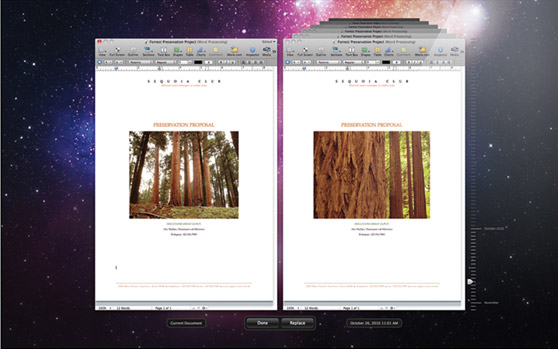
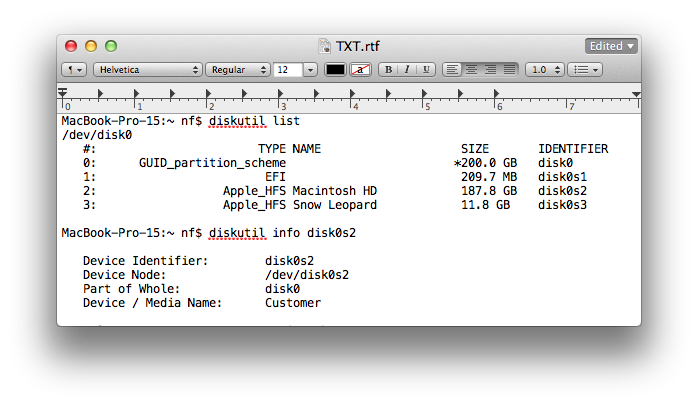
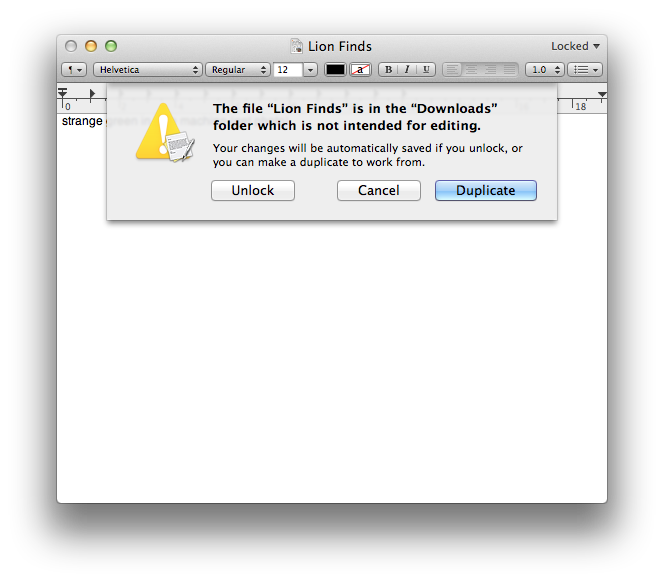
![Read more about the article Download Apple Second Public Beta of macOS 10.12 Sierra [Dev]](https://thetechjournal.com/wp-content/uploads/2016/07/chrome_2016-07-21_09-33-45-512x285.jpg)

how do you stop this absolutely annoying and time consuming UNLOCK or DUPLICATE feature. apparently, apples designers don’t shoot photos in their spare time. can you imagine having to run through hundreds of photos and having to deal with this annoying and absolutely useless, and time wasting FEATURE!
Congratulations Pages programmers I will now buy Word and never use this again. I do not want multiple upon multiple copies of one document just because I changed it. I put enough effort into keeping folders tidy as it is. And to think I MUST want this feature with no way of switching off for good you must be completely lost in product meetings.
what an arrogant company. i don’t like my system to change without my approval.
This is a stunningly non-intuitive feature. Makes simple things difficult to do. All I want to do is to change the format of the file and now it requires two commands and then closing the duplicated file, which I did not want in the first place. Very, very bad software design, the worst Apple bungle I have seen in years.