Here I am talking about ImTOO Software Studio’s all-around iPad/iPhone file management solution – ImTOO iPad Mate Platinum 4.2.1.0526. If you are an iPad/iPhone user, either you used it or heard about it. If you don’t use it, then try & you will love it. It’s the most user-friendly backup/management software for iOS devices & it’s so cool also. It can store and transfer all your files in iOS devices to your PC and vice versa. The software is compatible with Windows and Mac both.
System Requirements
OS : Microsoft® Windows XP (SP2 or later), Windows Vista, Windows 7, Mac OS X v10.5 – 10.6
Processor : 1GHz Intel/AMD processor or above
RAM : 256MB RAM (512MB or above recommended), 512MB RAM for Mac
Free Hard Disk : 50MB space for Windows, 150MB for Mac (10GB or more for temporary files)
Graphics Card : Super VGA (800×600) resolution, 16-bit graphics card or higher
Others : iTunes 8.2 or above; DVD-ROM drive; Internet connection
About ImTOO iPad Mate Platinum
ImTOO iPad Mate Platinum is the most efficient iOS supported file management tool that not only transfers your files but also manages, organizes & edits those files for your device. It’s the complete all-in one package app that is really helpful. It can backup all kinds of multimedia files, including music, movies, photos, eBooks in iPad/iPod/iPhone to computer or iTunes, transfer files from local computer to devices, convert DVD, ISO images, IFO folders, CD, audios, and videos to iPad movies and music, one-step to download and convert online videos to iPad compatible video/audio, produce iPhone ringtones from audios or videos and etc.
You can also create your personalized iPhone ringtone with ImTOO iPad Mate Platinum from any audio or video. It supports all the iOS supported devices. You can connect multiple devices for file transferring and sharing.
You can also create photo albums & playlists, preview files with the software’s built-in media player. The built-in web browser will allow you to browse online audio, video and more. It also features search option, where you can easily find files through searching by genre, artist and album.
In the end, It’s the complete software for your iPad/iPhone file management that you want to have. It supports both Windows & MAC. Hopefully you will also love it.
Quick Overview
Software Name: ImTOO iPad Mate Platinum
Version: 4.2.1.0526
Software Type: File Management
Manufacturer: ImTOO Software Studio
File Size: 36.97 MB
Home Page: http://www.imtoo.com/ipad-mate-platinum.html
What’s New
• Support iOS 4.3
• Support CDMA iPhone 4
Pros
User-friendly & easy
Store & backup any files
File conversion
Convert audio/video files to iPad music/movie and move to devices instantly.
Applicable for nearly all iPad/iPhone/iPod models.
Supports both Windows & Mac
Extract segments from any audio/video file to make iPhone ringtones.
Cons
UI distracts.
Free version has too much limitation.
File space requirement high for temp files.
Key Features
- Fully support output files for iPad, iPad2, iPod Nano, iPod Nano 5G, iPod Classic, iPod Touch, iPod Shuffle, original iPhone, iPhone 3GS, iPhone 4, CDMA iPhone4 and etc.
- Embedded web browser for easy logon the most popular online video websites, like YouTube, Metacafe, Dailymotion, Break, Vimeo, Revver, Blip, Vidilife and Stickam.
- Manage files in iPad with ease, create photo albums by the pictures shot by iPhone; edit or delete existing playlists in iPad/iPhone/iPod easily.
- Optimize the profiles automatically in transferring or converting audio/video files into iPad/iPhone/iPod.
- Browse files in clear catalogs like Artists, Album, Genres and etc; find what you want in a short time with the quick Filter function, edit the ID3 information for multiple music files such as name, artist, album, and year.
- Convenient built-in media player to preview DVD movies, photos and videos shot by iPhone and decide which ones to transfer.
- Connect several devices with Mac at the same time and switch between devices to transfer freely.
- Proxy server configuration allows you to configure the network to your preference.
- Multi-lingual interfaces are offered in language of English, French, Italian, Spanish, German, Japanese, Simplified or Traditional Chinese.
Main Functions
Backup iPad/iPhone/iPod Files to Mac
Save your music, videos, photos, playlists and eBooks in iPad/iPod/iPhone to your Mac or iTunes without worrying losing content when you send them in repair.Transfer Files from Mac to iPad/iPod/iPhone
Free transfer multimedia files from your Mac to iPad/iPod/iPhone for playback.Enjoy DVD Movies and CD Music on iPad/iPod/iPhone
Rip and convert DVD/CD to iPad/iPod/iPhone supported video and audio file formats for smooth playback on portable devices.Playback Videos/Audios with iPad on the go
With video/audio converting function, you can play any popular format video/audio in iPad, such as AVI, MPEG, WMV, FLV, MOV, MKV, MPG, MTS, RMVB, M4V, WMA, OGG and etc.Download Videos from Top Online Video Sites to iPad
Download online and convert to the formats compatible with iPad/iPod/iPhone and transfer to the devices instantly.Create Personalized iPhone Ringtones on Mac
Help you to choose favorite parts of an audio/video and set the start/end point to clip the segments as iPhone ringtones.


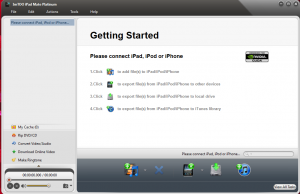
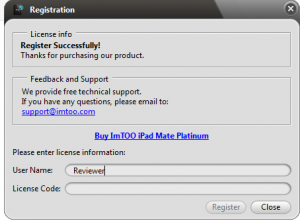
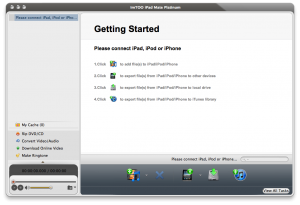
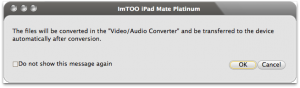
![Read more about the article Mac Vs PC Users [INFOGRAPHIC]](https://thetechjournal.com/wp-content/uploads/2011/04/PC_Users.jpg)

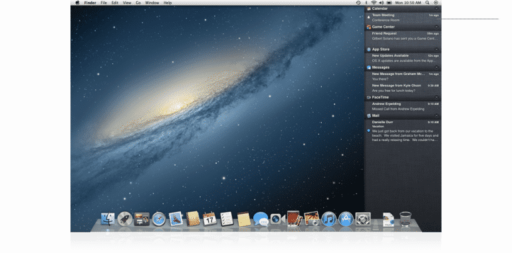
been using this software for some time now, mainly to transfer dvds to my iPad. really good stuff
Thanks for sharing this great article! I feel strongly about it and love learning more on this topic.
business cash advance