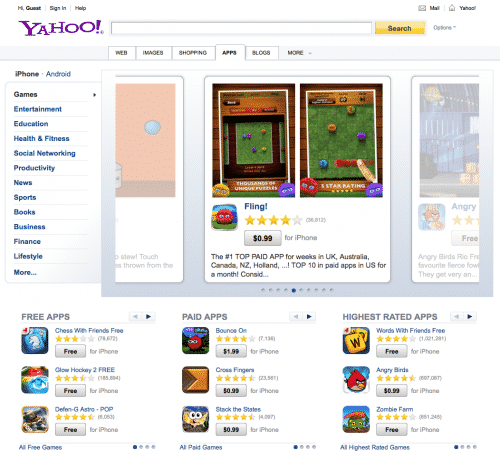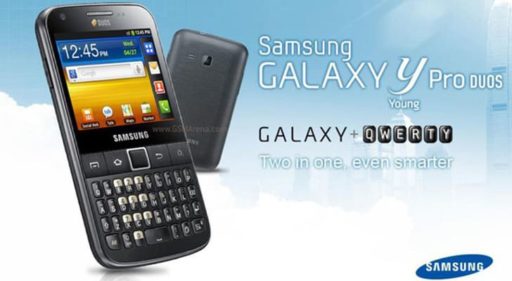Most users who have a Galaxy phone or Galaxy tablet released prior to the Galaxy S4, have been waiting eagerly for the official roll out of the Android 4.2.2 update. The good news is SamMobile has received an official test ROM based on Android 4.2.2 for the Galaxy Grand DUOS.
New Features:
The new firmware brings a host of new features and improvements to Galaxy Grand Duos some of which include:
- New Android 4.2 lockscreen with multi-page and widgets support
- Ripple and light effects on the lockscreen from Galaxy S4
- Transparent status bar
- Page Buddy
- Android 4.2 feature DayDream under Display settings
- New tabbed UI in Settings like Galaxy S4
- White Multi-Window bar
- Faster performance that Android 4.1.2
- Better battery life
- Now you can change device name from Settings> More> About and then by tapping on “Device Name”
Download:
The firmware is now available for download and can be installed via Odin.
How to Install:
Be noted, as the firmware is a test version and has a wipe attribute, so it may/will reset your phone when installed. To avoid any data loss, backup your apps and files stored on internal SD card.
- Download and extract the .rar file on your computer.
- Make sure your device has at least 60% battery.
- Turn on USB Debugging from Settings> Developer options.
- Make sure Samsung USB Drivers or Kies is installed on your PC.
- Turn off the device and boot it into Download Mode. To do this, hold Volume Down + Home + Power buttons at the same time for 2-3 seconds then press the Volume Up key to enter Download Mode.
- Launch Odin3-v3.07 and connect phone to computer with USB cable.
- When you see blue indicator and “Added!!” message on Odin.
- Click on PDA and select the CODE_I9082XXUBMF2_871997_REV05_user_mid_noship.tar.md5 file
- Click Phone button and add MODEM_I9082XXUBMF2_REV05.tar.md5 to it.
- Click on CSC button and select CSC_OXA_I9082OXABMF2_871997_REV05_user_mid_noship.tar.md5
- Now click PIT button and select the baffin.pit file.
- Finally, click the Start button and wait till installation finishes.
- You will see a PASS!/RESET! massage on Odin followed by automatic device reboot.
When your phone boots up, you will see the welcome/set up screen and then your Galaxy Grand Duos GT-I9082 will be ready to use with the newly installed Android 4.2.2 Jelly Bean firmware.
SamMobile hasn’t mentioned when the final Android 4.2.2 for the Galaxy Grand Duos will be available, but the site expects roll out of the latest Android OS from this quarter for Galaxy S III, Galaxy Note II, Galaxy Grand Duos and few other tablets.
Source: SamMobile
[ttjad keyword=”samsung-galaxy-tab”]