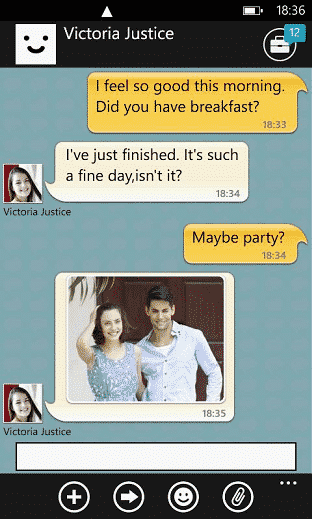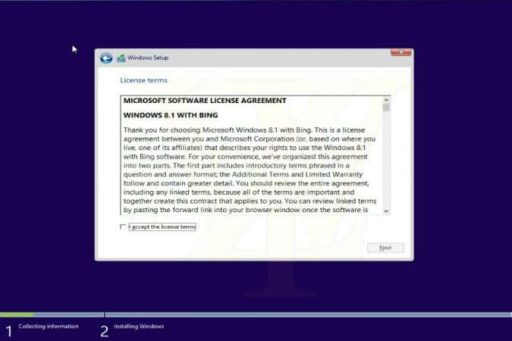Windows 8 is highly anticipated by PC users around the globe. Apart from the clean, metro look that it is bringing, there are many other things that will make it a very successful heir to Windows 7. A recent revelation confirms that Windows 8 will come with a ‘Refresh’ option. With Refresh option, you can restore y our Windows to an earlier state without losing any data. Even your metro applications will remain intact.
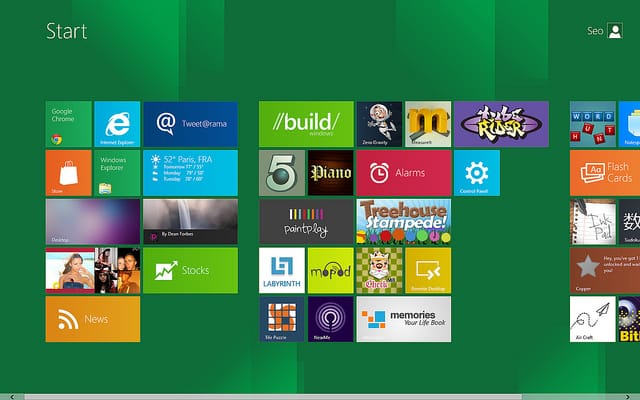
Refresh Windows:
Windows 8 Beta is due to be released next month and the ‘Refresh’ feature will be a part of it. Windows user will have two options to fix their Windows in case of a problem. They can either hit the ‘Refresh’ option. Through this option, you will have all your data, important settings and even the Metro-style apps in tact. When you choose ‘Refresh’, your PC will go into a ‘Recovery Environment (RE).’ It will first save all the data, settings and Metro-style apps and will install a new copy of Windows 8. Once the new copy is installed, it will restore all the data to the new copy.
Microsoft couldn’t include the option of restoring all desktop apps because the problem caused in the Windows may be due to one of the many desktop apps, some of which come from unverified publishers. And so, to make sure that the problem goes away, these unverified apps also have to go away.
Reset Windows:
The second option is that of ‘reset.’ This option will remove all data, settings and apps and will re-install your Windows, giving you a clean slate. It works pretty much like the procedure with ‘Refresh’ except that it goes into RE mode, removes all data and then installs a fresh copy of Windows.
Image courtesy Ceo1O17
[ttjad keyword=”microsoft”]