Apple has released the iOS 4.0.1 for iPhone 4, 3GS, 3G and iPod Touch 3G, 2G to fix the reception issue.It is now available for download. You can download iOS 4.0.1 from the links below.
iOS 4.0.1 is fully supported on iPhone 4 and iPhone 3GS. iPhone 3G is also supported but the users are officially unable to do multitasking and wallpapers unless you know where to look for it. An iPad version of iOS 4 is also expected to be released by fall 2010.
To update to iOS 4.0.1 for iPhone, all you need to do is to connect your iPhone with your computer via USB and start iTunes. You should now see a message as shown below. Simply click on “Download and Install” button to get on to the new iOS 4.0.1 firmware.
WARNING: All the jailbreakers and unlocker MUST stay away from iOS 4.0.1 until further notice.
Download iOS 4.0.1 Firmware
You can download iOS 4.0.1 firmware (IPSW files) for iPhone 4, iPhone 3GS and iPhone 3G from the links below:
Download iOS 4.1 for iPhone 4
iPhone3,1_4.0.1_8A306_Restore.ipsw
Download iOS 4.1 for iPhone 3GS
iPhone2,1_4.0.1_8A306_Restore.ipsw
Download iOS 4.1 for iPhone 3G
iPhone1,2_4.0.1_8A306_Restore.ipsw
Thanks to redmondpie , iphoneheat




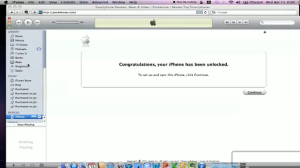


Pingback: Download Sn0wBreeze V1.8 Beta to Jailbreak iOS 4.1 | TheTechJournal.com
Pingback: Steps to Jailbreak iOS 4.1 beta Firmware with Sn0wBreeze 1.8 | TheTechJournal.com
Pingback: Steps to Jailbreak iOS 4.0.1 for iPhone 3G with Redsn0w | TheTechJournal.com
Pingback: Steps To Jailbreak iPhone 4 iOS 4.0.1 / 4 with JailbreakMe 2.0 | TheTechJournal.com
Pingback: Steps To Jailbreak iPhone 3G iOS 4.0.2 with RedSn0w | TheTechJournal.com
Pingback: Steps to Jailbreak iPod Touch 2G iOS 4.0.2 with RedSn0w 0.9.5b5-5 | TheTechJournal.com
Pingback: Steps To Downgrade iOS 4.0.2 to iOS 4.0.1, iOS 4.0 | TheTechJournal.com
hi dear i want to roll back my iphone and searching for firmware 4.01
hi dear i want to roll back my iphone and searching for firmware 4.01
Pingback: Steps To Restore iPhone 4, 3GS to iOS 4.0.1,Fix iTunes 1004, 1015 Error | TheTechJournal.com
Pingback: Steps To Downgrade iOS 4.0.2 to 4.0.1 for iPhone 4, 3GS Without Saving SHSH Blobs | TheTechJournal.com
Why is it when I go to purchase an itunes ringtone through my iphone 4, which I know is operating on iOS 4.0.1, I get the message “To preview and purchase ringtones, upgrade to iOS3.1” ??
I’m having a problem updateing to 4.0 on my iPod touch 3 it keeps saying I haven’t got the right firmware I’ve been at it for hours anyone got any advice much appricated thanks