If you are facing problems in get iBooks work on their jailbroken devices then don’t worry because that issue was encounter related to earlier redsn0w 0.9.5b5-3 release and iPhone-Dev team has acted really fast on that and the good news is that they have released new version for redsn0w 0.9.5 Beta 5 Release 4 which resolve the iBooks issue though you have to jailbreak your device again with the new redsn0w release.
The process is really simple, let me explain you:
- First download redsn0w 0.9.5 b5-4 for Mac or Windows
- Now connect your device using USB datacable and make sure iTunes is closed
- Now open redsnow and choose Original iOS 4 firmware for your respective device, once firmware verified click Next
- On next screen deselect “Install Cydia” you don’t need to install it again
- Now make sure your device is both turned off and connect to computer using data cable and click Next
- Now follow the instruction carefully provided on the screen which guide you how to put your device in Recovery mode
- Now let the redsn0w do it job, on completion your device will restart automatically
- And here you go iBooks issue is fixed on your device now.


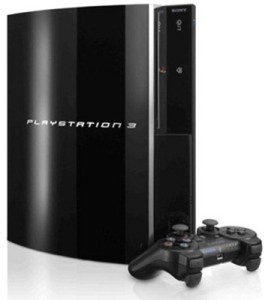

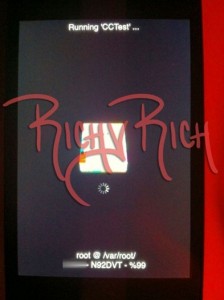
I’m using redsn0w 0.9.7 beta 6 on my iPad. It is untethered and working great except for iBooks. PDFs are fine but none of the Books I bought on itunes will open. I get the message “There is a problem with the configuration of your iPad. Please restore with iTunes and reinstall iBooks.” Any suggestions??
Dosent work