IPhone Dev Team has released Ultrsn0w 1.2 to unlock iPhone 3GS / 3G baseband to 06.15.00 with the supporting updated tool Pwnage tool 4.1.3 and Redsn0w 0.9.6 b5.Fortunately, RedSn0w 0.9.6b5 comes with the feature to jailbreak and also update iPhone 3GS/3G baseband to 16.15.00 to unlock with UltraSn0w 1.2. RedSn0w is available for both Windows and Mac OS X.
If you want to Jailbreak iPhone 3GS/3G iOS 4.2.1 and update iPhone 3GS or 3G to baseband 06.15.00 using RedSn0w 0.9.6b5 here i’m giving you the complete step by step guideline.
The steps are as follows:
Step 1: Download RedSn0w 0.9.6b5 for Windows or Mac,iOS 4.2.1,iOS 4.1, and iTunes 10.1.
Step 2: Connect your iDevice to the iTunes 10.1 and restore iOS 4.2.1/4.1.
Step 3: Once your iPhone is running iOS 4.2.1/4.1, execute the downloaded RedSn0w 0.9.6b5.
Step 4: Hit the Browse button and select the downloaded iOS 4.2.1/4.1 firmware. RedSn0w will recognize the firmware, now hit the Next button.
Step 5: Select Install Cydia and Install iPad Baseband options. This will add Cydia to iOS 4.2.1 and replace iOS 4.2.1 baseband with iPad 3.2.2 baseband 06.15.00. Hit Yes if you want to update baseband to unlock iPhone.
Step 6: RedSn0w will ask you to turn off your device. When it’s off and plugged in, hit the next button.
Step 7: Now you’ll be instructed to put your device into DFU Mode.
n order to restore your iPhone 3GS/3G to this custom built FW, go ahead and put it in DFU Mode.
i) Press and hold HOME and POWER buttons together for 10 seconds.
ii) Next release the POWER button but KEEP HOLDING HOME button for another 10 seconds or so.
When you see the message ‘Successfully entered DFU mode!
Follow the on screen instructions.
Once your device goes into DFU mode, RedSn0w will start jailbreaking it. Once done, you can find the Cydia icon on your iPhone / iPod Touch / iPad home screen.
That’s all.
Click On Ads To Buy iPhones Accessories

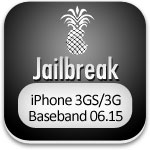

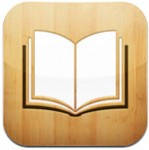
Pingback: Activate iPhone Officially without Stock SIM With SAM | TheTechJournal.com