iStorage is a wonderful app that allows you to use your iPhone/iPod Touch and iPad device for multiple purpose. This simple app can turn your iOS device into a USB disk. Now you don’t have to carry a thumb drive other than your iPhone or iPad. iStorage has been developed by iMoreApps Inc. This app is freely available for a limited time period from iTunes store.
iTunes Link: http://itunes.apple.com/app/istorage/id520299954?mt=8
Overview:
iStorage is the ultimate iPhone and iPod Touch file manager and storage application. Many of you, who use iPhone or iPad, have to use separate USB drives to transfer files between computers. Why not use the bulk drive of your iPhone or iPad? With iStorage app you can turn your iPhone or iPad into a USB drive. This powerful app will let you store image, music, video and document on your iPhone or iPad. You can share these files via USB or Wi-Fi, and manage these files via a web browser from any PC – Mac, Linux. Checkout more detail from the developer provided information.
FEATURES:
↳ Passcode lock
• Lock your files, keep your most valuable, private, and incriminating files away from prying eyes
• You can turn on & off passcode lock and change passcode
↳ File manager
• Powerful file search
• You can New Folder, Rename, Move, Delete, Zip file
• Files can be sorted by “Name”, “Date”, “Size”, “Kind” etc.
• Supports importing Photo & Video from Camera Rolls
• Supports saving Photo & Video to Camera Rolls
• “Open In” feature allows you open file in other apps
• Extract ZIP, RAR, 7-zip, CBZ, CBR, TAR, BZ2, GZ files
• Document viewer supports Microsoft Office, Apple iWorks, pdf, txt and rtf file formats.
↳ PDF Reader
• Page Bookmark
• Page Thumbnail
• AirPrint Document
• Supports large PDF files (over 250MB in size and over 2800 pages in length) and with PDF files of all flavors (from text only documents to graphics heavy magazines)
↳ Photo Viewer
• View all photos in a folder
• Zoom in and out with pinch gesture
• Ability to save photo to Camera Rolls
• Send photo by email or Twitter
↳ Audio Player
• Ability to play all music files in a folder like a playlist
• You can add & delete music playlist
• You can add as many songs as you want into a playlist
• Reorder songs of playlist
• Repeat & Shuffle songs
• Play, pause, backward and forward control
• Unlock screen display song’s info
• iPod controls can be used for the music control
• Display song’s info on Unlock screen
• Music playback continues with the screen locked and in the background
↳ Video Player
• General video player supports .m4v, .mp4, .3gp and .mov formats only
• Pro video player also supports most audio & video formats, such as: .avi, .flv, .wmv, .rmvb, .mpg,. mkv, .f4v and .wma formats etc. You can also listen video in background. No converting hassles!
• Default video player for air play support (iOS version 4.2 or later required)
• Supports TV-Out (iOS version 4.0 or later required)
↳ File Sharing
• Supports iTunes USB File Sharing (iOS version 4.0 or later required).
• Transfer files to your PC or Mac in the Wi-Fi network.
• Send files as email attachments (size under 15MB).
↳ Other
• Retina display support
• Universal app designed for both iPod touch/iPhone and iPad
• And much more!
Requirements: Compatible with iPhone 3GS, iPhone 4, iPhone 4S, iPod touch (3rd generation), iPod touch (4th generation) and iPad. Requires iOS 3.2 or later. This app is totally free to download from iTunes.
Current Version: 1.0
Size: 11.3 MB


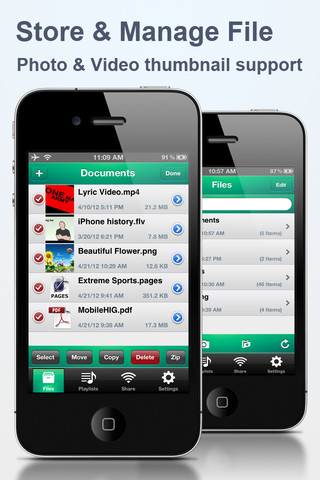






this apps cool too, thank you very relevant to this post
iStorage is really a fantastic application for the iPhone. I use it regularly to download a document from a site. Then open it in pages and modify it.