Apple has already released Redsn0w 0.9.6b4.If you want to jailbreak your iPhone 4, 3GS, 3G using Redsn0w 0.9.6b4 i’m giving you the complete instruction.The instructions to jailbreak iPhone 4, iPhone 3GS (both old and new bootrom), and iPhone 3G using redsn0w 0.9.6 Beta 4 are similar to those using redsn0w 0.9.6 Beta 3.
Important:iPhone 3GS (old bootrom) and iPhone 3G users need not worry. Their jailbreak is untethered.
The steps are given below.
Step 1: Download iOS 4.2.1 IPSW for iPhone 4/3GS/3G, Redsn0w 0.9.6 Beta 4.
Step 2: Update your iDevice to iOS 4.2.1 via iTunes 10.1. Select your iPhone in iTunes and click SHIFT + Restore button (ALT + Restore on Mac). Then browse and select the latest FW iOS 4.2.1 IPSW for your iPhone and let iTunes restore it.
Step 3: Start Redsn0w 0.9.6 Beta 4 and point it to iOS 4.2.1 you downloaded earlier in Step 1.
Step 4: After it recognizes the IPSW, click Next.
Step 5: Redsn0w will patch the kernel and do other stuff to prepare the jailbreak data.
Step 6: Select ‘Install Cydia’, and any other option that relates to your iDevice. Click Next.
Step 7: Follow the onscreen instructions given by Redsn0w to put your iPhone into DFU mode.
i) Hold down the POWER/SLEEP button for 3 seconds.
ii)Without releasing the POWER button, also hold the HOME button for 10 seconds.
iii)Without releasing the HOME button, release the POWER button. But KEEP holding the HOME button for another 15 seconds.
Step 8: It may take a while for Redsn0w to upload jailbreak data to your iDevice.
That’s all.
Click On Adds To Buy iPhones Accessories

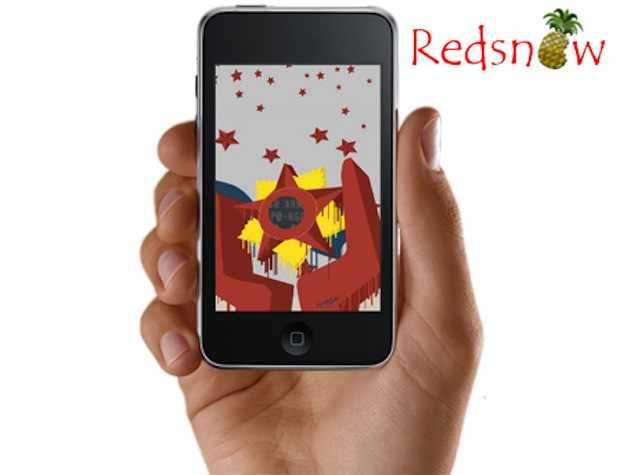
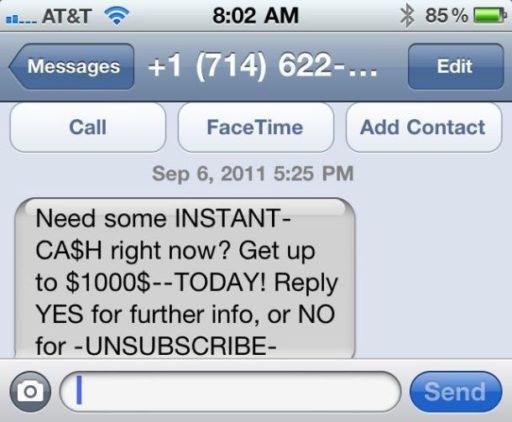


You do realize, of course, that Apple did NOT release redsn0w, right?
Guys Sharing.. Onehit Jailbreak using redsn0w. It’s easier and safe.
http://adf.ly/1313082/redn0wjailbreak