Within 24 hours of iOS 4.3 Beta release, an unofficial PwnageTool has just been released which allows you to jailbreak the recently released iOS 4.3 beta firmware.The jailbreak is supported on iPhone 4 only. Support for other devices will follow soon.
For those of you who don’t know, this version of PwnageTool uses Geohot’s bootrom-based Limera1n exploit which has already pwned all current iOS devices for life!
Disclaimer: This guide is for testing & educational purposes only and didn’t tested yet. This version of PwnageTool not issued by dev-team.
Follow the instructions below to jailbreak iPhone 4 on iOS 4.3 beta using PwnageTool:
Step 1:
* Download iOS 4.3 Beta 1 for iPad, iPhone and iPod Touch [Mirror 1]
* Download PwnageTool Patched Bundle For iOS 4.3 Beta 1 [Mirror 1]
* Download and install the latest version of iTunes.
Step 2: Open the downloaded PwnageTool.dmg and copy the PwnageTool.app to your desktop and run it.
Hit the OK button.
Step 3: Select Expert Mode from the top left side of the window.
and then select your iPhone/iPodTouch, and hit the Next button.
Step 4: Hit the Browse for IPSW button and select iOS 4.3 firmware for your device (downloaded from Step 1).
Step 5:
Select General and hit the Next arrow button.
Step 6:
iPhone users:
* Select Activate the phone option if you’re on unofficial carrier.
* Do NOT select Activate the phone option if you’re on official carrier e.g. AT&T.
Step 7:
Keep hitting Next button until you’re back to the same screen where you selected General. Now Select the Build Option and Hit Next.
PwnageTool will prompt you to select a destination folder to save custom iOS 4.1.
PwnageTool will start building your Custom IPSW.
During the build process it’ll prompt you for your admin password.
Step 8:
Once the custom IPSW has been built, PwnageTool will ask you to connect your iDevice to your computer. Once your device is detected, you’ll be instructed to put your iDevice into DFU mode.
* Press and hold the power + home buttons for 10 seconds.
* Release the power button but continue holding the home button for 10 seconds.
Once the iPhone/iPod Touch is in DFU mode, the follow popup message will appear. iTunes will also pop-up.
Step 9:
In iTunes, hold the Alt/Option key and hit Restore. From the popup window, browse to the Folder where you saved custom iOS 4.1 and select you custom .ipsw file that you just created and click Open Button. (Make sure you’re selecting custom firmware, Not official one)
iTunes will now restore the firmware on your iPhone. This can take up to 10 minutes.
Now just sit back and enjoy as iTunes will do the rest for you. This involves a series of automated steps – all you have to do here is be patient and avoid doing something silly. Just wait while iTunes installs the new firmware 4.3 on your iPhone. Your iOS device screen at this point will be showing a progress bar indicating installation progress. After the installation is done, your iPhone will restart automatically and you should now have a fully jailbroken iPhone 4 on iOS 4.3 beta.
That’s all.


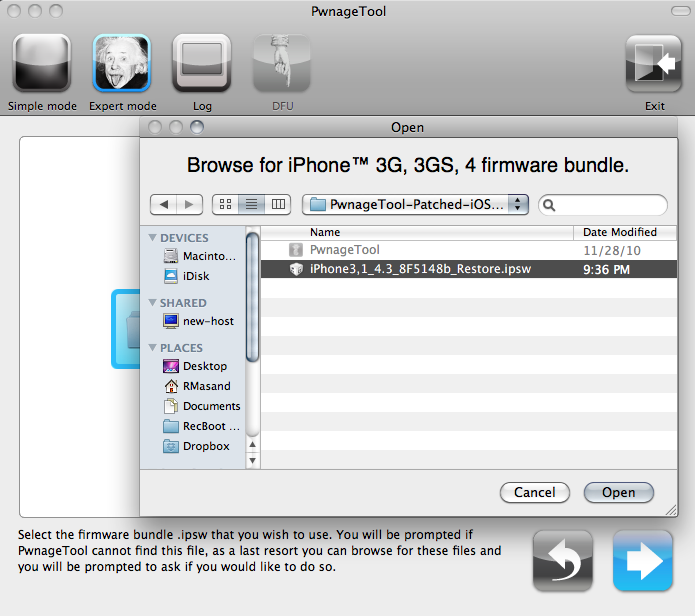
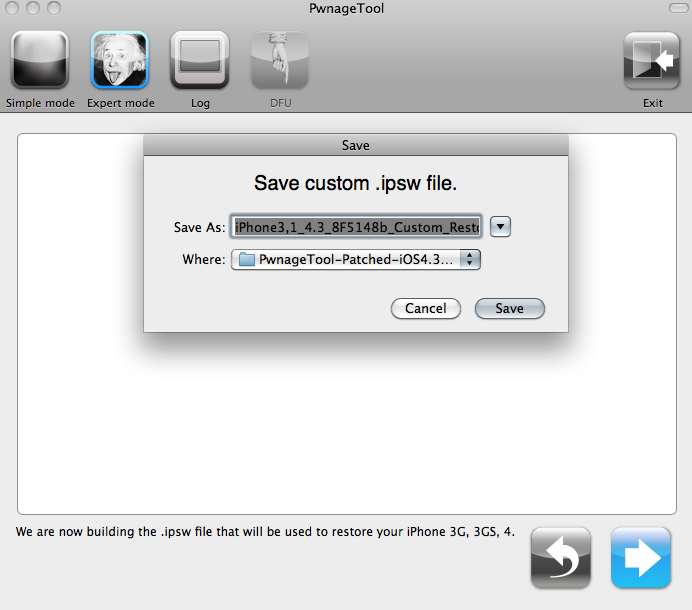
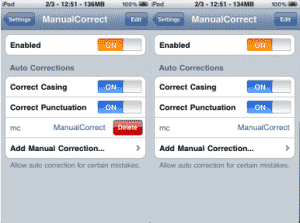
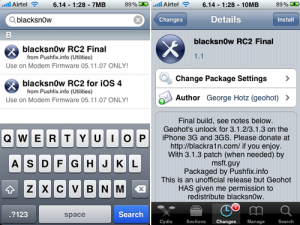

Pingback: Download PwnageTool Bundle for Jailbreaking iOS 4.3 Beta[How To] | TheTechJournal.com