iPhone Dev Team released few version of their famous RedSn0w to JailBreak iPhone 4, iPhone 3S, iPad & iPod Touch on Firmware iOS 5.0. Here is the guide. That Jailbreak was Tethered, Now we have a working solution to make your tethered device work without connecting to PC/Mac and boot using RedSn0w. Check the easy solution below.

We have posted the Tethered jailbreak solution for iPhone 4, 3GS, iPad, iPod Touch on iOS 5.0 guide here. As you already know, in tethered jailbreak when you reboot your device, it will no longer boot. You will be either stuck at apple logo forever, or you will get to itunes restore screen. When this happens, you have to connect it to your computer and use redsn0w “just boot” feature which will help you rebooted successfully. It’s not that bad, as its only Jailbreaking solution for iOS 5.0. But if your device crashes and reboots while you’re out on the road, you are screwed and without a phone until you get home, and use RedSn0w again.
An untethered jailbreak is one that does not have such problems. Here you can reboot and the device successfully. Because we are using the limera1n exploit discovered from Geohot last year, we are always guaranteed a tethered jailbreak on last generation devices. A new exploit will need to be found to un-tether us.
Here BigBoss came us with a new solution. Semi-Tethered JailBreak. The semi-tethered jailbreak will allow you to reboot on the road, but with limited functionality. It is enough that you are no longer stranded, and you can use your phone, text, and many other features. This is just until you get home and can use redsn0w again to “just boot tethered”. Once you do that, you’re back to fully functional state.
Features Of Semi-Tethered JailBreak
1) Can use phone, sms (text messages)
2) Can use every other stock app on iphone.
3) Cannot use mobile safari
4) Can use other appstore web browsers such as atomic web browser
5) Cannot use mail app. You could install a gmail app from appstore or such instead.
6) You cannot use any jailbreak tweak, app, cydia until you boot tethered.
7) While in the semitether booted state, you should not add a jailbreak ios5 notification such as sbsettings to notifications during this state or your device will be stuck in a respring loop until you get home to “boot tethered”.
How to Get Semi-Tethered JailBreak
1. JailBreak Your iOS device using this guide.
2. After successful Jailbreak, open Cydia
3. Add http://thebigboss.org/semitether as repository on Cydia.( Manage -> Source -> Edit -> Add)
4. After adding source click on it, you will see SemiTether package. Install it.
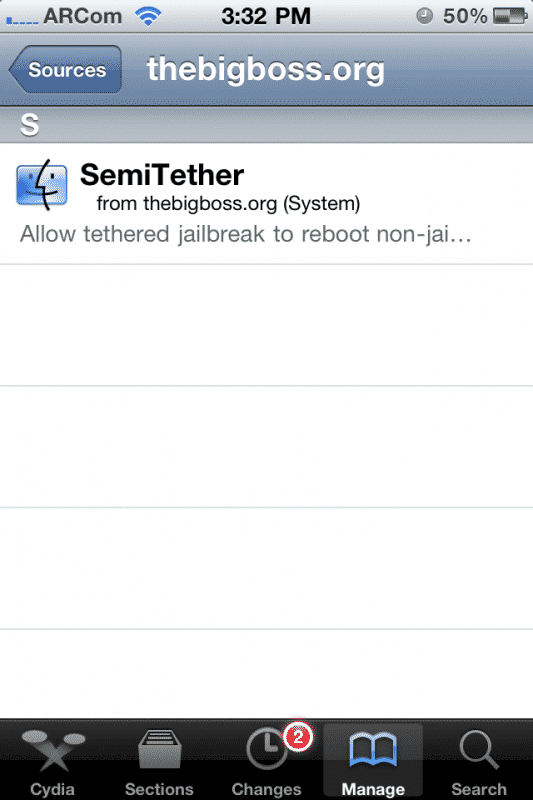
5. Done you are now Semi-Tethered.
Now if you power down your iPhone it will start in Semi-Tethered mode. You will be able to use most native apps, but not apps like Safari, mail, and no Cydia apps. You could just boot tethered in RedSn0w and get your normal status back when you get back home.
Please perform this while you are home, as if any thing goes wrong you have use RedSn0w, and after this install it will reboot.
This is still test phase application and process. But still worth it if someone is already in trouble for tethered Jailbreak. All Credit goes to BigBoss. Nice work guys.
[ttjad keyword=”iphone”]


