There are many apps available in your iPhone.Most of its dependents on jailbreaking.But still there are some apps which are not so.Apple doesn’t make it easy to customize your iPhone’s look on a system mod level, but luckily there are still jailbreak-free hacks out there to taunt Apple’s need for aesthetic control.
There are multiple reasons you may want to change an app icon; you think the developer’s icon is ugly, you want a retina display-compatible icon, or you just want to mess with your friend while he’s away from his phone.
Here’s how you will do that.
Step 1: Download iPhone Explorer.
Step 2: Plug in your iPhone over USB and open iPhone Explorer. Navigate to the app you want to change, “Phone/Apps/AppName/AppName.app”
Step 3: If you are using a retina display device, drag the “icon@2x.png” to a folder in the Finder for safekeeping. If you are on a 3GS, 3G or older iPod touch, drag the “icon.png” to Finder for a backup.
Step 4: Find the replacement icon you want to use and name it exactly “icon@2x.png” for the retina display or “icon.png” for older devices (case-sensitive). The file must be a .png file and the size must be 114×114 for retina display and 57×57 for older devices. The image must also be 72 PPI with no transparency and no layers. If you’re using an icon from a designer’s icon container, you shouldn’t have to worry about PPI or the transparency and layers.
Step 5: Delete the default icon and drag your replacement icon to the aforementioned app folder in iPhone Explorer.
Step 6: Now Reboot your iPhone.
That’s all.
If you are a new iPhone user and don’t know about jailbreaking and unlocking you may checkout this post.
Thanks
Click On Adds To Buy iPhones


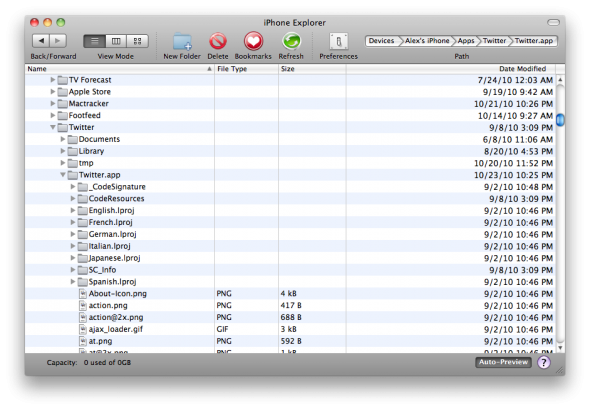

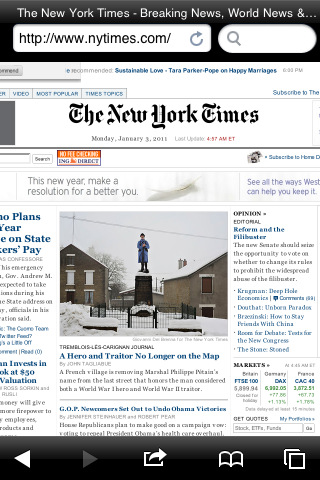
I just can’t find the way to replace the stock icons (native). (ex. Safari – Mail – Notes – etc, how you do that?)
thanx!!
Root/Applications/ and all of the stock stuff is there
i cant see any .app things ipod touch 4g
there is no root.
4.3.1
This is impossible. You can’t access the root needed to make the changes. The real root is still hidden. You should really know what you writing about. I know what I’m writing about and am an avid jailbreak. PROVE ME WRONG!
Please excuse my prior post, I just needed to update iphone explorer. I want to see how this works, sorry if you’re right!
dont do those things people, it will fuck up eventually later on with small issues and will bother you A LOT.
can you delete “default” apps like stock and weather?
i dont get it
This is great. I change alot of my app icons. any body knows how to change stock apps?
You can delete stock apps with a program called pc suite for iPhone. I thought it would mess mine up but it actually runs smoother. Especially without game center. Look it up on google but there’s a possibility you mite have to be jailbroken. I dont think you do but I was when I used it so I can’t say for certain
It won’t bloody fuck up, I’ve tried it and it didn’t fuck up!!!
does anybody know how to change names of icons?
It did not work halp
How did you do it??? For done reason I keep getting an error that says something about 5 OS reach it’s limit???
BULLSHIT !
I don’t really get it.
Well you don’t really need to swear because there is kids that might go on this website too.