iPad, iTouch or iPhone Disk Mode is made easy with Phone Disk. Using your standard USB cable, this tiny program runs in the menu bar or system tray of your Mac or PC. When it finds an iPod Touch or iPhone it seamlessly mounts it to your file system so you can directly access its files using Windows Explorer, Finder and every other program.
Normally when you connect your iPhone to your computer, it’s only able to sync with iTunes or extract pictures. With Phone-Disk, your device becomes fully readable and mounted as a storage drive. The majority of your iOS file system is available for browsing, and any available storage space is easily found. Normally this feature has only been available for free to users that have a jailbroken device.
iPad, iTouch or iPhone Disk Mode is made easy with Phone Disk. Using your standard USB cable, this tiny program runs in the menu bar or system tray of your Mac or PC. When it finds an iPod Touch or iPhone it seamlessly mounts it to your file system so you can directly access its files using Windows Explorer, Finder and every other program.
Phone Disk works with all iPhones, iPod Touches, and even iPads! For Mac, it requires Mac OSX 10.5 or later with Intel processor. For PC, it requires Windows XP, Vista or 7.
From now until December 1st, the company behind Phone-Disk, Macroplant, has decided to make it 100% free. Phone-Disk is available for either PC or Mac, and it runs quietly in the backround of your computer.
Thanks
Click On Adds To Buy

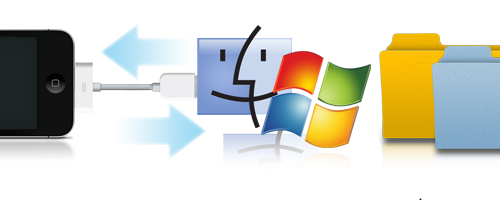


![Read more about the article Convert A Normal SIM to MicroSIM For Free [Step By Step How To Guide]](https://thetechjournal.com/wp-content/uploads/Convert-SIM-To-MicroSIM.jpg)