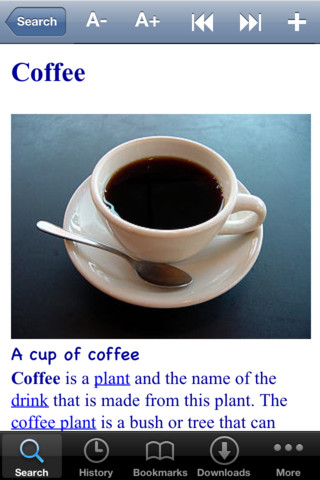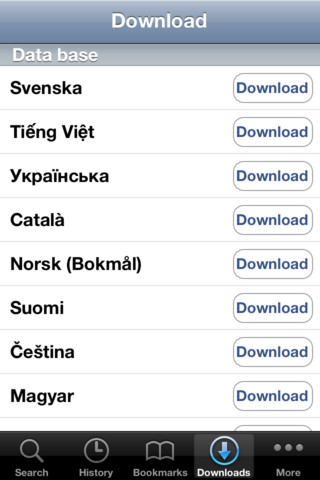Wiki Offline is a useful iOS application that allows you to use Wikipedia in offline mode in 70+ languages. This app has a built-in database of Wikipedia articles and let you access them even if you are not connected to the internet. This premium app will cost you $5.99 only.
iTunes Link: http://itunes.apple.com/us/app/wiki-offline-70+-languages/id512866847?mt=8
Our Review:
Wikipedia has turned into the unsolicited knowledge base of the world. But you need an internet connection to access it. Orient Light has turned the vast Wikipedia database accessible for offline use with Wiki Offline app. This app allows you to access Wikipedia from your iOS device, even if you are not connected with the internet. This app comes with 70+ different languages support. So no matter which language you prefer, you can read find it in Wiki Offline.
In the bottom of the Wiki Offline app there are options for search, history, Bookmarks and download. With the download option there are 70+ different languages to choose from and there is a download button to download the database on different languages. When you search through topics, you can get detail content with pictures.
Check what the developers have to say below.
★ When using this application you have in hand a volume encyclopedia with complete information in all areas from the Cultural-Social-Political to Science-Engineering etc.
★ Outstanding features:
+ Data base is up to date (Wiki database version 06/2012)
+ Very fast access to content (<1s)
+ Access without internet
+ Look by keywords or index
+ Bookmark favorite page
+ See history of recent page
+ Customize fonts
Requirements: Compatible with iPhone 3GS, iPhone 4, iPhone 4S, iPod touch (3rd generation), iPod touch (4th generation) and iPad. Requires iOS 4.0 or later. This app is totally free to download from iTunes.
Current Version: 2.3
Size: 55.7 MB
[ttjad keyword=”ipad”]