The Samsung S8500 Wave is the first Smartphone powered by BADA OS.The mammoth Super AMOLED touchscreen is the heart of this beauty giving it stunning image quality. Its powered by an ARM Cortex A8 based 1GHz CPU, so it is hardly lacking in horsepower.
Being the first of a kind has its implications. Some may be willing to forgive a few flaws but a brand new OS needs a flagship capable of facing up to the competition. The S8500 Wave fits the bill. Trademark Samsung exterior and premium build are inviting enough to encourage exploring a wealth of features.
Key features
* 3.3″ 16M-color Super AMOLED capacitive touchscreen, WVGA (480 x 800 pixels), multi-touch input support, scratch-resistant glass surface
* Solid 10.9mm-thin metal body
* Bada OS with Samsung Apps
* ARM Cortex A8 based 1GHz CPU
* Quad-band GSM support with dual-band 7.2Mbps HSDPA, 2Mbps HSUPA
* Wi-Fi 802.11b/g/n connectivity with WPS support, Wi-Fi tethering app
* Built-in GPS receiver with A-GPS support, digital compass, Samsung Mobile Navigator
* 5 MP autofocus camera with touch focus, geo-tagging, face, smile and blink detection and LED flash
* 720p video recording at 30fps
* 390MB user available memory, 1GB Bada apps storage and 550MB messaging storage
* microSDHC card slot
* Standard microUSB port and Bluetooth v3.0 with A2DP
* Standard 3.5mm audio jack, TV out
* Stereo FM radio with RDS, FM recording
* Webkit-based Samsung Dolphin Browser 2.0 with full Flash support
* YouTube client, Facebook and Twitter integration
* DivX/XviD video support
* Impressive audio quality
Main disadvantages
* Limited number of available applications
* No lens cover
* Card slot under the battery
* Inbuilt SatNav software has only a 30-day navigation license
* No ambient light sensor to change screen brightness dynamically
The S8500 Wave tries to give it all and hopes the Samsung app store will eventually catch up. As good as this phone looks and feels, and for all the technology it holds inside, its success or failure hinges on the developer support it will get. The Apple app store took a year to open after the launch of iPhone but look at it now.
Anyway, there just aren’t enough Bada OS compatible applications yet so there’s little difference (beyond hardware) between the Samsung S8500 Wave and a Samsung S8000 Jet. Although it excels in user-friendliness, the Samsung Wave doesn’t quite feel like a smartpone just yet due to the limited third-party software.
As for the other features, the S8500 Wave is powered by a Samsung-made 1GHz processor and has a great connectivity package. You get both HSDPA and HSUPA support, as well as Bluetooth v3.0 and Wi-Fi with WPS and Wi-Fi tethering. There’s a 5-megapixel camera with 720p video recording at 30fps, and an inbuilt GPS receiver.
That’s on the inside though. Now, jump to the next page for a closer look at the Wave’s exterior and ergonomics.
Unboxing the Samsung S8500 Wave
The Samsung Wave retail box is not nearly as inspiring as the phone itself. It covers the basics – a Nokia copy-cat charger, a microUSB cable, a one-piece wired headset and some manuals.
Also enclosed is a 1GB microSD card but we suspect it won’t be enough for long HD video recording sessions. If you decide to go for the Wave you will surely need to buy a much larger memory card.
Design and construction
The Wave is a sleek device indeed and the styling is undeniably Samsung. We’re not quite sure about the diamond-shaped accents (Home key, camera lens, LED flash) but other than that, the exterior is handsome and conservative. There’s nothing to take the focus away from the brilliant screen. The slim metallic body is elegant and solid, and well resistant to fingerprints too.
Under the display, are the only three hardware keys on the Samsung S8500 Wave front panel. The Call and End buttons are either side of central diamond-inspired Menu key. All controls are large enough and solid to press with excellent tactility.
The End key doubles as a power button. It will terminate the currently running app and take you to the homescreen wherever you are in the interface. Pressing and holding the Menu key launches the task switcher.
Above the display are the earpiece and the video-call camera, along with the proximity sensor. Samsung Wave doesn’t make use of an ambient light senor to change the display brightness dynamically.
The left side of the Samsung S8500 Wave hosts the volume rocker, which, however thin, is prominent enough and very comfortable to use. On the right we only find the camera key and the lock button. Both are pretty tiny knobs but properly raised and tactile. The shutter key is soft and responsive, with distinct half-press position. The camera launches almost instantly.
At the top we find the microUSB port, hiding under a neat plastic lid that slides softly in and out. The uncovered 3.5mm audio jack and the loudspeaker grill are also there. At the bare bottom you’ll only see a mic hole.
The Samsung S8500 Wave rear only hosts the unprotected 5-megapixel camera lens. There is a small LED flash next to it to help in low-light shoots.
The brushed aluminum surface on the metallic back is a real pleasure to use. Our only grudge is with the Samsung S8500 manufacturing. Obviously the battery cover is made separately and out of the five-or-so Samsung Wave units we saw recently most had their battery covers slightly off the color of the surrounding body panels.
That’s easily noticeable on the well-lit studio shots below. The difference varied on all units so when shopping for a Samsung Wave it’s perhaps better to check all the units available in store and pick the best one.
The aluminum battery cover gets released by pressing a small knob at the bottom. Underneath is the 1500 mAh Li-Ion battery which is quoted at up to 450 hours of stand-by, up to 8 hours 30 minutes of talk-time and up to 35 hours of non-stop music playback. Those are solid numbers and in reality the Samsung Wave lasted more than 3 full days of some pretty heavy usage.
Below the battery we find the microSD card slot and the SIM compartment. The memory card isn’t hot-swappable and we’re not happy with this design decision. It was the price to pay perhaps for the extra slim metal body. On a positive note, the phone handled a 16GB microSDHC card trouble-free.
The Samsung S8500 Wave is very well built and that’s a good way to start. The economic styling befits the slim and solid phone, and the overall feel of the device is sharp and mature. We have no complaints about the controls and handling. And the screen… words can hardly describe the difference to regular LCD displays. It’s just beautiful simply to look at.
Beauty on display
No surprise in this form factor, the front of the Samsung S8500 Wave is dominated by the touchscreen, a 3.3” unit of WVGA resolution. But that’s dry stats – a look at it is the beginning of a love affair. This phone does have a killer feature, only it’s not evident by just scanning the spec sheet.
The 3.3” 16M-color capacitive touchscreen on the Samsung S8500 Wave is no match for the 4” splendor of the Galaxy S.
The AMOLED display technology has a great edge over LCD in terms of contrast that’s no news. Super AMOLED screens have the deepest blacks we’ve seen on a mobile phone. Besides, color vibrance has got a boost too, which makes the S8500 Wave display image quality all the more impressive. The viewing angles are the best in business and outdoor visibility is remarkable too.
Unfortunately, Samsung Wave doesn’t make use of an ambient light senor to change the display brightness dynamically.
TouchWiz + Android = Bada
Google stepped up with Android, Nokia are making a new start with MeeGo, HTC have gone a step backwards with the Brew Mobile. So, it was about time Samsung introduced their own OS as well. Meet the Bada OS.
To get it straight, the Bada OS looks just like TouchWiz at first glance – with even more eye candy and with the option of running native apps on it. Samsung are waving the “Smartphones for everyone” flag but maybe it has less to do with affordability than ease of use. It took us only five minutes to start feeling right at home with the S8500 Wave UI.
Here goes a short video shot in our studio demonstrating the new Bada interface and its capabilities.
Each homescreen is like a part of a single panoramic desktop.The difference in scrolling between the icons and the background image add for a feeling of depth and added dimension – just like in Android OS.
This time widgets don’t hide in a tray at the side but at the bottom – we saw a similar solution for the first time on the Samsung S5620 Monte. By the way, the TouchWiz UI on the Monte is made to resemble the look and feel of the Bada OS pretty closely.
Turning the Wave landscape while editing the widgets allows you to add or remove homescreens.
A certain novelty is the notification area. It’s is a thin bar at the top of the screen with status info like battery, time and switches for Bluetooth, Wi-Fi, etc. When you pull it down you get a list of all recent notifications. Did we hear Android cry thief?
Along with the most recent events or the minimized music player, for example, the notification bar also gives you a convenient 3-button control used for turning Wi-Fi, Bluetooth or sound alerts on and off.
TouchWiz or else, we’re talking smartphone, so real multitasking is one thing you can count on with the S8500 Wave. The task manager is accessed by a long press on the Back button so you can easily switch between currently active applications or terminate them.
The main menu structure is flat, all available items and applications initially spreading across three screens of icons. If needed, you can add up to 7 more. Icons form a 3 x 4 grid and you can change their order the way you like, you can also move icons from one screen to another.
Similar to the homescreen, you can add or delete menu pages when you turn the phone landscape while you’re in edit menu mode.
Scrolling the menu screens is looped, so when you reach the last one you don’t have to sweep all the way back.
Finally, if you lock the screen while playing some music, you can easily access the dedicated music bar with a single tap. You’ll notice a small CD icon at the top of your lockscreen which opens а music console.
The Samsung Wave comes with 2GB internal storage and a 1GB microSD card bundled in the retail package. Unfortunately, the 2GB of on-board storage is divided into three partitions and you may use only one (390MB) for storing general files (that’s the one that mounts as a drive on the computer in Mass Storage mode. The rest two partitions are reserved for your Bada apps (1GB) and messaging (550MB). We can understand reserving some storage for apps, but dedicating that hefty 550MB to messaging purposes is beyond us.
Excellent phonebook
Samsung S8500 Wave may use a brand new OS, but its share identical UI looks with the Android-powered Galaxy S. The phonebook has rich functionality and practically unlimited capacity.
The handset displays the phone memory and SIM-stored contacts in the phonebook. There is a dedicated setting for that, so you really can have all of your contacts gathered in one place.
You can search the entries by either flick-scrolling the list or using the alphabet scroll at the side of the screen. Gradual typing search is also available.
There are many info fields that you can assign to each contact, but it still remains perfectly organized. You have all the types listed (numbers, email addresses, etc) and there’s a plus sign on the right – clicking it adds another item of that type. Pressing the minus sign under it deletes the unneeded field.
Samsung have added another cool feature to the phonebook, which is also available in the Android OS on Galaxy S. In the main contact list, a swipe to the right on a name will dial the contact’s default number, while a swipe to the left will start the New message interface. The side-sweep thing works in other lists too where you have names or numbers.
Messaging
There are two major sections in the main menu – Messaging and Email. The Samsung S8500 Wave supports sending and receiving SMS, MMS, and email messages. SMS and MMS share the same editor.
It offers folder (tabbed) view and conversation. The first one shows all your folders as tab at the bottom, while the conversation groups you messages by sender.
Swiping on a message header will do exactly the same as in the phonebook – a left swipe starts a new message, while swiping to the right will start a call.
When it comes to email, setting yours on the Samsung Wave is hassle-free. For a Gmail account for example, all we had to do was fill in the account and password fields – the connection settings were retrieved automatically.
In case you have to setup your email account manually, there is a host of settings that you can tweak. Both POP3 and IMAP4 protocols are supported and you can set the handset to auto retrieve new mail at a preset interval with a dedicated setting for roaming. The email client supports SSL encryption too.
The email client looks exactly the same as the messaging one – it uses the folder (tabbed) view.
Multiple accounts are also supported and you can switch among them any time. Unfortunately there is no shared inbox for all your emails.
Maximum attachment size for both outgoing and incoming mail is 5 MB.
Applications
The System Manager was the first telltale sign the Wave is actually a smartphone. It consists of four tabs. The first one shows the device information (model number, firmware version, MAC addresses), the second one displays the battery info, while the third and the fourth inform you on the CPU usage and the memory status, respectively. Along with the CPU usage you can also see the currently running apps and you can start the Task manager.
Daily Briefing is the same as the dedicated widget – it shows the weather, stocks and your current schedule. The app works only in portrait mode.
The Memo and Mini Diary are self-explanatory. The first app works with only text, while the Diary lets you also attach pictures.
Games
There are three full games pre-installed on the Wave – Asphalt 5, EDGE and Parachute Panic.
The Asphalt 5 is the next installment of the popular series and uses the accelerometer for control.
Now, these are serious rivals up there but we guess it will be up to the Samsung I9000 Galaxy S to keep the industry’s finest at a safe distance.
And while Samsung’s top Android is the most likely nominee to be Samsung’s top smartphone, the S8500 Wave will have to find its proper place. It’s not quite the smartphone it wants to be just yet. But the Wave is trying to make up for it with a brilliant screen, excellent UI usability, solid feature set and premium looks.


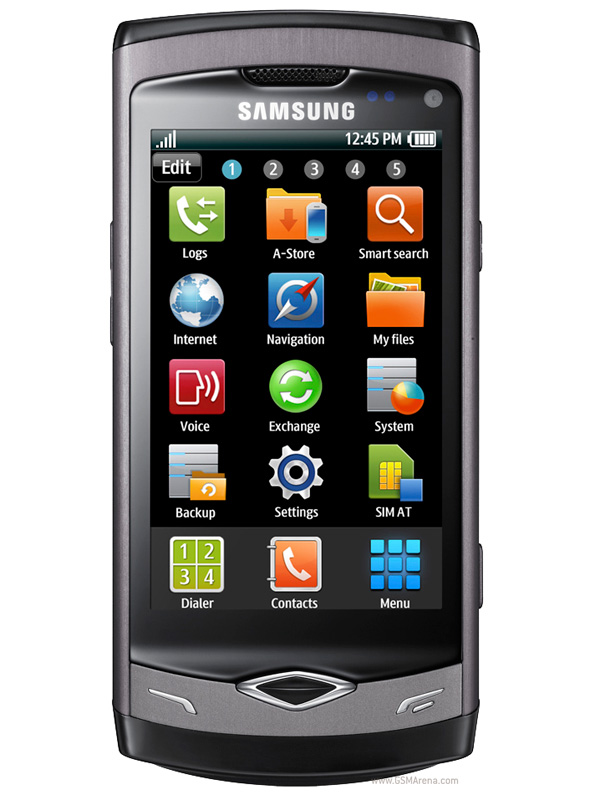






























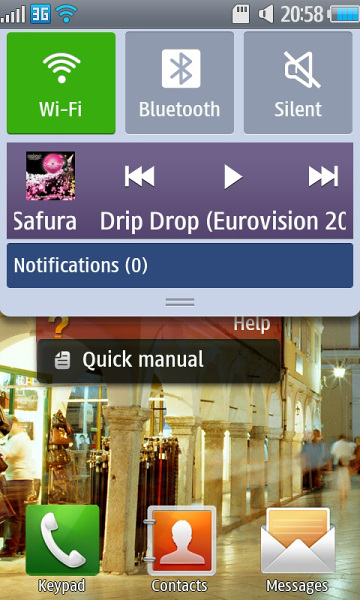

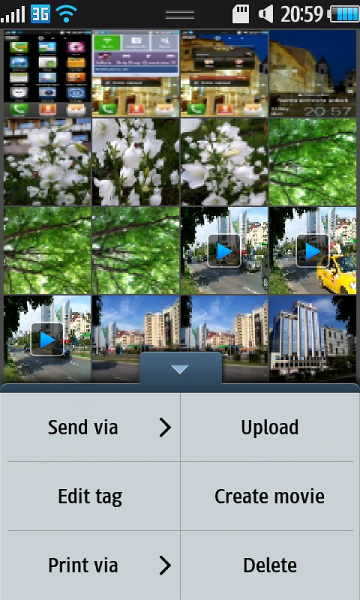


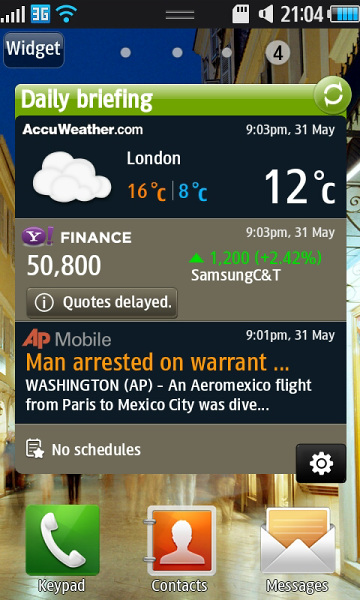
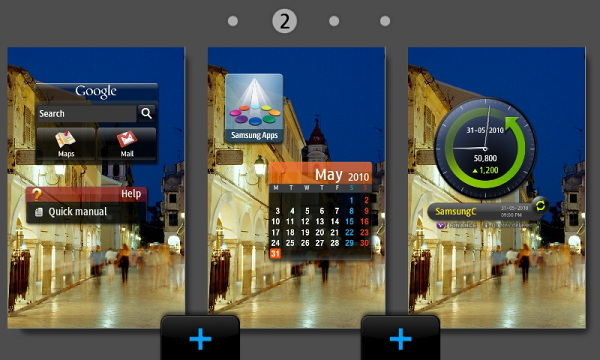
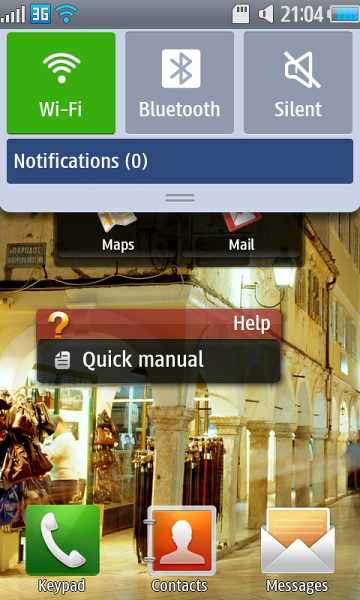
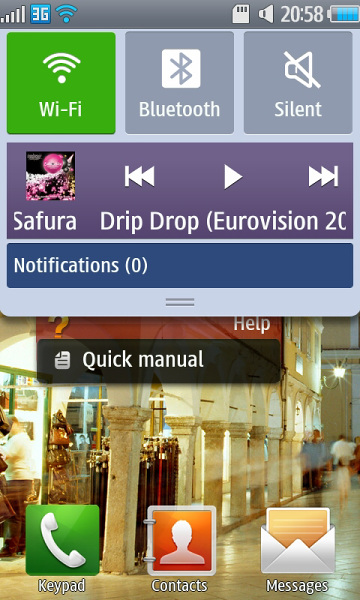
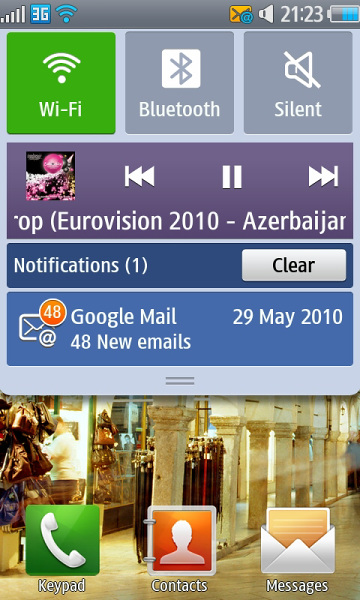
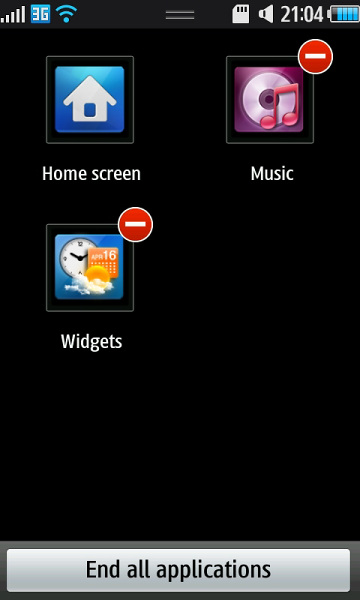

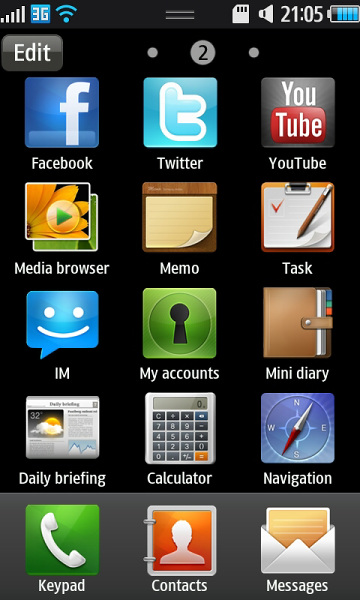
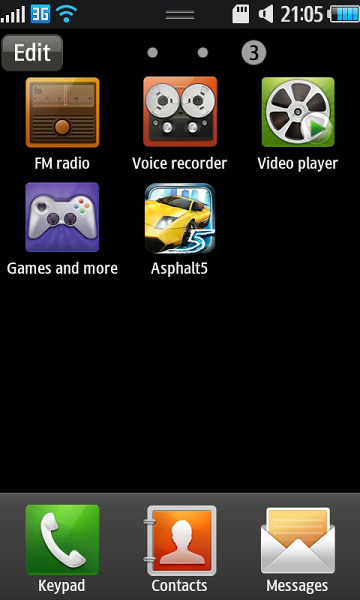

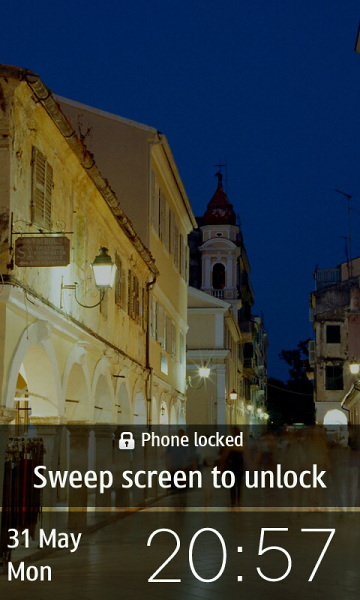
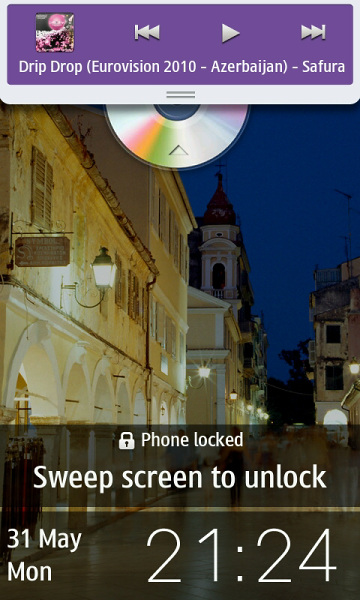
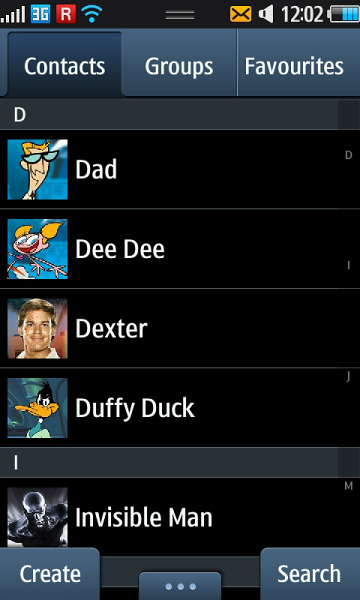
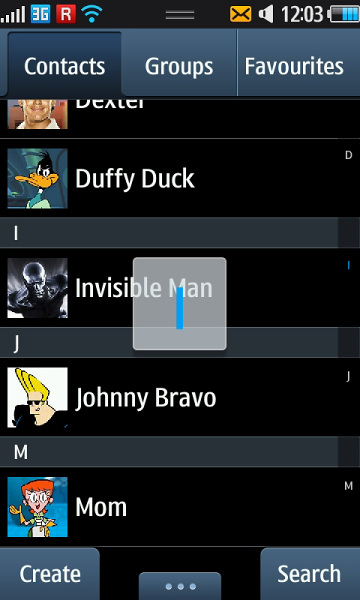
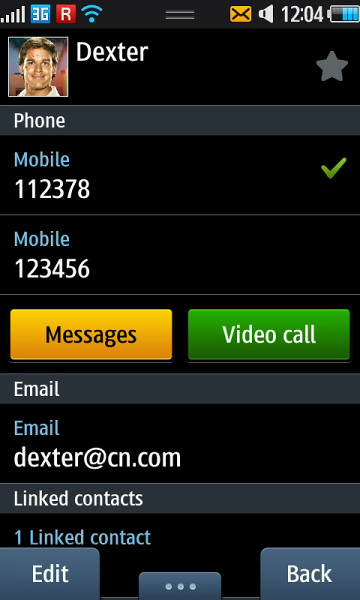
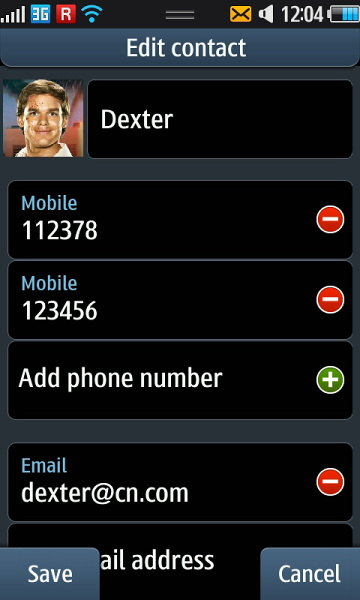
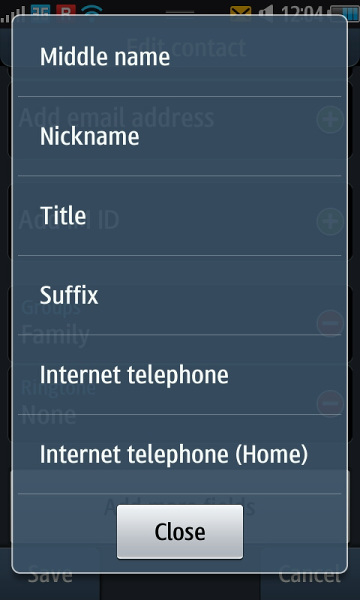
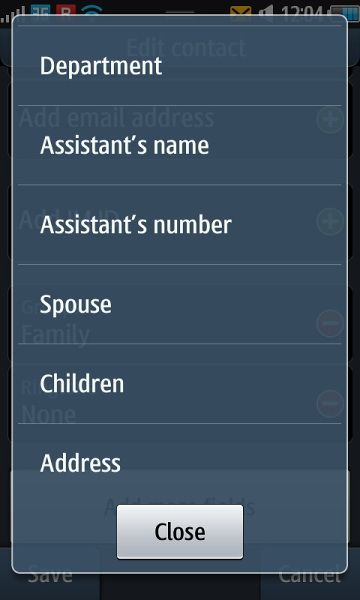
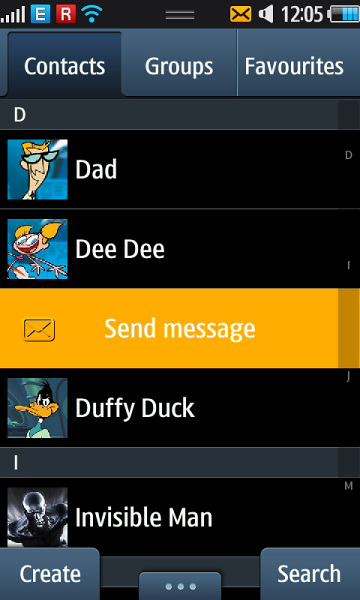

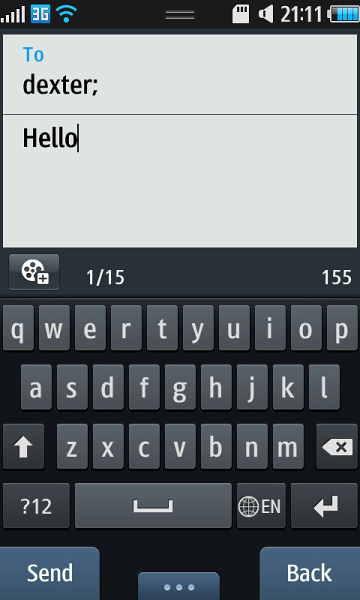
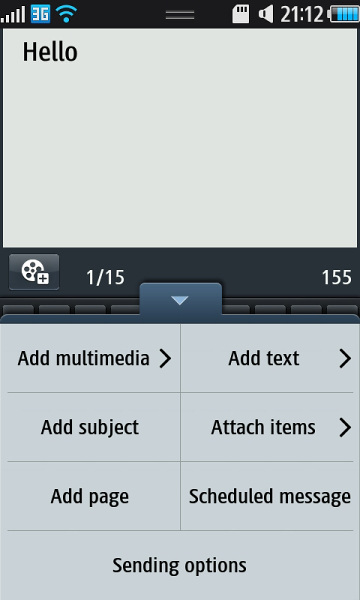
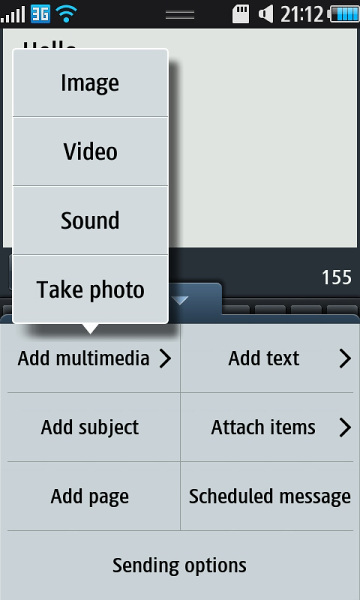
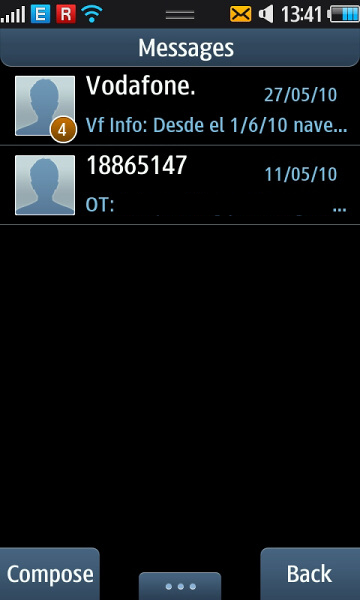
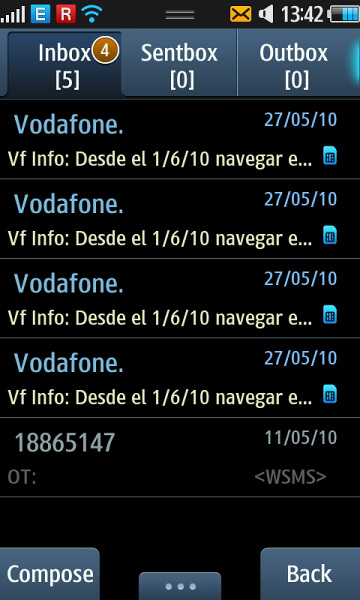
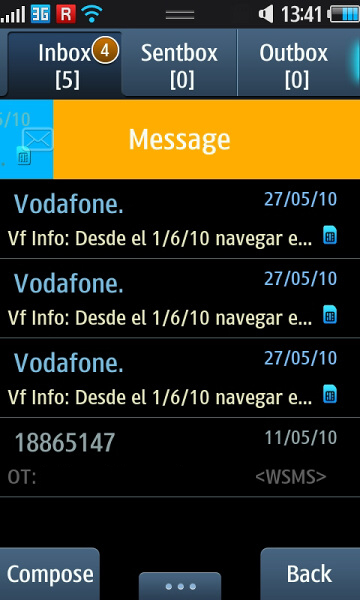
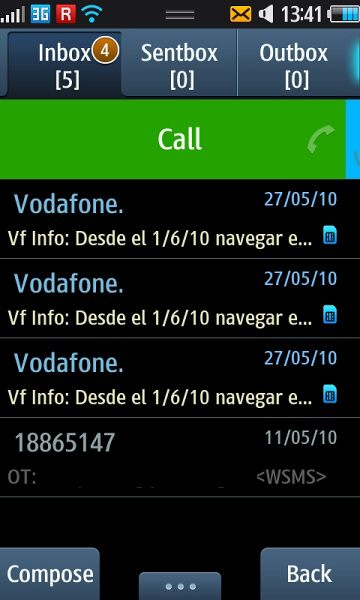
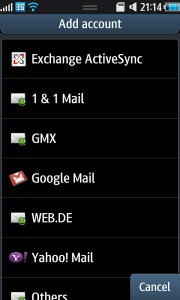
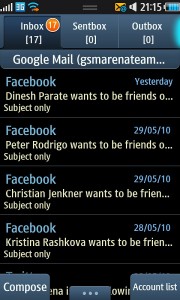
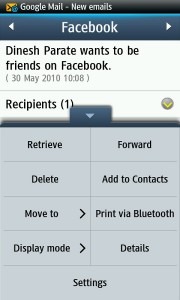


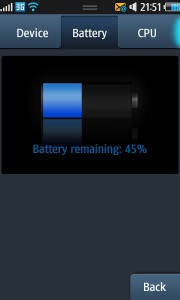
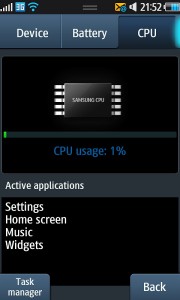
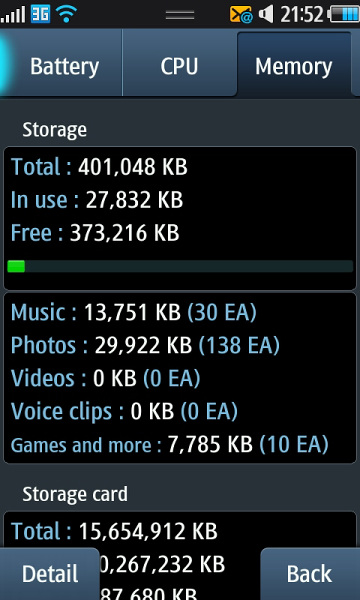



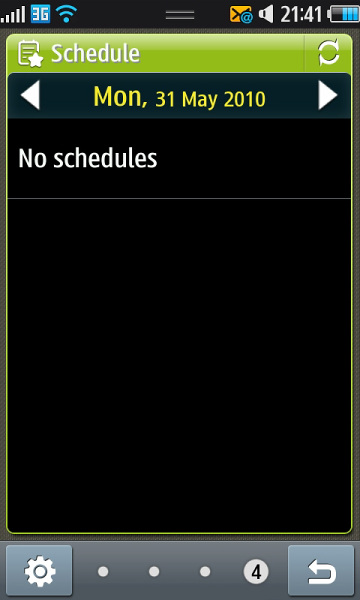
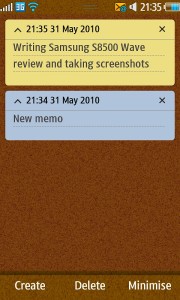


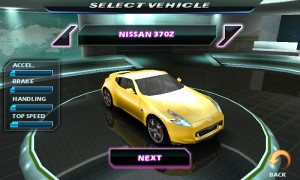


Switch it off and on again
help me please!! i remove memory card to add more music and after i inserted it back turn on device i found that the screen color is not the same as before it is very dark.how can i adjust the colour and make it beautiful as before
maydmark@yahoo.com
I really regreet having bought this phone , it sucks , the app market sucks has nothing interesting in it , the best apps are for other plattforms as BADA sucks too , it is a waste buying this phone , it looks nice and the only nice thing that is has is the video quality and screen but that other phones have . I`ll sell this phone to buy another one which have whatsapp , and other nice apps .
One of the Finest Mobile Phone Ever for Sure its just Amazing Piece of Marvel from Samsung,Keep it up Samsung Love ur Technology worth every penny.
how do i save my message in mimory card in samsung gt-s8500
hi. do you know how to sign out of facebook on the samsung wave, if you know please tell me!
hi. do you know how to sign out of facebook on the samsung wave, if you know please tell me!
look down at the screen and where u ussualy have settings u can logout
plagiaris much. this article was copied from gsmarena. I’m an avid reader so I know.
how can i change my keypad when typing a message to predictive text