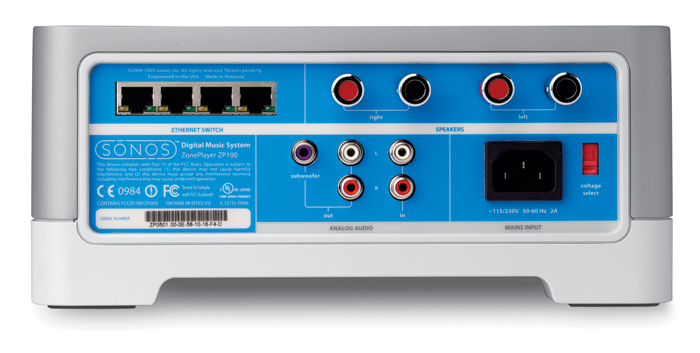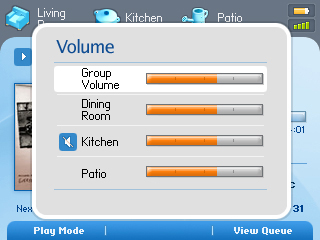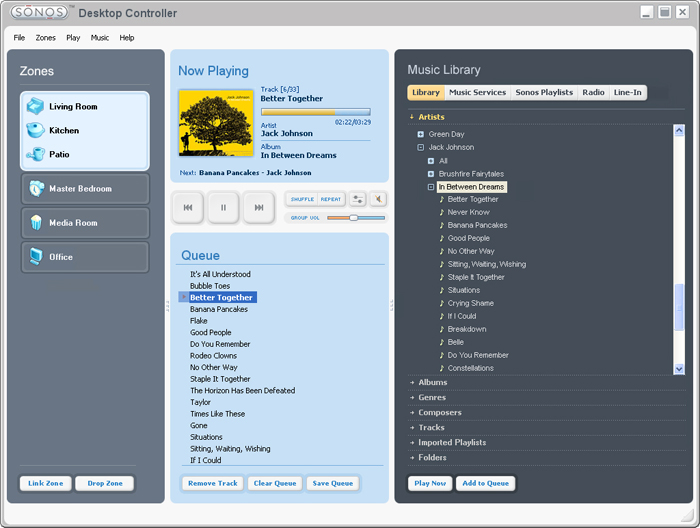If you’re looking for a simple, powerful, and stylish way to play your favorite music all over the house, look no further than the Sonos BU130 digital music system bundle, which includes everything you need to set up the audio system of your dreams. The system gets you started with two Sonos ZonePlayer units (one ZP100 and one ZP80) and a Sonos controller, enough equipment to cover two rooms with full digital music access. When you’re ready to expand your wireless, multi-room digital music system, simply add more ZonePlayers and controllers as needed. This is an Amazon’s product review. Checkout more details bellow.

|
Technical Details
- Includes two Sonos ZonePlayers and one Sonos Controller
- Lets you enjoy the music files on your PC or networked hard drive anywhere in your house
- Hassle-free wireless networking capability
- Controller offers a 3.5″ color LCD and a clickwheel control the provide easy browsing of your PC music library and independent control of each ZonePlayer in your system
- Multi-zone synchronous playback (same music plays in multiple zones simultaneously) or multi-stream playback (each ZonePlayer plays individually selected music)
The ZonePlayer 80
With the ZP80 you can wirelessly stream the music you have stored on your PC or Mac to your home audio equipment — your home theater receiver, stereo system, powered speakers, and more. Just connect a ZP80 to any amplified audio device in any room, and that device is instantly and seamlessly part of your wireless music system. You can even play the same song in different rooms or different songs in different rooms.
With up to 32 ZP80s set up in your home, you can use the full-color Sonos Controller to wirelessly control all those devices from the palm of your hand. Sonos liberates the digital music that’s stored on your PC, Mac or network attached storage (NAS) box and wirelessly streams it to any ZonePlayer in any room. You can access music stored on up to 16 devices on your home network, plus Internet radio, subscriptions to online audio services like Rhapsody and Audible.com, and even music coming from an external audio source, like your favorite CD player.
You can also use a ZP80 to retrofit a conventional multi-room audio system with home-run speakers or as a wireless extender to increase the wireless range of your Sonos system. No matter where or how you use the amazingly compact ZP80, the digital and analog outputs will deliver superior sound to every room. And because it’s designed to minimize noise and distortion, the music you hear will sound virtually identical to the original.
The ZP80 features optical and coax digital outputs for superior audio quality, so it’s ready to connect to your high-end home theater or stereo system. There’s even an analog audio input for connecting a CD or MP3 player directly to the ZP80, and you can listen to that music on all the other ZonePlayers in your house.
The ZonePlayer 100
The ZP100 brings great-sounding music to any and every room in your house, regardless of where your music collection is stored. That’s because the ZP100, with its built-in amplifier, communicates wirelessly with your PC or Mac and sends the music directly to any connected pair of speakers. You can even play the same song in different rooms or different songs in different rooms.
With 50 watts per channel of power and a guaranteed total harmonic distortion of less than 0.02 percent, you can count on superior audio quality playback–without hisses, crackles, or hums. The first ZP100 connects to your broadband router, but you have total freedom with each additional ZonePlayer. You can put one in the basement, garage, kitchen, and anywhere else, as long as you also connect a pair of speakers. You can even connect the ZP100 to your favorite CD or MP3 player and listen to that music on all the other ZonePlayers in your house. Connectivity is easy, as the ZP100 features spring binding post speaker terminals, RCA-type line-in and line-out jacks, and a subwoofer out jack.
Simply put, the ZP100 is ready for any setup you have, large or small. You can even match the ZP100 with a pair of Sonos’ very own SP100 loudspeakers, which are aesthetically and acoustically designed to complement your Sonos digital music system.
Sonos in Depth
The Zoneplayers are just one part of a complete Sonos digital music system. To make your system complete, you’ll need access the Sonos controller (included in the bundle). The wireless Sonos controller gives you instant control over your entire digital music collection, along with Internet radio, subscriptions to online audio services, and even music from your favorite CD or MP3 player. You can turn off the upstairs music while you’re downstairs. You can change the song in the kitchen from the den. Plus, the controller’s full-color 3.5-inch screen lets you see album art, browse playlists, get detailed track info, and more. To start listening, just pick a room, pick a song, and hit play. The controller even lets you queue the right tunes for the right moment; you can build, edit, and save playlists right from the palm of your hand.
The system supports up to 32 Sonos ZonePlayers throughout your home–from the bedroom to the backyard. Expansion options include additional ZP100s, or you can choose additional ZP80s, which don’t have a built-in amplifier but instead connect directly to your home theater or stereo systems. You can also add more Sonos controllers to give more people access to your music library.
Sonos Setup and Software
You don’t need to be a professional installer to set up a Sonos system, or a technical wizard to use it. Sonos was designed to work right out of the box. All you need is a high-speed Internet connection and a router to get started. Then, unpack your components, lay them out in your home, and the result will be music to your ears.
Sonos offers desktop software for PCs and Macs that’s as simple to use as the Sonos controller. Designed with a user interface that accommodates a larger screen, the Sonos Desktop Controller software guides you through both setup and music sharing. It offers the exact same functionality as the Sonos controller, but instead of being in the palm of your hand, it’s all on your desktop. You can also use it to set up music folders on your hard drive or to add and edit Internet radio stations.
Free Napster 30-day Trial
If Napster rocks your world, get ready for it to rock your entire house. With the Sonos Digital Music System you can find every song you love from Napster’s massive music catalog and then play it in every room. Discover new releases in the living room, hear 50 years of hits from the Billboard Charts in the bedroom or both. Sonos connects directly to Napster over the Internet so you don’t have to turn on your PC to turn on the music. With just a broadband connection, you can instantly access and enjoy over 5 million songs. Use search to find your favorite songs or browse to your heart’s content. Now pick a room, pick a song and hit play! And while you’re listening, check out the full-color screen with album art and track information.
Free Sirius 30-day Trial
SIRIUS radio fans can now tune in to over 80 premium channels all over the house—without wires, antennas or even a PC. That’s because the Sonos Digital Music System works seamlessly with SIRIUS Internet Radio, giving radio fans instant, wireless access to Howard Stern, Martha Stewart, 100% commercial-free music, and more—from the bedroom to the backyard. Plus, Sonos comes with a free 30-day SIRIUS Internet Radio trial so you can start listening the moment you take it out of the box. Just grab the Sonos Controller and pick a room, pick a channel and hit play.
Free Pandora 30-day Trial Just pick up the Sonos Controller, enter the name of your favorite artist or song, and Pandora will create a custom station in seconds. Pandora uses the intelligence of the Music Genome Project® to select songs that share similar musical qualities with the artist or song you selected, exposing you to new music and reminding you of old favorites. You can even rate the music you hear and Pandora will instantly refine your station’s playlist. Hear a song you can’t live without? Just bookmark it on your Controller and download it later.
Free Rhapsody 30-day Trial
The minute you took your new Sonos system out of the box, your free 30-day Rhapsody Trial was ready to go. Now, it’s your turn to start listening to all those songs, all over your house.
Simply pick up your Sonos Controller, hit the music button and you’ll see the Rhapsody Trial. Now select the Rhapsody Music Guide and browse for your favorite artists, albums, genres, and more.
That’s all about the Sonos BU130. This Digital Music System Bundle is available in Amazon.com. You can directly order or Buy from here.
Source
[ttjad keyword=”electronic”]