Amazon has released a new software update for Kindle ebook readers with improved text clarity for more easier reading and lot more. The new software version is dubbed as 4.1.0. The software update is valid for the $79 Kindle e-readers. Users can download the update from Amazon for free. The major change made in the new update is making the fonts crisper to give the users a better reading experience.
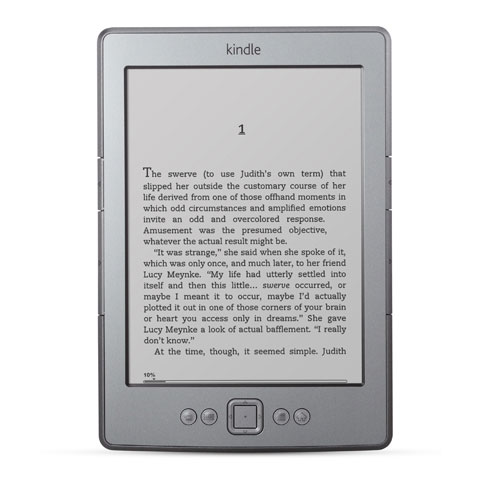 |
d |
New features in this update:
- Improved reading font that is higher contrast and crisper so that you can enjoy a paper-like reading experience.
- Parental Controls that allow you to restrict access to the Experimental Web Browser, Archived Items, and the Kindle Store.
- Support for books with complex layouts and formats with Kindle Format 8.
- Support for children’s books with Kindle Text Pop-Up and comic books with Kindle Panel View (which allows you to read a comic book panel by panel). Books that support these features will be available in the Kindle store over the next few weeks.
- Dictionaries grouped into a collection in Home and Archived Items called “Dictionaries” for better organization.
- Improved table and image viewing (panning and zooming) on supported titles.
The Kindle development team claims that the font will give readers a more pleasant reading experience. The new firmware brings support for the new Kindle Format 8 (KF8) that is already available on the Kindle Fire as it’s also powered by HTML5. You can now read comic books and graphic novels panel-by-panel and the children’s books which can use Text Pop Up feature with the updated Kindle Panel. More features like formatting books by numbered lists, drop caps, nested tables, panning, zooming and sidebars for more space for better reading are also introduced.
The Kindle development team also brings a new feature on the security issues. They have added the Parental Controls on the Kindle. So you can keep your books or documents safe from others. Now Kindle owners are allowed to put restriction on access to the Kindle Store, archived books and the Experimental Web Browser.
How to Update Kindle Firmware?
Go to the amazon updates firmware link. Download the update software and transfer it on the e-reader using the USB cable. The software update will be delivered automatically via Wi-Fi to your Kindle in the coming weeks if you don’t want it now.
Amazon Update Firmware Download Link For Kindle
[ttjad keyword=”kindle”]

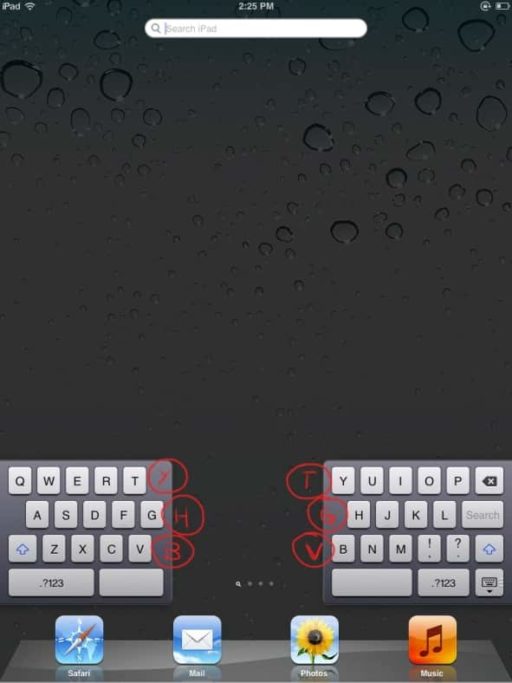

![Read more about the article Huawei Reveals MediaPad 10FHD – 8.8mm, 8MP Tablet With HD 1080p Output [Hands-On Pictures]](https://thetechjournal.com/wp-content/uploads/2012/02/DSC04325-512x384.jpg)