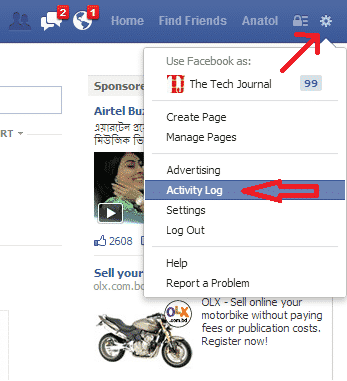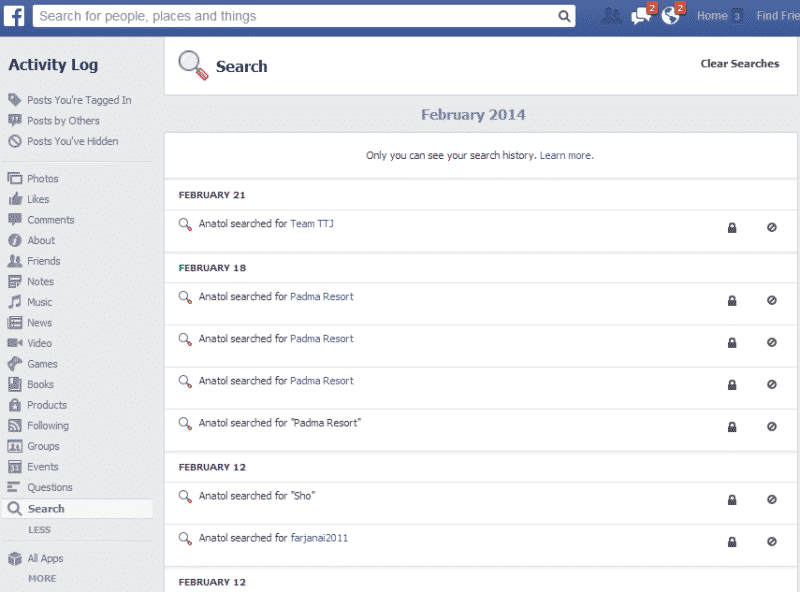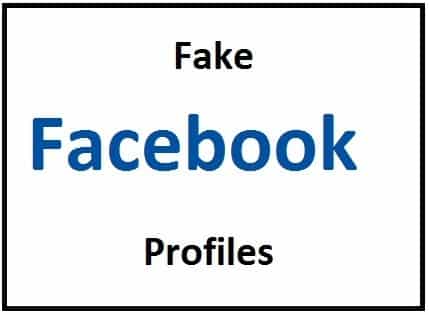Whenever you search for something on Facebook, the service saves those queries to make it easier to find later. From one point of view, this is really helpful but from the other, it ultimately clutters your feed. Besides, you may even fall into embarrassing situations. So, let’s see today how you can delete everything that you search for on Facebook.
Step 1: Click on the Settings cog in the top-right corner. Choose the Activity Log option from the menu.
Step 2: You will see all of your recent Facebook activity. Under Photos, Likes, and Comments in the left side menu bar, click More, then choose Search.
Step 3: Now you will find all of your search histories. Individual searches can be removed by clicking the block icon and then Remove. If you want to clear all of it, click on the Clear Searches link at the top.
What do you think about the Search history feature? Do you think Facebook should save all of your search queries? In addition, have you ever found the search history helpful to revisit something you were looking for in the past? Feel free to share your thoughts with us in the comments box below.
[ttjad keyword=”social-media-samrtphones”]