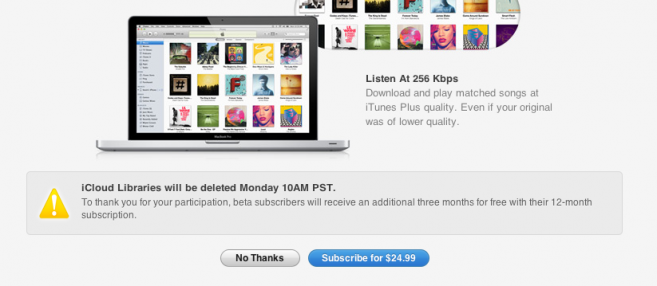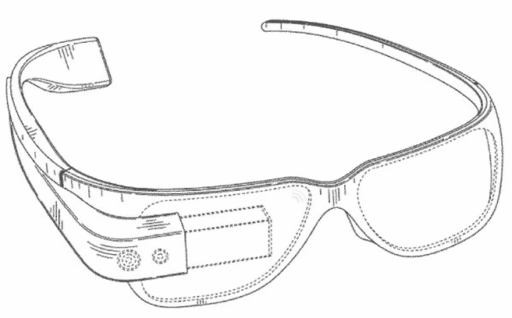Apple has announced that they will reset iTunes Match iCloud libraries on Monday, September 26th and Apple has also begun emailing iTunes Match subscribers. This comes after Apple wiped all iCloud backup data on Thursday and all of which would quite heavily hint that the Golden Master of iOS5 is ready, which in turn means the iPhone 5 can’t be far off. If you’re completely confused as to what iTunes Match is, in a nutshell it’s a new system that will allow you to more easily access all the music you have and it includes all of the songs you didn’t purchase through iTunes……………..
Apple registered developers who are participating in the iTunes Match beta were notified that their test data will be zapped from orbit and Apple has announced to developers that it will delete all current iTunes Match iCloud libraries, which inform developers that their iCloud libraries will be deleted on Monday, September 26th at 9AM PDT. Apple has stated that it is deleting iCloud libraries to improve the overall quality and reliability of the iTunes match service and Apple seems to be preparing for the iOS 5 and iCloud launch as it had also wiped all the iCloud backup data on Thursday, September 22nd. iCloud and iTunes Match services have been running in developer beta for the last couple of months and it seems likely Apple will announce the ship date at their rumored October 4th media event. Apple has sent the following email to developers:
To continue to improve the overall quality and reliability of iTunes Match, it has become necessary to delete all current iCloud libraries.
All iCloud libraries will be deleted on Monday, September 26th at 9AM PDT. To prepare, please turn off iTunes Match on all of your computers and iOS devices. On your computer, choose Store > Turn off iTunes Match. On your iOS device, tap Settings > Music, then turn off iTunes Match.
The songs on your computer should not be affected. As always, please backup regularly and do not delete the music you add to iCloud from your computer.
[ttjad keyword=”ipad”]