There are many US online video services that block access to their web site based on your IP, so you are not able to watch videos on their web site if you are not from US or Canada. Some of those web sites are Netflix or Hulu and if you really want to have access to those web site, you have to follow this tutorial. In this tutorial I will show you how to access them using free online service called Tunlr.
To be able to stream videos from web sites such as Netflix, Hulu and others you will need to change the DNS address for your connection. This process doesn’t require any third-party tools but only few changes inside your Windows. I performed this operation inside Windows 8 but it’s almost the same inside Windows Vista and Windows 7; here is what you need to do
Step 1: Press Win+W on your keyboard to lunch Charm menu and then from right pane select Apps
Step 2: Inside search field type control panel and then from left pane open Control Panel
Step 3: When Control Panel window opens choose icon view and then open Network and Sharing Center
Step 4: Now inside left pane click on Change adapter settings link
Step 5: Right mouse click on the connection and from context menu choose Properties to open the connection property window
Step 6: Now choose Networking tab
Step 7: Select the Internet Protocol Version 4 (TCP/IPv4) and then click Properties
Step 8: Next select the Use the following DNS server automatically and add following Tunlr’s DNS servers
- Preferred DNS Server: 64.250.122.104
- Alternate DNS Server: 199.167.30.144
Step 9: Once you are done click OK to save your changes.
Step 10: Now once we applied all necessary changes on your computer reset your connection and open following page to test it. If you see all green ticks you are OK to stream videos from Hulu, Netflix and similar video web sites.



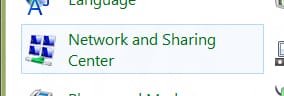
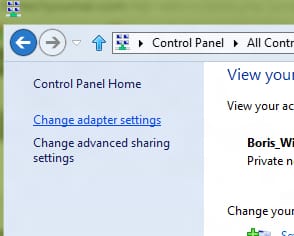
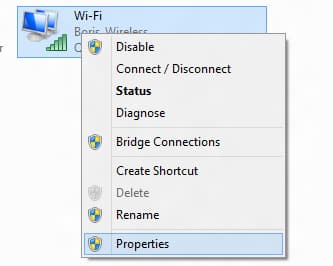
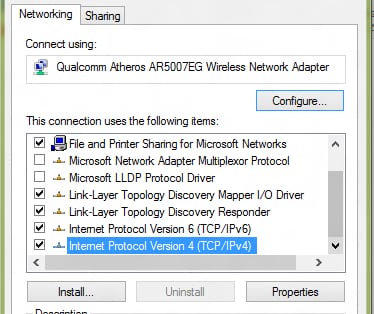
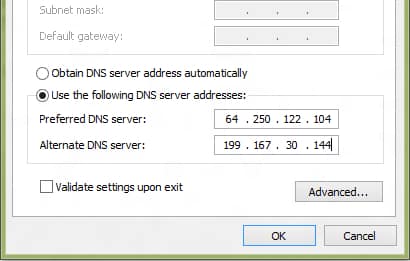
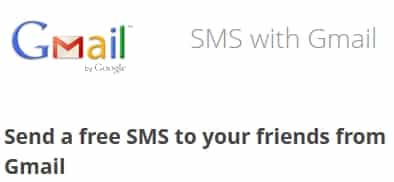
![Read more about the article [Tutorial] How-To Take Screenshot On The Apple Watch And Save into iPhone](https://thetechjournal.com/wp-content/uploads/2015/06/Screenshot-2015-06-25-04.24.55-512x282.png)
![Read more about the article [Tutorial] How To Dosconnect Facebook From Skype](https://thetechjournal.com/wp-content/uploads/2012/02/facebook-skype-disconnect-512x245.gif)
jhata ahe sala lavdya shett stream jhale nahi
fuck u……