Good news for Samsung Vibrant users.Here’s a guideline to root samsung vibrant.This will work on the T-Mobile US branded Vibrant and generic Galaxy S models.
***IMPORTANT: YOU PERFORM THIS AT YOUR OWN RISK, THIS MAY VOID YOUR WARRANTY, I NOR ANYONE ELSE IS RESPONSIBLE IF YOU BRICK YOUR DEVICE.***
The steps are as follows:
1. Download the attached zip and rename to: update.zip.(SGH-959 Root Update.zip)
2. On your Vibrant, go to Settings > Applications > USB Settings > and select Mass Storage.
3. Connect your Vibrant to your computer, and mount as a mass storage device by pulling down the notification bar at the top of the screen.
4. Back on your computer, look for a new drive. We’re looking for the Internal Storage, not the External, so make sure you open the drive that does NOT have the Avatar movie in it.
5. Copy (drag and drop) the update.zip file to the Internal Storage.
6. Turn off the phone.
7. Hold down the volume up and down buttons while turning the Vibrant on, which will bring you to the recovery mode.
8. To navigate in Recovery, use volume up and down to move, and Power button to select. Select ‘Reinstall Packages“
9. After installed, your phone will reboot, and will have the Superuser app, as well as Busybox installed.
10. You’re Rooted!
T-Mobile’s first super Android device is already a winner with the hackers, and it seems like the average consumer seems to like it as well.
Click On Adds To Buy Android Phones
Thanks to intomobile , XDA-Developers


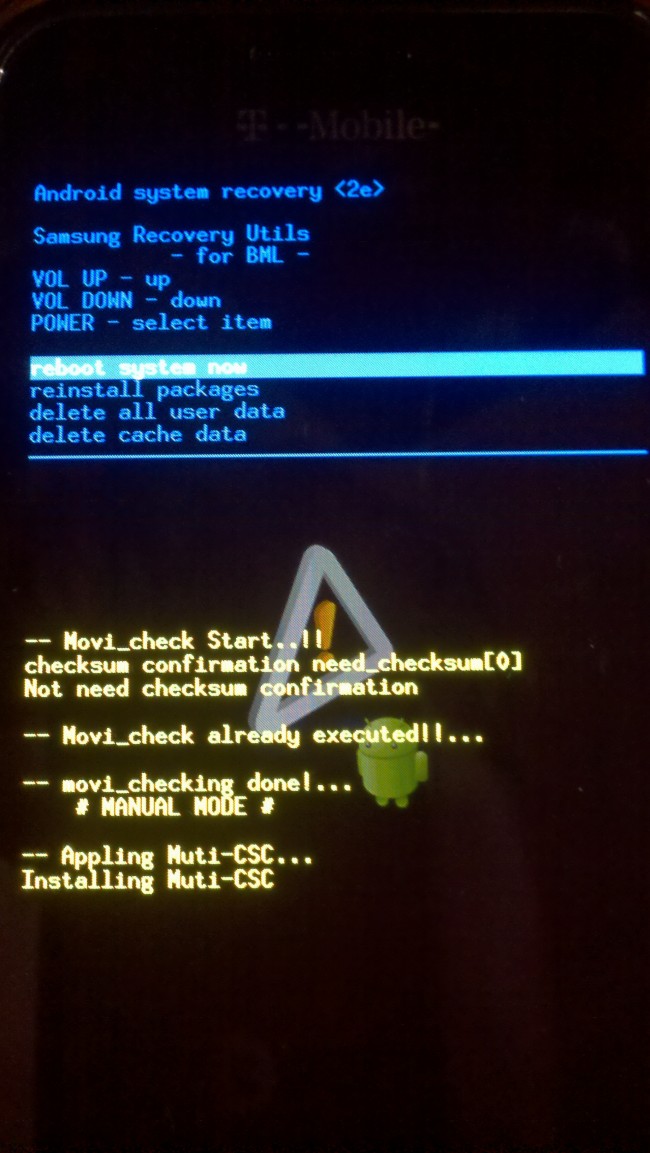

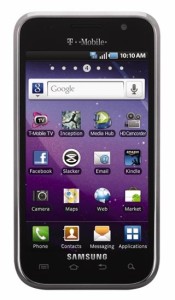
THANK YOU! It worked!
Doesnt work for Froyo 2.2
Doesnt work for Froyo 2.2
Man i am looked out i try to unlock the pattern too many times and now it ask me to my google account but it doesnt work.
SO i get into recovery mode by holding vol+/-
I download the file rename it and put it on my memory card
I couldn’t put it on the internal drive since am looked out
so please help me can i do it from the memory card
this is not got esxplanation my phone whrite : signature verification failed . installation aborted whats the problem ? vibrant galaxy S