FIFA World Cup 2014 is just around the corner, quite possibly one of the most talked about sports events of this year. To keep tabs on the schedule of the World Cup, here is an easy way of adding the entire schedule of the event to your Google Calendar.
There are essentially more than one ways to add the full World Cup schedule to your Google Calendar. The ultimate aim is to add the details of every single match to the calendar so that you don’t miss out on any of them. Here’s a quick guide on how to accomplish this.
- An easier way is to navigate straight to this URL: https://www.google.com/calendar/embed?src=vdmtdcektajkqjk51vvda4ni4k%40group.calendar.google.com&ctz=Europe/London&_ga=1.211863764.1769198381.1399302389
Here you can see the ‘+Google Calendar’ option at the bottom right of the page. Hit that button and you will be asked to confirm whether or not you want to add the World Cup schedule to the calendar. Once you confirm the decision, the complete schedule of the event will automatically appear in your Google Calendar. - One way of scheduling the matches is to go the web version of Google Calendar and drop down the menu of ‘Other Calendars’ button in the left-side panel. In the drop-down menu, you can see the option ‘Add by URL.’ Click the option and paste the following URL: https://www.google.com/calendar/feeds/vdmtdcektajkqjk51vvda4ni4k%40group.calendar.google.com/public/basic
Then hit enter and you will have all World Cup match entries in your calendar.
FIFA World Cup each year typically leads to an excited flurry of a huge number of fans around the world, trying to keep track of every single bit of information related to the event. We will soon bring you more information about such apps which provide real-time information about all the happening stuff at World Cup 2014.
Source: Dan Cobley
[ttjad keyword=”atnt-contract-phone”]

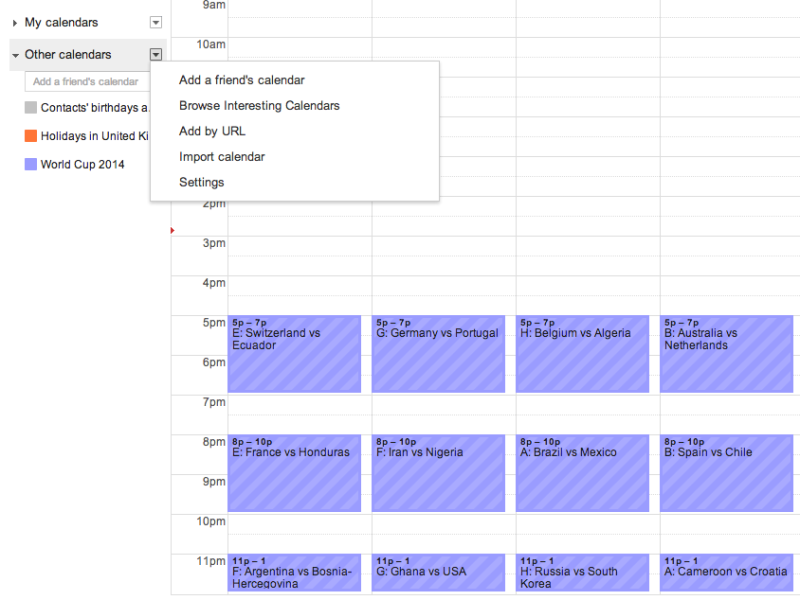

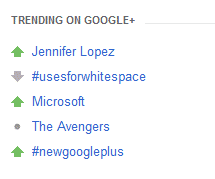

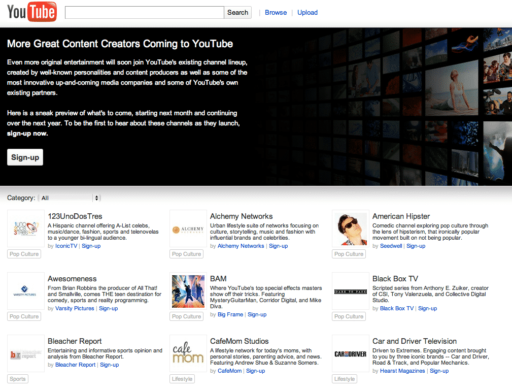
:-*