Went to a fancy restaurant? Visited a fancy place? You might have uploaded pictures on Instagram without any hesitation. Now think for a while. Do you think your privacy is secured? Actually, it’s not. You face a great risk of losing your precious data with some invaluable memories. According to a report, 200 Instagram accounts have been breached and users received a notification in the email confirming their email account has been changed.
Now you might wonder what should you do to protect your precious memories, photos, and videos. The solution is simply to download and store your Instagram data. Today we are about to show you how to easily download all of your Instagram data. Let’s get started:
Step 1:
Open your Instagram with your desktop browser.
Step 2:
On the right side on top, you will see the shape of a person. Click on that. By clicking on this, it will let you access your profile of your Instagram.
Step 3:
After accessing your profile, click on the gear-shaped icon. By clicking on this, it will let you access the settings.
Step 4:
Click on the Privacy and Security section.
Step 5:
After doing this, now click on the Request Download button under the Data Download section.
Step 6:
Now read the statement and click on next button. Then confirm the request. It will take about 48 hours to receive your download link on your email. That’s it.
What’s inside the Data Package?
Photos: All of your photos are included in this package.
Videos: All of your videos you shared.
Comments: All of your comments you’ve made on any post.
Info: All of your profile information are included in this package, like your email address, website, bio, and other information.
Now tell us if you think that it is important to download your Instagram data. Also feel free to share this article with your friends. If you have any problem tell us in the comment section.


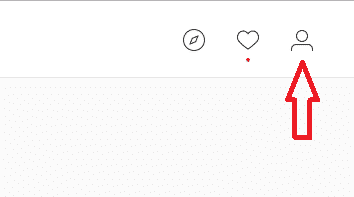
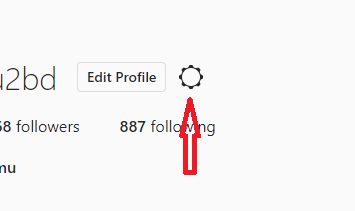
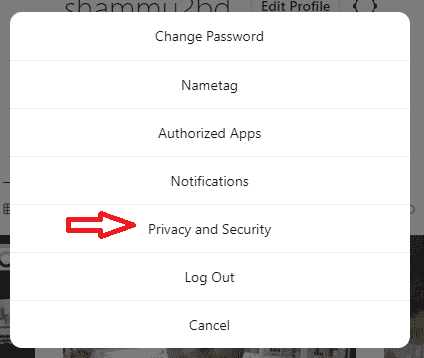
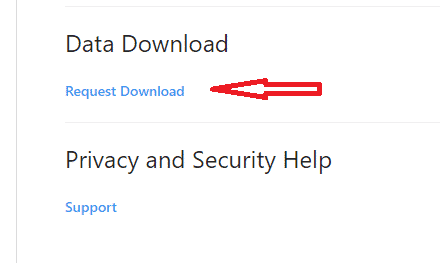
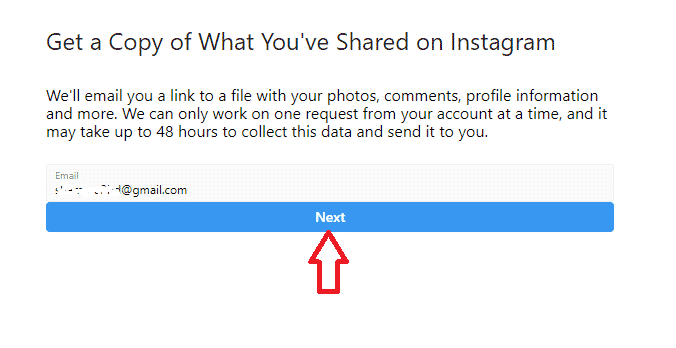
![Read more about the article [Tutorial] How To Enable And Disable Touch Screen Gesture In Windows 8](https://thetechjournal.com/wp-content/uploads/2012/11/control-panel-right-search-asd5s5s5s5d48er7w98e7r.jpg)
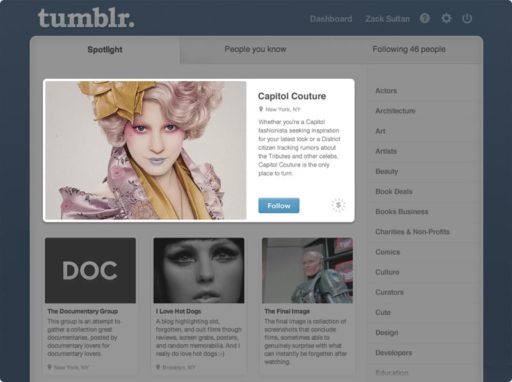
![Read more about the article [Tutorial] How To Easily Rename Multiple Files At Once In Windows](https://thetechjournal.com/wp-content/uploads/2012/10/notepad-exe-freename-asd4e7r9w87t9w87564rf.jpg)
Your point of view caught my eye and was very interesting. Thanks. I have a question for you.
reverse mortgages [url=https://otvetnow.ru]https://otvetnow.ru[/url] lifeline cell
Hi there I am so excited I found your web site, I really found you by accident, while
I was looking on Google for something else, Nonetheless I am here now and would just like to
say kudos for a remarkable post and a all round entertaining blog
(I also love the theme/design), I don’t have time to browse it all at the moment but I have book-marked
it and also added your RSS feeds, so when I have time I will be back to read a
great deal more, Please do keep up the great jo.
My website – EBONY PORN