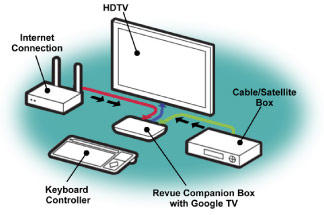The Internet has definitely changed over the years, and that can certainly be reflected in the numerous ways that devices can interact with it. Now here’s a special gadget which can turn any HDTV into a full Internet accessing machine. The Logitech Revue powered by Google TV is your number one solution to obtaining a full Internet TV experience. This is an Amazon’s product review. Checkout more details bellow.
 |
Technical Details
- Works with your existing HDTV and cable or satellite system to provide seamless access to the Web, your TV, compatible DVRs, and Android apps
- Searches and controls with an intuitive keyboard controller with built-in touch pad so you can do things you can’t easily do with a remote
- Lets you search and enjoy content from multiple sources without switching devices, inputs or rooms. See content from the Web and TV simultaneously with Dual View.
- Always up-to-date with free automatic, over-the-air updates that add new features and functionality to your system
- Requires an HDTV with HDMI port, cable or satellite box with HDMI out, cable or satellite subscriptions service, and high-speed Internet access
 Enjoy TV, the Web, apps & movies in one place…your HDTV
Enjoy TV, the Web, apps & movies in one place…your HDTV
 Search across every channel, app and the Web simultaneously
Search across every channel, app and the Web simultaneously
 Watch TV & surf the Web, at the same time, on the same screen
Watch TV & surf the Web, at the same time, on the same screen
 Type, search, rewind & more with the wireless keyboard controller
Type, search, rewind & more with the wireless keyboard controller
 Use pre-loaded apps like Netflix and stay tuned for tons more
Use pre-loaded apps like Netflix and stay tuned for tons more
 Receive new features & functionality with free, automatic updates
Receive new features & functionality with free, automatic updates
Type, search, rewind & more with the unique Keyboard Controller that comes with Logitech Revue.




What you need:


What you do:
1. Connect your cable or satellite box to Logitech Revue via an HDMI cable
2. Connect Logitech Revue to your HDTV with the HDMI cable provided
3. Access the Internet with an Ethernet cable or wirelessly
Technical Details
Connections


Networking
Input/Output




Box Contents


That’s all about the Logitech Revue Companion Box with Google TV and Keyboard Controller. This Logitech Revue is available in Amazon.com. You can directly order or buy from here.
Source
[ttjad keyword=”apple-tv”]