Using Google Docs was always easy. Its full packed with features. Some people complained its lack of Clip-art, that’s available in MS-Word or other document editing software. Google already had Google Image Search and Picasa Web Album option so you could search in Google for image or could also add your own image from Picasa Web Album. But now it have built-in Stock Photo option, just search for any object of term which image your need you will get instantly a lot image to choose from. Check the details here.
First noted by Eric Curts and reported here about the new option in Google Docs. He seen the new Stock Photos option in Insert photo menu in Google Document. Here you could search for any terms and you will get copyright free stock photos. But here all photos are actually image, not clip-art. But it makes more sense. Later Amit Agarwal also wrote about this in his famous Labnol Blog (article link). Her also made a video screen cast to show user how to use the new Stock Photos option in Google Docs.
Availability:
Stock Photos option is available in Google Docs, Google Presentations (the new version) and Google Spreadsheets too.
How To Use It?
Its easy and built-in. Just in any document click Insert –> Image.. –> Select Stock Photos, then search whatever you need.
Overview:
Its awesome feature. I am personally big fan of online document editor and Google Docs is one of the very best. This new feature will obviously make it more useful. Only concern is Google have to keep adding stock photo in its archive.
Thanks – Eric Curts : Video Demo By Labnol
[ttjad keyword=”all-in-one-desktops”]

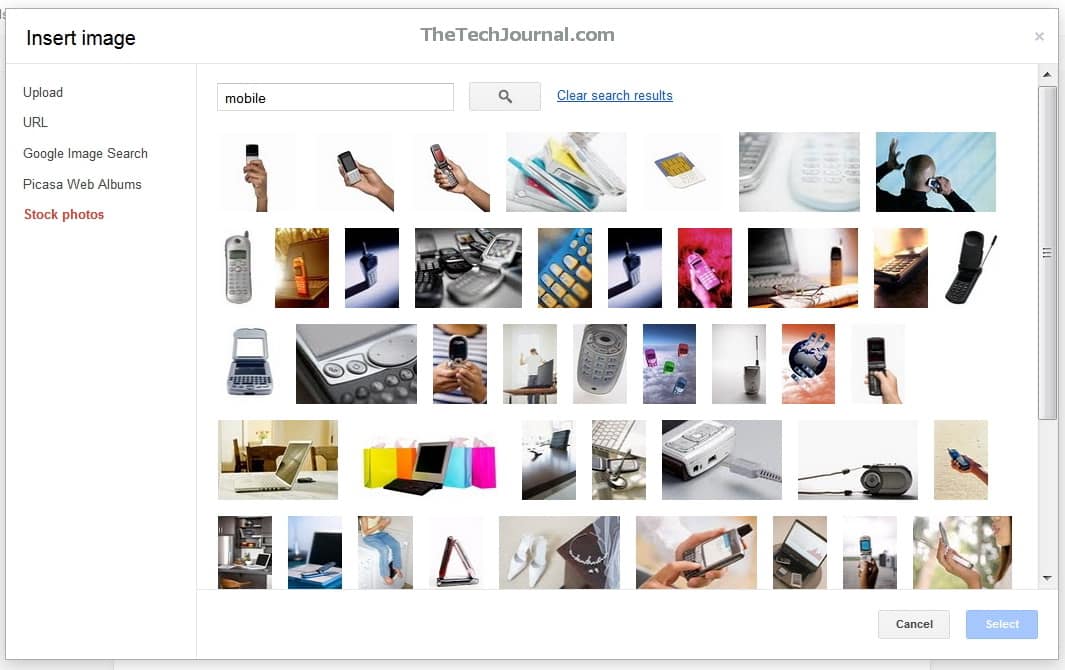
![Read more about the article [Tutorial] How To Clear Search History From Google Play Store](https://thetechjournal.com/wp-content/uploads/2014/11/CSH-432x768.png)
![Read more about the article [Tutorial] How To Use uTorrent With HTTP Proxy?](https://thetechjournal.com/wp-content/uploads/2012/10/options-preferences-utorrent-as8d7w321eropiewrw23e1r.jpg)
![Read more about the article [Tutorial] How To Fix A Broken Pixel](https://thetechjournal.com/wp-content/uploads/2012/03/dead-pixel-logo-512x339.jpg)