Sending contacts from one iPhone to another is quite easy. All data about the contact which include name, phone number, email address, urls, picture, etc… will be exported as vCard bundle which then can easily be opened by other iPhone user. These vCards are also very useful because they can easily be exported to other iOS devices, Windows, Macs or even Android phones. In this tutorial I will show you how to send a vCard from your iPhone to someone else.
To get started follow steps below
Step 1: On your iPhone go to Contacts
Step 2: Locate the contact you want to share and tap on its name
Step 3: Now tap on Share Contact
Step 4: Select how do you want to send this contact to another iPhone. You have two options either to send it using Email, which will be sent as an attachment to an email, or Message, which will be sent trough iMessage or SMS text
Step 5: Now receiver only need to tap in the contact vCard (.vcf) which will show him a Contact preview. After that he needs to choose whether he want to Create New Contact or Add to Existing Contact
[ttjad keyword=”ipod-touch”]

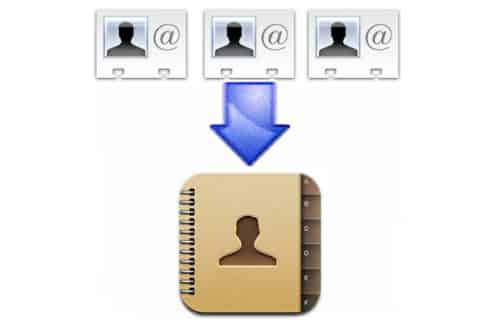
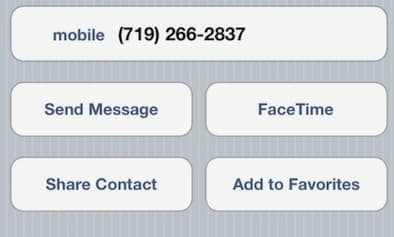

![Read more about the article [Tutorial] How To Turn Off Wi-Fi Assist On iPhone To Save Mobile Data](https://thetechjournal.com/wp-content/uploads/2016/07/iphone_se_review_08-512x288.jpg)
![Read more about the article [Tutorial] How To Disable The Lock Screen In Windows 8](https://thetechjournal.com/wp-content/uploads/2012/11/windows-8-charm-menu-search-5s6a5d4a65s4d65s4d.jpg)
