iPhoto, the awesome Mac app that Apple introduced back in 2002 to effectively manage, edit and share photos, just landed on iPad, During the iPad launch event, Apple also revealed the iPad version of the app. Photography and photo manipulation is now an integral part of the iOS experience, especially now with the Retina display of a new iPad. So it was only a matter of time before Apple brought out an iOS version of the iPhoto app.
Apple didn’t simply release the iPhoto app for iPad by copying all the features from the Mac version of the app. Rather, the developers at Apple seem to have spent a great deal of time in bringing out the iPad version. They made sure that the interface, the features and the entire feel of the iPhoto app for iPad was tailored to the exact needs of tablet users. And that is precisely why Apple spent a whole lot of time explaining how the app can do wonders on the new iPad.
The features that are a part of the iPad version of the app include Photo beaming, brushes, quality effects, photo journals, smart browsing and multi-touch editing. During the event, Apple claimed that iPhoto can work with images up to 19MP, so that really makes it ideal for both amateurs as well as professionals.
Moreover, the regular iPhoto options such as red-eye removal and resize are part of the app for iOS. Like editing on Mac through iPhoto, the app on iPad also results in non-destructive editing which means that original is never damaged during your editing ‘experiments.’
The feature of photo journals is also really cool. It basically helps you manage and organize your photos by compiling them in multiple photo albums and then adding notes etc. While using the iOS version of the app, you can publish directly to iTunes or iCloud.
The iOS version of the app is available in the App Store. You can get it right away from here for $4.99.
[ttjad keyword=”ipad”]


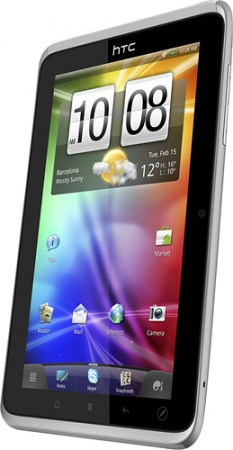

![Read more about the article [Deal] Huge Price Cut – Up To $329 Off For iPads, 16GB iPad Mini Costs $239 Only](https://thetechjournal.com/wp-content/uploads/2014/03/iPad-Mini-512x294.jpg)