The HTC Hero 2.1 exploit is based on the EVO rooting method. Rooting HTC Hero Android phone provides full access to its system files allowing you to modify the phone’s firmware and install third party apps, themes and custom ROMs. You can then spruce up your HTC Hero handset with number of third party applications.
How to Root Sprint’s 2.27.651.5 Release for CDMA Hero (Stock Android 2.1)
Note: If you already have the Android SDK and HTC Sync set up on your computer, skip to Step 4 now
Step 1: Download the Android SDK here
Step 2: Extract the Android SDK zip. Move the contents of the extracted zip to C:\
Your Android tools folder path should now be C:\android-sdk-windows\tools
Step 3: Download HTC Sync 2.0.33 here. Run the installer, and reboot your computer when it is finished. Skip to step 4 once rebooted.
Step 4: Download the hero-root.zip. This zip contains everything you need to root your Hero.
(md5: c6e5058ed14f71c68fb099e10be142fb)
Step 5: Extract the 3 files inside hero-root.zip to the C:\android-sdk-windows\tools folder on your computer.
Step 6: Make sure USB Debugging is ON (checked) on your Hero. Navigate to Settings > Applications > Development > and make sure it is checked.
Step 7: Plug your phone into the computer via USB, Make sure that the connection type in the Notification Pull-Down Bar is “Charge Only”, not “Disk Drive” or else this won’t work. You may restart your comuter when prompted to do so.
Step 8: Open a Command Prompt window by clicking the Start button and typing cmd into the search box and pressing enter. Alternatively, navigate to Start Menu > All Programs > Accessories > Command Prompt
Step 9: You enter the commands followed by pressing ENTER, one code at a time.
1:
Code:
cd C:\android-sdk-windows\tools
You should now see C:\android-sdk-windows\tools>
Now type
2:
Code:
adb devices
If you’ve been following this guide you will see your phone’s serial number. If you get “device not found” error, you either need to make sure you the drivers were properly installed or make sure you enable USB debugging on your phone. Continue on once you get the proper phone serial output.
You will now push the files needed to gain root to your sdcard in your phone with these following commands:
3:
Code:
adb push unrevoked /sdcard
4:
Code:
adb push recovery.img /sdcard
5:
Code:
adb push boot-patched.zip /sdcard
Now we run the exploit. Be patient, this may take up to 40 seconds.
6.
Code:
adb shell
7.
Code:
sh /sdcard/unrevoked
You should now see output that says this:
view source
print?
01 # sh /sdcard/unrevoked
02 sh /sdcard/unrevoked
03 Unpacking, please wait…
04
05 88 88 88b 88 88″”Yb 888888 88 dP dP”Yb 88 dP 888888 8888b.
06 88 88 88Yb88 88__dP 88__ 88dP dP Yb 88odP 88__ 8I Yb
07 Y8 8P 88 Y88 88″Yb 88″” 8dP Yb dP 88″Yb 88″” 8I dY
08 `YbodP’ 88 Y8 88 Yb 888888 YP YbodP 88 Yb 888888 8888Y
09
10 ==================================================================
11
12 unrEVOked: root for HTC evo and hero (http://unrevoked.com)
Now, on your phone, go to your app tray, and you will see that the Superuser Permissions app is in it, which is only possible on rooted devices.
Open the Superuser Permissions app. You will see a blank screen.
In the Command Prompt on your computer, type:
8.
Code:
su
A prompt will appear on your Hero asking you to give /system/bin/sh privileges. Click Allow.
Go back to your command prompt, and you should see
Code:
$ su
su
#
Now type:
9.
Code:
flash_image recovery /sdcard/recovery.img
Flashing the recovery may take many seconds to complete. Wait until the # symbol returns to proceed.
You should now see
# flash_image recovery /sdcard/recovery.img
flash_image recovery /sdcard/recovery.img
#
This means it was a successful flash.
Now type
10.
Code:
reboot recovery
Your phone will now boot to the custom recovery image you just flashed.
If that doesn’t work, (ie you get errors or it stays at the white/green HTC screen) try using this recovery image, put it on your sdcard, and try code #9 again.
In the Recovery Menu on your phone, choose the option:
Code:
Flash zip from sdcard
Then select
Code:
boot-patched.zip
and press the Home button to apply.
Once Recovery says “Install from sdcard complete” select “Reboot system now” from the menu.
You now have full root access on 2.1!

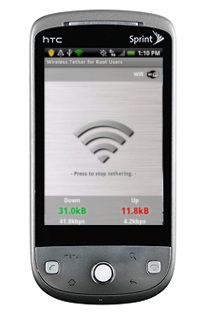
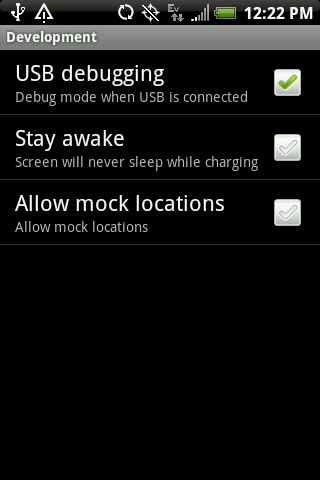

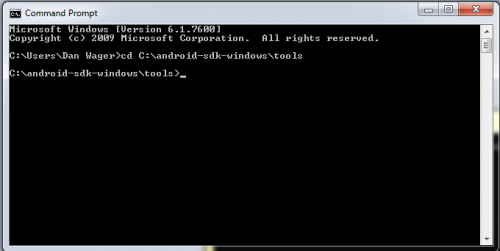
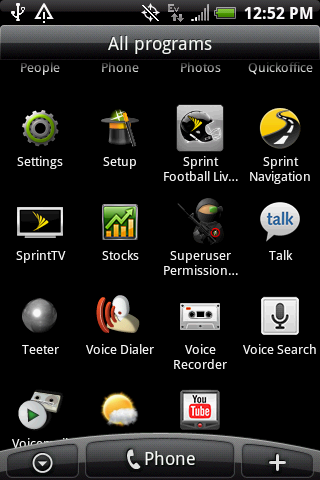
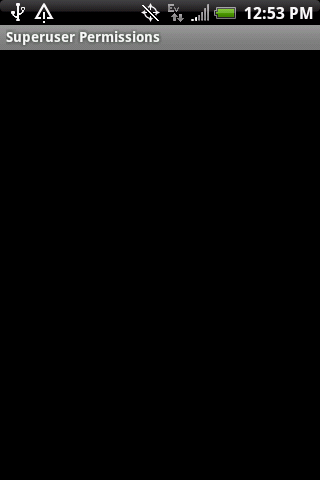
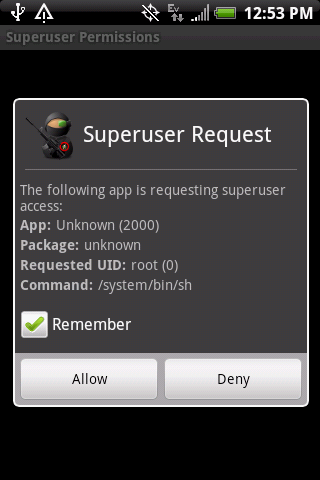
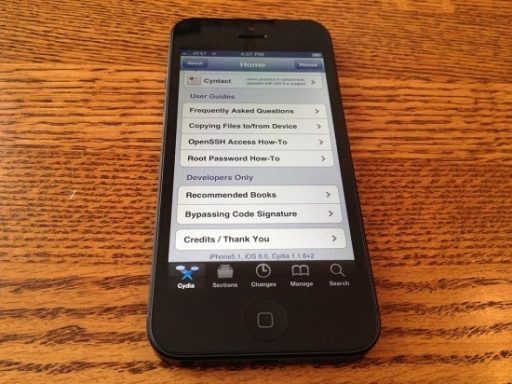
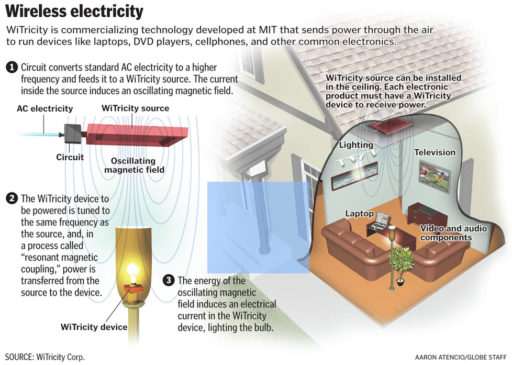
the super user app does not show after the sh sdcard/unrevoked is ran via the shell. What causes this? please reply to rbowman79924@yahoo.com
Thanks
after the sh /sdcard/unrevoked….. i get “unable to chmod /data/DxDrm/unrevoked.1124: no such file or directory”
any help would be appreciated…. reply to hey.markdel@gmail.com please
after the sh /sdcard/unrevoked I get the following message
Unable to chmod /data/DxDrm/unrevoked.9921: No such file or directory /sdcard/unrevoked: /data/DxDrm/unrevoked.9921: not found
rm failed for /data/DxDrm/unrevoked.9921, no such file or directory
Could some please explain this message. Rooting Spirnt Hero.
nlbrownjr@hotmail.com