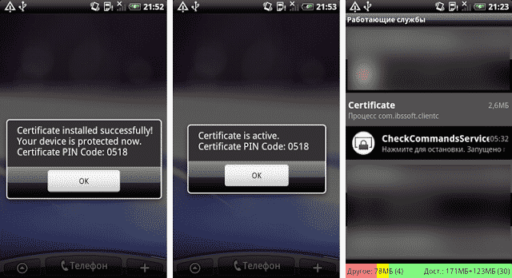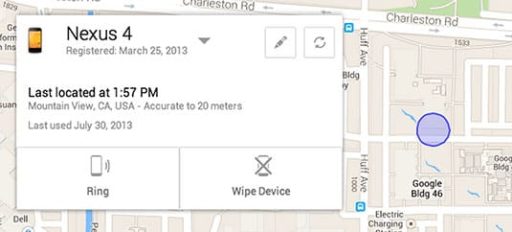Nexus one is going to be the first and only android phone which receives updates before any other Android phones.If you are impatient of waiting you can manually install it now.The build number is FRG83 and it updates the firmware version to Android 2.2.1. The file size is only 3.9 MB so it appears this is a minor update.
To manually install Android 2.2.1 on the Nexus One, perform the following steps:
1. Download the official Android 2.2.1 firmware for the Nexus One from Google’s server here.
2. Copy the file to the root directory (aka not inside any folder) of your microSD card and name it update.zip (newb warning: not update.zip.zip)
3. Power off your phone.
4. Hold down the VOLUME DOWN button and power it back on.
5. Wait for your phone to load the skating Androids screen. Scroll down to recovery and press the POWER button.
6. When you see the “/!\” symbol, press the POWER button and the VOLUME UP button at the same time. You should be presented with a menu and one of the options should be “Apply sdcard:update.zip”.
7. Use the trackball to navigate to “apply sdcard:update.zip” and select it.
8. When you see “Install from sdcard complete”, select “reboot system now”.
Now enjoy your Nexus One with Android 2.2.1.This update can be applied to any Nexus One model running on Android 2.2, Build FRF91.
Thanks
Click On Adds To Buy Android Phones