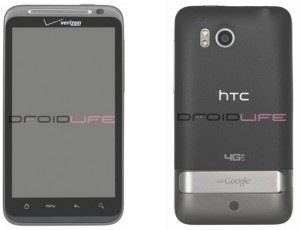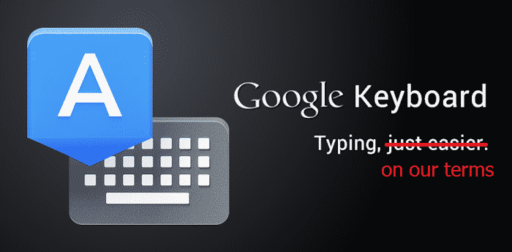Verizon’s My FiOS app puts your entire living room under one Android roof and this app allows users to watch movies, remotely set the DVR to tape a show you’re going to miss because you’re working late, turn the heat up or down at home from downtown, spy on the babysitter. The app can serve as a conduit for Verizon’s own on-demand movies as well as tap into local content and in Android form, My FiOS is intended for smartphones and needs Android 2.1 or up…………….
Verizon continues breaking the barrier between home and away with its new MY FiOS mobile application, offering customers on-the-go access to entertainment, personal content, TV controls, home monitoring, customer service tools and more. The application also adds smartphone simplicity to an already significant inventory of borderless lifestyle tools. The new app will allow Verizon customers to more nimbly enjoy the company’s expanding base of remote-access media and entertainment services, while also making it easier to manage their personal accounts anywhere and anytime on their favorite devices. It also paves the way for easy access to dozens of new remote applications currently in development by Verizon and the company’s content provider partners. The new app is available immediately on all Android devices and will be accessible on Apple devices before year-end. It provides Verizon FiOS customers with a single point of access to a vast variety of FiOS remote-access services, including FiOS Mobile Remote, which includes DVR manager and Verizon’s Home Monitoring & Control service, as well as personal content with Media Manager and movies and TV shows with Flex View. The easy-to-access app also provides users with the ability to manage billing and FiOS Digital Voice service. In addition, the app reflects Verizon‘s customer focus by organizing apps according to customer needs, like accessing entertainment on the go, checking in on your home, managing your account and other remote access benefits. “Verizon is putting technology into customers’ hands so that they can benefit from a borderless lifestyle with easy access to what’s important to them – anytime, any place, over their favorite devices,” said Eric Bruno, Verizon vice president of product management. “As our selection of remote applications continues to grow along with the number of connectible devices, customers face potential confusion over what mobile applications to use and where to find them. MY FiOS helps ensure that customers can easily find the best applications to improve their lives, and it educates customers about apps they may not even realize are there to help them.”
Verizon customers can download the app from the Android Market. Once downloaded, customers can sign in with their proprietary Verizon.net username and password to receive anytime, anywhere access to the best features of the most powerful all-fiber-optic network in the nation. Verizon customers with High Speed Internet service, powered by digital subscriber line technology, also can use the app to manage their accounts. Verizon will continue enhancing the MY FiOS app by adding more functionality as new offerings are introduced. The MY FiOS app is the latest in a long series of pioneering innovations from Verizon. The company already provides next-generation interactive services, including Flex View and FiOS TV Online, which extend FiOS TV beyond the home to the Internet and a range of mobile devices; an advanced interactive media guide; free interactive applications like Facebook, Twitter, YouTube and others; Media Manager, which allows customers to access on their TVs personal photos, music and videos from their computers; and In-Home Agent, which assists customers in diagnosing and resolving a range of service issues. Some examples of how Verizon customers will use the MY FiOS app include:
- Viewing a live camera feed when away from home, using Verizon’s new Home Monitoring & Control service to check on pets.
- Watching a movie on a laptop or other mobile device during a travel delay at the airport, and selecting from the latest movies available on Flex View.
- Scheduling a DVR recording of a favorite TV show, while away from home when they’ve forgotten to do so before leaving for the day.
- Showing friends photos and videos of their children or a family vacation, using Media Manager.
- With the use of easy-to-follow icons, the app includes a main menu with links to specific app functions; a shortcut tray that reveals links to full versions of the supported Verizon mobile device applications; controls at the bottom of each screen to navigate operations; and a rotating carousel at the top of the screen with information on various aspects of the app and more.
[ttjad keyword=”general”]