Surfing the web is an activity that nowadays few can go even a single day without. But there are some small annoying things on the web that we wish we could just get rid of, so we could go about our daily surfings in peace. The ever helpful people of PC World provide tips on how to get rid of 15 of the most annoying things on the web.
Read on for some cool tips and tricks:
You Must Register
 My abbreviated rant on pay and registration walls: No. Impressive as it as that sites can track your visits without any sign-in process, asking to cough up money after a limited number of articles–I’m looking at you, Financial Times–is silly if you’re not a regular reader.
My abbreviated rant on pay and registration walls: No. Impressive as it as that sites can track your visits without any sign-in process, asking to cough up money after a limited number of articles–I’m looking at you, Financial Times–is silly if you’re not a regular reader.
The Fix: Some sites, such as the Wall Street Journal, will let you in via aggregators like Google News. So if you’re blocked, try a Google News search on the subject. You can also try snipping some of the text and plugging it into a search engine, in quotes, to see if another site has quoted or summarized the article.
Social Networking Overload
Between Facebook, Twitter, MySpace, Foursquare and now Google Buzz, there are just too many social networks to keep track of. Sure, you could pick one and stick with it, but then you might only be paying attention to some friends while neglecting others. It’s the worst kind of information overload.
The Fix: Use a program that aggregates several social networks into one interface, such as Digsby or Meebo. You might not get the full functionality of your favorite network, but at least you can keep an eye on status updates with minimal effort.
This Ad is a Video

The Fix: Here’s a neat piece of Windows software called FlashMute. It installs to your system tray and can deny Flash access to your audio hardware. Just click the icon or hit Ctrl-Alt-M to switch it on and off. Note: Anti-virus programs tend to flare up when visiting FlashMute’s download page. The developer says it’s because FlashMute uses the same method of hooking into your browser as some types of AdWare, but it’s only intercepting sound from Flash and other Web sources. Fair warning.
I Don’t Care About Farmville
Farmville ribbons, quiz results, articles on subjects you don’t care about–isn’t Facebook magical? As nice as it is to keep in touch with friends (or “friends”) and look at photos from bar night, constantly hearing about the time-killing habbits of others can be downright boring.
The Fix: Firefox users can check out Facebook Purity, a script that’s part of the browser’s GreaseMonkey add-on. It automatically strips quizzes and other application notices from your Facebook home page For everyone else, there’s Facebook Lite, which strips your feed down to its bare essentials.
Too Much Phishing

The Fix: Here are some tips on how to avoid getting scammed, and how to spot malicious links buried in TinyURLs. Fortunately, most browsers, including Internet Explorer, Firefox, Chrome, Safari and Opera, all include some sort of anti-phishing filters.
Don’t Open That Window

The Fix: Firefox users can type about:config in the address bar, search for “browser.link” in the filter field, double click on open_newwindow and change the value to 1. Still, I wish browsers had a “never open in new window or tab” option. My solution was to train myself over many years to open pretty much everything in its own tab.
A Frame to Block Your View
I thought browser frames went out with Netscape Navigator, but once again our Web browsers are being invaded by the DiggBar and its ilk. These are sad attempts to keep us penned in to one site’s pages.
The Fix: Once again, add-ons save the day, at least for Firefox users. The DiggBar Killer script for Firefox’s Grease Monkey add-on will ensure that you never see the DiggBar again.
This Link is an Ad

The Fix: Internet Explorer users have it easy: Go to your list of restricted sites (Tools, Internet Options, Security, Restricted Sites in IE8) and block the following: “*.vibrantmedia.com,” “*.intellitxt.com” and “*.kontera.com.” Firefox users can get the same results by restricting those sites with the BlockSite add-on. Everyone else can block those sites with a free OpenDNS account.
Junk Sites in Search Results
Have you ever navigated past the first or second page of search results? It’s a wasteland of junk Web pages and bad information. If Google, Bing and Yahoo replaced those back pages with a message that read, “You’ve failed. Try again,” I don’t think we’d be any worse off.
The Fix: I can’t make search engines read your mind, but I can shamelessly promote some expert advice on getting better Google searches. And don’t neglect subsections of search engines, such as Google News and Bing Shopping.
This Search Bar is Worthless

The Fix: Head to your search engine of choice and precede your search with site:nameofsite.com “what you’re looking for” for a surprisingly good index of what you seek. Google can even display results by date when you click “Show options.”
We Don’t Serve Your Browser Here
Just because Internet Explorer has over 60 percent of the Web browser market, some sites don’t support any other browser, such as page for HP computers. If you use something else, opening a page in IE feels like sleeping in a stranger’s bed.
The Fix: Use the Coral IE Tab add-on for Firefox and the IE Tabs extension for Chrome. The former even lets you mark specific sites to automatically open an Internet Explorer tab in the future.
I’m Not a Robot, Honest
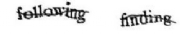
The Fix: I’ve spent too long looking for an easy solution to no avail. An experimental Firefox add-on called NoCaptcha reportedly doesn’t work. However, MegaUpload users can try MegaUpload TimeAttack, which automatically fills out forms and starts downloads, and SkipScreen helps jump the wait line for Rapidshare and Megaupload. MySpace users can skip CAPTCHA by verifying their account with a phone number. Also, Mashable has some tips for dealing with Facebook’s CAPTCHA: You needn’t type spaces, numbers, dashes, colons, semicolons, apostrophes, characters with umlauts.
This Web Site is Bogus

The Fix: Firefox users can once again use BlockSite to turn one major cybersquatter’s Web sites into blank pages–just add “*.information.com” to your restricted list. This will foil one major cybersquatter whos sites always refer back to that domain, but unfortunately the same trick doesn’t work in Internet Explorer’s list of restricted sites. No matter what browser you’re in, never give squatters the satisfaction of clicking on anything.
Flash Spoils Appetites
I don’t understand restaurants’ fascination with Flash Web pages. Maybe they’re intentionally trying draw out the navigation process to make us hungrier, thereby ordering an extra appetizer or two. It’s not working.
The Fix: Why bother with restaurant Web sites any more, especially if you’re dining in a city? Use sites like Yelp and UrbanSpoon for information, OpenTable for reservations and MenuPages for menus.
Five Stars, Big Surprise
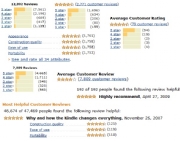
The Fix: There is valuable information to be gleaned from the crowd. Just look for consistencies. Steer clear of the 5-star laptop where even the enthused complain of tinny speakers, or the fridge that everyone says can get a little loud.
Source: PC World.








