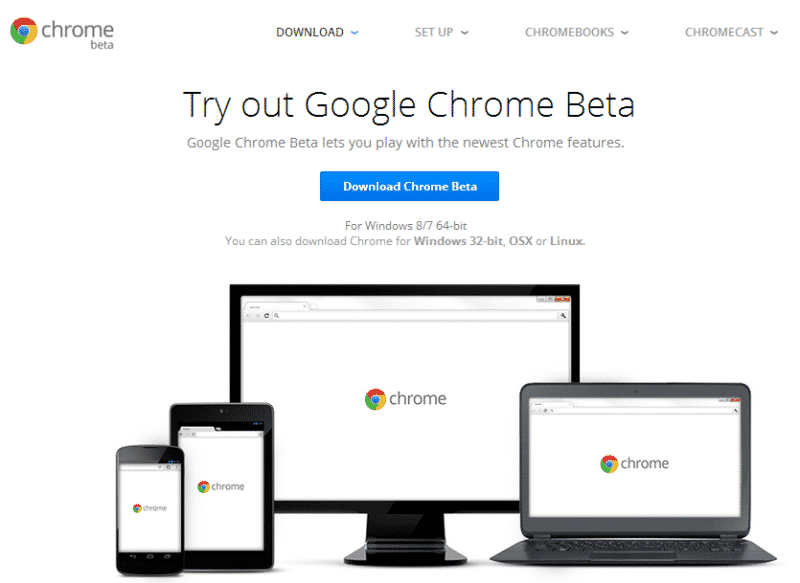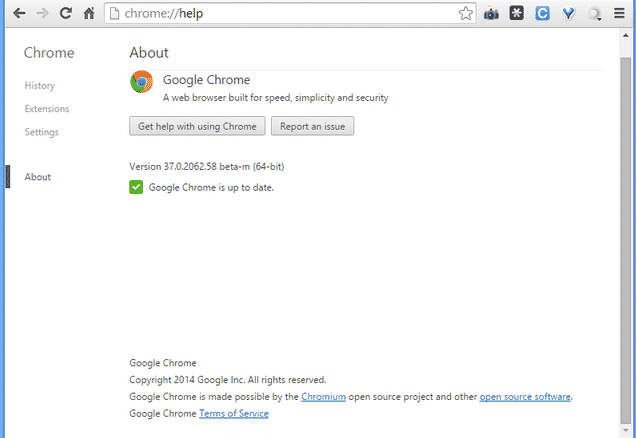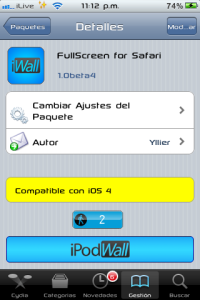The speed of browser development these days means you’re never more than a month or two from the next “major” release. But if you can’t wait that long, and you’re happy to sacrifice some stability and security in return for getting an early glance at new features, then Beta versions can quench that thirst. And lately, Google has announced Chrome 64-bit Beta Channel for Windows.
The release of 64-bit Beta version means means the launch of Google Chrome 37 version (64-bit) is not far away. However, according to Google, Chrome 64-bit Beta Channel for Windows is “more stable” and will “satisfy most people.” Lets have a quick glimpse what’s new in Chrome 37?
- DirectWrite support on Windows
- A new password manager UI
- Automatic reload of unreachable pages when network becomes available
- Dropped Chrome sign-in requirement for Chrome Apps
- A number of new apps/extension APIs
- Lots of under the hood changes for stability and performance
Users, who have already decided to install or upgrade to 64-bit Beta version, please note that if you are currently running a 32-bit version of the beta channel, then this version (Chrome 64-bit Beta) will overwrite it. But you don’t need to worry as it’ll preserve all of your settings and bookmarks.
To grab a copy of the new 64-bit build for your system (only available for Windows 7 and Windows 8), click here.
Source: Google Chrome (Blog)
[ttjad keyword=”chrome-laptop”]