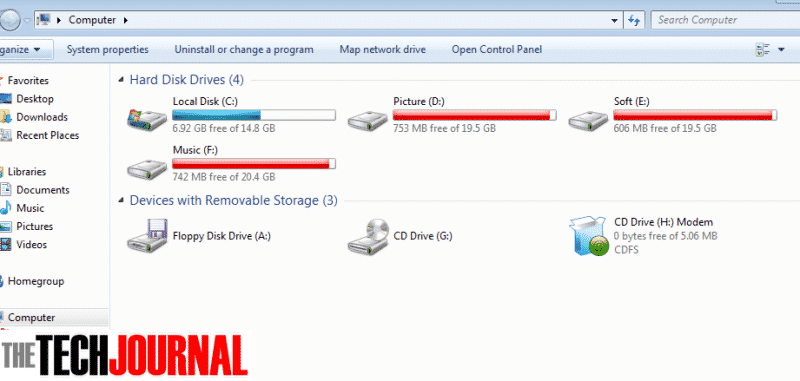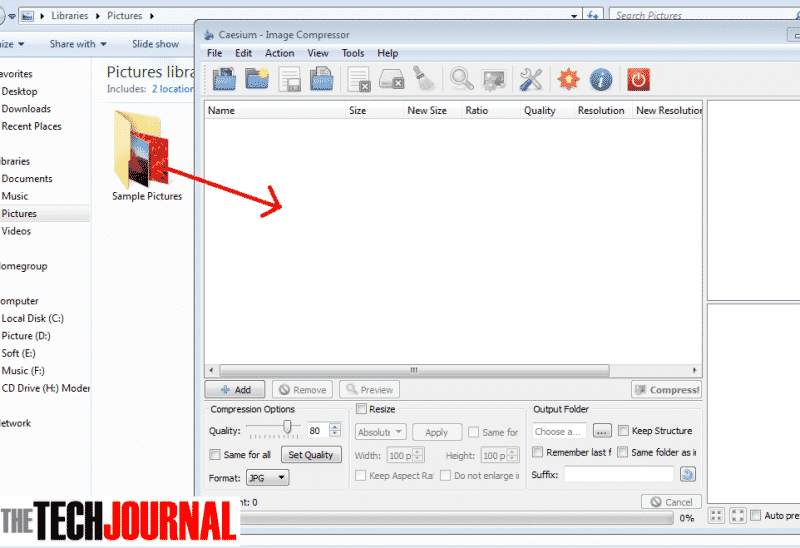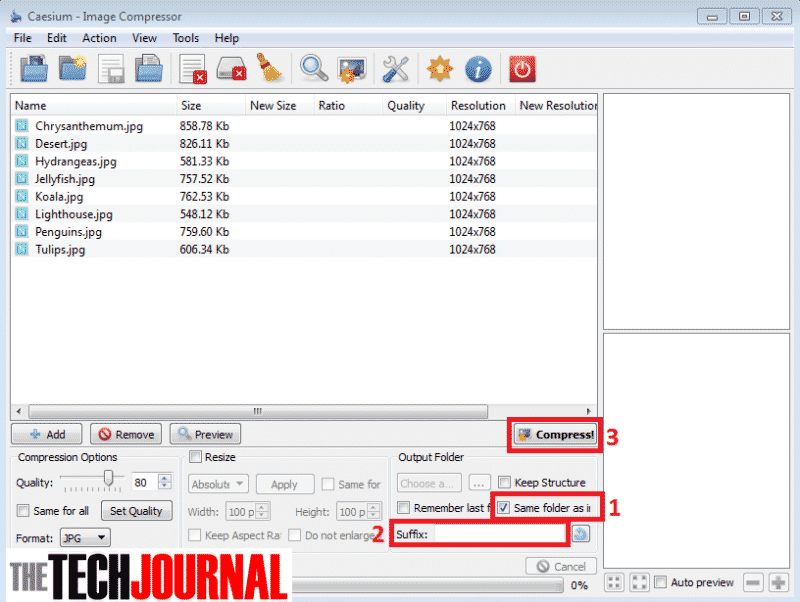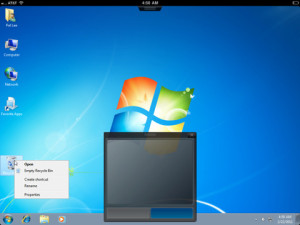Want to free up disk space? Well you can easily do that by compressing images. Compress all the images by 1 click and have 70% free space!
You will be disappointed very much when you’ll see the disk space is very low. This low disk space slows down your PC in terms of doing performances. But by deleting some files, you can free up space. We suggest you to use a Image Compressor software called Caesium. After installing this software, it will compress all of the images of your PC and will free up disk your storage space.
Lets say, the size of an image is 2.5 MB, and after compressing that image, it becomes only 700kb or 800kb – isn’t that great? However by compressing, you can free up your space up to 70%. It is to be noted here that in no way while compressing the images, their quality don’t get break or re-sized. Lets see “How to use this software?”
1. First download and install this software from here.
2. Then start the software, drag and drop the folders of all the images in that software window.
3. Note that, at the left side don’t edit any option. Now, on the right side in output folder, check the box having same folder named as input. Now remove the suffix and make it blank. Then click the compress button, wait until when it gets done. You can also use this software as re-sizer. It can re-size all the images of your computer via just one click.
Feel free to share your experience after using this software. Besides, you could tell others some tips of tricks of this software in the comments box below.
[ttjad keyword=”portable-hard-drive”]