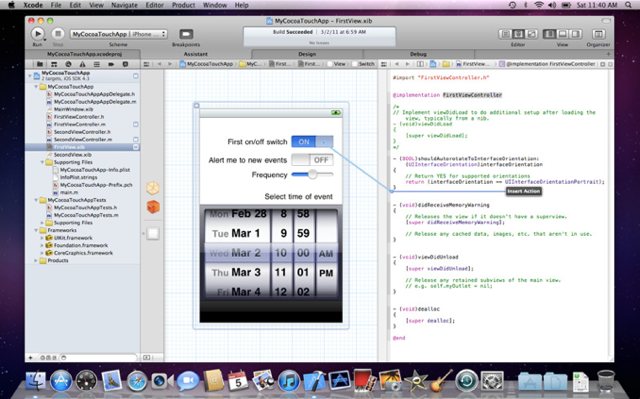Apple has released the latest version of its IDE, Xcode 4 for iOS and Mac OS X. It is available for free registered developers in the Mac App Store for $4.99. The new release, in beta for nearly a year, combines several previously separate development tools into a single window interface. It also leverages new underlying tools such as the latest LLVM compiler and LLDB debugger and offers several time-saving features like automatic code checking.
Xcode 4 has been streamlined to help you write better apps. It has unified user interface design, coding, testing, and debugging all within a single window. The Xcode IDE analyzes the details of your project to identify mistakes in both syntax and logic, it can even help fix your code for you.
Xcode 4 runs on Mac OS X Snow Leopard and includes the Xcode IDE, Instruments, iOS Simulator, the latest Mac OS X and iOS SDKs.
Features:
Innovative tools to help you create great apps
– Interface Builder is fully integrated as a design canvas within the Xcode IDE
– The Assistant shows files related to what you’re editing, such as the header, superclass, or controller
– The Version editor shows a live source code comparison through Git or Subversion history
– Live Issues display errors as you type, and Fix-it can correct the mistakes for you
– Apple LLVM compiler now includes full support for C++, in addition to C and Objective-C
– The new LLDB debugging engine is faster and more memory-efficient than GDB
– Instruments adds System Trace and new iOS instruments including OpenGL ES
Streamlined interface that is faster and easier to use
– Design your interface side by side with the backing source code
– Create connections from your GUI design directly to the related source code
– Use tabs to organize your workspace, or double-click to open files in a new window
– Schemes let you customize exactly how your app will build, run, profile, and deploy
– Debugging and console views slide in without disturbing your place in the editor
Professional editor keeps you focused on your code
– Click the Jump Bar at the top of the editor to instantly go to another file
– View message bubbles to see errors, warnings, and other issues right beside the code
– Use the ribbon on the left of the editor to fold your code, or highlight scope
Embedded Apple LLVM technology finds and fixes bugs for you
– Analyzer travels countless code paths looking for logical errors before they become bugs
– Live Issues underlines coding mistakes as you type with no need to build first
– Fix-it can confidently correct mistakes for you with just a keystroke
– Code completion for C, C++, and Objective-C is incredibly fast and accurate
Instruments for visual performance analysis
– Compare CPU, disk, memory, and OpenGL performance as graphical tracks over time
– Identify performance bottlenecks then dive deep into the code to uncover the cause
– Monitor your app directly, or sample the entire system, with very little overhead
Download Xcode 4 for $4.99 [Mac App Store link]
Thanks
Click On Ads To Buy iPhones Accessories