Ubuntu version 14.04 LTS, code name “Trusty Tahr” released today. It’s now available to download for all platform. In this post we will discuss feature list for 14.04, where and how to download, and a briefly about brand new Ubuntu Touch For Tablet Version 1.0.
The beta version is out for months, we we had idea what we are going to get. So, there is not much change in core to be exact. Check out the change log and feature set to understand better.
New Features in Ubuntu 14.04 LTS Desktop:
# Linux kernel updated to version 3.13
# Ability to change application menu position
# Ability To click-to-minimise Application from the Launcher
# Borderless windows
# A wider range of launcher icons – from 16 to 64 pixels
# Appearance improvements for very high-resolution displays
# New language status icon in the top menu bar
# Harmonised appearance for the lock screen
# System Settings (GNOME Control Centre) replaced by Unity Control Center
# Multi-task filtering by text input
# Opening a guest session triggers a ‘changes are temporary’ warning
# Since Ubuntu One is to close in June, 2014, this 14.04 will not support Ubuntu One File Services
# First time for Ubuntu community flavours (Edbuntu, Kubuntu etc) to also be approved for LTS status
# New Upstart — its last outing before Ubuntu switches to systemd
Full Review – ZDNet
New Features in Ubuntu 14.04 LTS Server:
- Linux kernel version 3.13.0-24.46
- MySQL v5.6
- MariaDB v5.5
- PHP v5.5
- Apache v2.4
- OpenSSL v1.0.1f-1ubuntu2, safe from Heartbleed Bug
- Python v3.4
- Xen v4.4
- Libreoffice v4.2.3
- Puppet v3.x
- LXC 1.0
- StrongSwan IPSec – a feature rich, modern IPSec solution.
- Networking – Included Open vSwitch 2.0.1 support (including VXLAN), better bonding support, better bridge management and diagnosis and new buffer bloat avoidance measures. We also introduce better TCP connection management in the face of packet loss, plus TCP fastopen and improved attack tolerance.
- OpenStack – Icehouse version – Open source cloud infrastructure deployment and management framework.
- Better thermal and power management.
- ARM multiplatform support has been added, Additionally, the ARM64 and Power architectures are now fully supported.
- Docker container engine.
- Improvements to AppArmor allow more fine-grained control over applications.
- The Xorg display server and drivers have been updated to the 15.0.1 release and mesa has been updated to 10.1.
Let’s Welcome Ubuntu Touch For Tablet

This version 14.04 LTS also bring support for Mobile & Tablet, better then before. Ubuntu Touch team is proud to make the latest and greatest touch experience available for enthusiast users and developers. You can install the latest version on the following mobile devices:
# Nexus 4 Phone
# Nexus 7 (2013) Tablet
# Nexus 10 Tablet
# Galaxy Nexus
Official Resource About Ubuntu Touch & How to Install: link
Download: Ubuntu 14.04
- 32 bit Desktop CD Image
- 64 bit Desktop CD Image
- 64 bit Desktop CD Image for Apple Macbook/MacPro/MacMini
- 32 bit Server CD Image
- 64 bit Server CD Image
- 64 bit Server CD image for Apple computers
Official Release Note:
You will find all information required for new install or upgrade from this link.
Check – https://wiki.ubuntu.com/TrustyTahr/ReleaseNotes
Thanks: ArsTechnica, nixCraft, ZDNet .
[ttjad keyword=”all-in-one-desktops”]

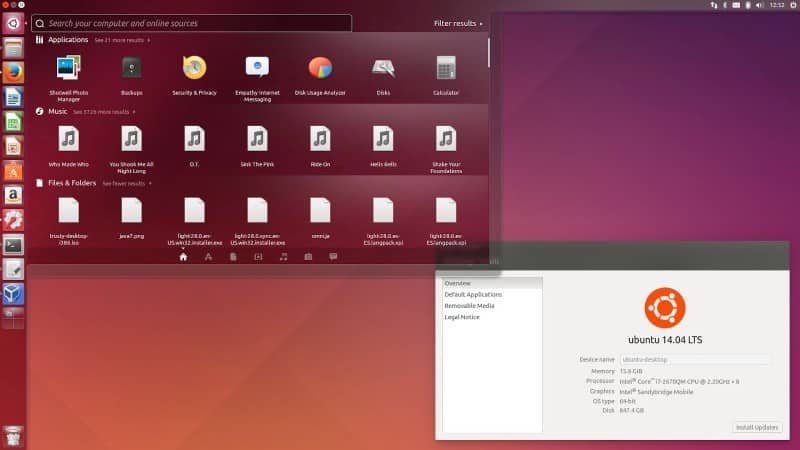

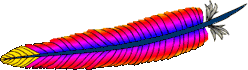

Nice and Precise update..like it..!