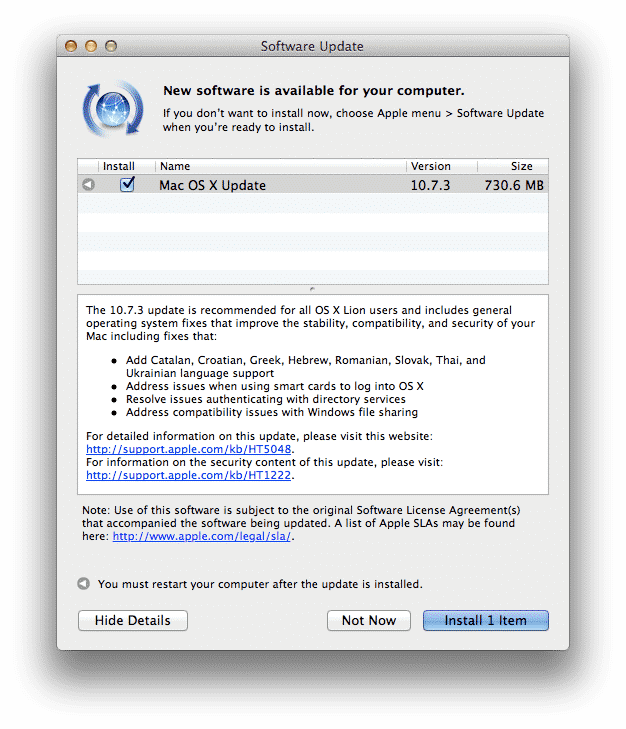Apple has released yet another update for it’s operating system. This update includes Mac OS X Lion 10.7.3 and Mas OS X Lion Sever 10.7.3. If you are a Mac user, you should install the update right away because it promises to include many fixes for the OS. It brings language support for a number of languages and claims to resolve the issues Mac users face with Windows file sharing. The Lion Server update includes fixes to enhance the stability, security and migration of the server.
Update for Mac OS X Lion 10.7.3:
So what exactly this update brings to the users who are using Mac OS X Lion 10.7.3? Here’s a list:
The update add support for multiple languages which include Greek, Catalan, Croatian, Hebrew, Romanian, Thai, Slovak and Ukranian.
It resolves the issues user have been facing in logging into OS X using smart cards.
Solves the issues of authenticating with directory services.
Eliminates the issues that users have been facing over Windows file sharing.
Update for Mac OS X Lion Server 10.7.3:
The update resolves many issues with the Mac OS X Lion Server 10.7.3. It brings many fixes to the OS which are aimed to enhancing the security, stability and compatibility of your server. The update includes:
Improvement for File Sharing Pane in Server application:
Displays number of connected users and lists them
Send message to specific AFP users and disconnect them with a message
Access advanced ACL controls VPN Pane
Allows users to choose between enabling L2TP or L2TP and PPTP
Edit domain names of websites
Choose SSL certificates for individual websites
Updates for Wiki Server:
With this update, you can edit Wiki pages from an iPad running iOS 5 or later versions.
You can also utilize Active Directory groups.
Enhanced support for the administrator.
The details of this update can be viewed at the Apple’s official website.
To update to your OS to the new version, simply selected ‘Software Update’ from Apple menu which is located at the top left corner of your screen.
[ttjad keyword=”mac”]