Enjoying your sunny time with iOS 10, and when you opened up your Mac was thinking when you those features will sync between both platform (because that’s what Apple is doing for last few year)? Guess what, macOS Sierra coming on the day after tomorrow on September 20, 2016. Here we prepared what you need to know before the update.
Year after year Apple’s two main OS, iOS & macOS (recently renamed) coming in sync. Now the experience from one device to another is very much alike. Whether you are sending Messages or editing a document. A lot of tools has been ported from iOS to macOS like Notes, Photos, Maps, iBooks etc. And with feature like Continuity you could now literally copy a image in your iPhone and Paste it in a document in your Mac.
Siri in your Mac:
I am writing it separately because Apple is making it a big deal. If you go to macOS Sierra’s homepage a major top portion of it only talks about the availability of Siri on your Mac.
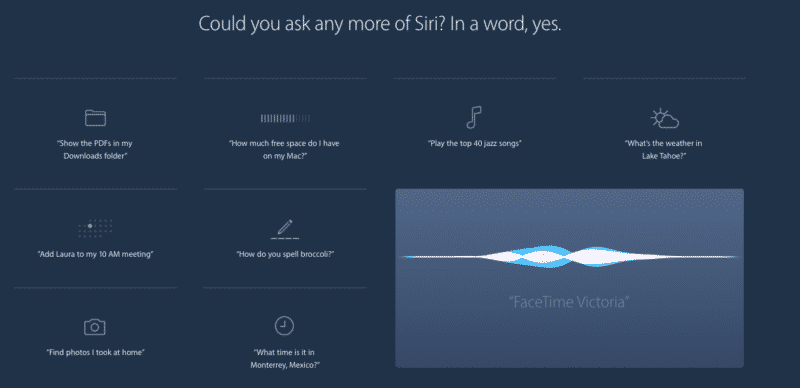
Siri goes one step ahead to become your true Digital Assistant. It does stuff for you, in Apple’s language while you do yours.
Ask Siri to do its thing while you do yours.
Siri on Mac is all about multitasking. So you can be working on one thing, like finishing up a document, and ask Siri to send a message to your coworker saying it’s on the way — without stopping what you’re doing.
iCloud & Optimized Storage:
iCloud is becoming very strong with macOS Sierra. Now iCloud Drive is more complete. And one interesting feature is there is an option that will automatically store your less accessed file on iCloud, but will make it available as you try to access them, so you don’t have to redownload or go through any extra steps. There is an option to auto clean your trash in 30 days, and you could find and delete your duplicate file on the ease.
And look at the detail feature list and presentation on Apple site – http://www.apple.com/macos/sierra/
What You Need To Know Before Update
Now if you are excited about macOS Sierra, and ready to update (hold your horse till 20th September, 9.20 in Apple language) here is everything you need to know.
It’s Free
If you are already a Mac user you know that already, macOS updates are free for last few years, and macOS Sierra is free for all Mac user as well.
Minimum Requirements:
- OS X 10.7.5 or later
- 2GB of memory
- 8.8GB of available storage
Hardware Requirements:
- MacBook (Late 2009 or newer)
- MacBook Pro (Mid 2010 or newer)
- MacBook Air (Late 2010 or newer)
- Mac mini (Mid 2010 or newer)
- iMac (Late 2009 or newer)
- Mac Pro (Mid 2010 or newer)
* For details about your Mac model, click the Apple icon at the top left of your screen, choose About This Mac, then choose More Info.
Feature Requirements:
This is a sad list, as you will find unless you have the latest hardware, (keeping in mind there is no major update in MacBook Pro in years), chances are you will miss one of two feature. Take a look –
Handoff, Instant Hotspot, and Universal Clipboard
Supported by the following Mac models:
- MacBook (Early 2015 or newer)
- MacBook Pro (2012 or newer)
- MacBook Air (2012 or newer)
- Mac mini (2012 or newer)
- iMac (2012 or newer)
- Mac Pro (Late 2013)
Handoff requires an iPhone, iPad, or iPod touch with a Lightning connector and iOS 8 or later.
Instant Hotspot requires an iPhone or iPad with cellular connectivity with a Lightning connector and iOS 8.1 or later. Requires Personal Hotspot service through your carrier.
Auto Unlock
Supported by Mac models introduced in mid 2013 or later.
Requires an Apple Watch with watchOS 3 and an iPhone 5 or later.
Siri
Requires a broadband Internet connection and microphone (built-in or external).
Apple Pay on the Web
Supported by the following Mac models:
- MacBook (Early 2015 or newer)
- MacBook Pro (2012 or newer)
- MacBook Air (2012 or newer)
- Mac mini (2012 or newer)
- iMac (2012 or newer)
- Mac Pro (Late 2013)
Requires an iPhone 6 or later with iOS 10 or an Apple Watch with watchOS 3.
Phone Calling
Phone calling requires an iPhone with iOS 8 or later and an activated carrier plan.
SMS
SMS requires an iPhone with iOS 8.1 or later and an activated carrier plan.
AirDrop
AirDrop between Mac computers and iOS devices is supported by the following Mac models:
- MacBook (Early 2015 or newer)
- MacBook Pro (2012 or newer)
- MacBook Air (2012 or newer)
- Mac mini (2012 or newer)
- iMac (2012 or newer)
- Mac Pro (Late 2013)
AirDrop to iOS devices requires an iPhone, iPad, or iPod touch with a Lightning connector and iOS 7 or later.
AirDrop between two Mac computers is supported by the following Mac models:
- MacBook (Early 2015 or newer)
- MacBook (Late 2008 Aluminum or newer)
- MacBook Pro (Late 2008 or newer)
- MacBook Air (Late 2010 or newer)
- Mac mini (Mid 2010 or newer)
- iMac (Early 2009 or newer)
- Mac Pro (Early 2009 with AirPort Extreme card, or Mid 2010 or newer)
Time Machine
Requires an additional hard drive orAirPort Time Capsule (sold separately).
Metal
Supported by the following Mac models:
- MacBook (Early 2015 or newer))
- MacBook Pro (Mid 2012 or newer)
- MacBook Air (Mid 2012 or newer)
- Mac mini (Late 2012 or newer)
- iMac (Late 2012 or newer)
- Mac Pro (Later 2013 or newer)
Photo Booth
Requires a FaceTime or iSight camera (built in or external), USB video class (UVC) camera, or FireWire DV camcorder.
FaceTime
Video calls require a built-in FaceTime camera, an iSight camera (built in or external), a USB video class (UVC) camera, or a FireWire DV camcorder; and broadband Internet connection.
Boot Camp
Supports existing Boot Camp installations with Windows XP Service Pack 2, Windows Vista, Windows 7, Windows 8, or Windows 10. New Boot Camp installations require Windows 8 or Windows 10 (sold separately).
Exchange Support
Requires Microsoft Exchange Server 2007 Service Pack 1 Update Rollup 4, Exchange Server 2010, or Exchange 2013. Auto-setup requires enabling the Autodiscovery feature of Microsoft Exchange Server.
Spotlight Suggestions
Requires a broadband Internet connection.
AirPlay
AirPlay Mirroring requires an Apple TV (2nd generation or later). Supported by the following Mac models:
- MacBook (Early 2015 or newer)
- MacBook Pro (Early 2011 or newer)
- MacBook Air (Mid 2011 or newer)
- Mac mini (Mid 2011 or newer)
- iMac (Mid 2011 or newer)
- Mac Pro (Late 2013)
AirPlay for web video requires an Apple TV (2nd generation or later).
Peer-to-peer AirPlay requires a Mac (2012 or later) with OS X Yosemite or later and an Apple TV (3rd generation rev A, model A1469 or later) with Apple TV software 7.0 or later.
Power Nap
Supported by the following Mac models:
- MacBook (Early 2015 or newer)
- MacBook Pro with Retina display (Mid 2012 or newer)
- MacBook Air (Late 2010 or newer)
- Mac mini (Late 2012 or newer)
- iMac (Late 2012 or newer)
- Mac Pro (Late 2013)
Gestures
Requires a Multi-Touch trackpad, Force Touch trackpad, Magic Trackpad, or Magic Mouse.
Force Touch gestures require a Force Touch trackpad.
VoiceOver gestures require a Multi-Touch trackpad, Force Touch trackpad, or Magic Trackpad.
Dictation
Dictation requires a microphone (built in or external).
Mac App Store
Available only to persons age 13 or older in the U.S. and many other countries.
That’s all. If your Mac is eligible, as the most devices made after 2009 are eligible, and that 7 years already, chances are your surviving device is eligible for macOS Sierra, might miss few feature if it’s older then 2013, but could get the major update.
You have to wait for little over 36hr when I am writing the post. I am really excited. Share what you feel or how the update goes for you. It’s is going to be a big download (4-5GB) like the previous year, so just have your cable ready, and keep in good internet connection.
You could also read: TechRader

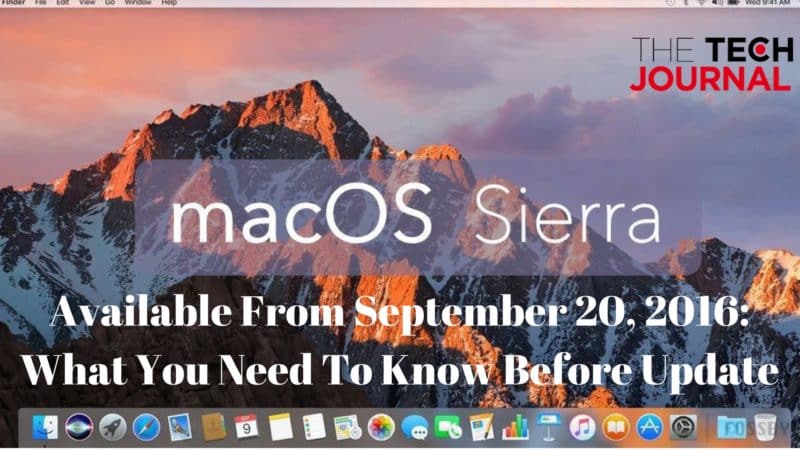
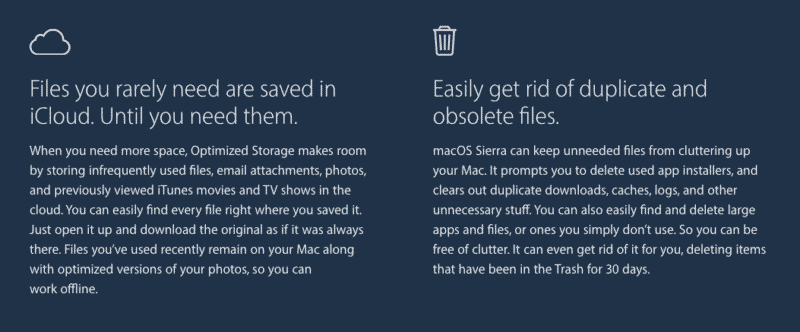
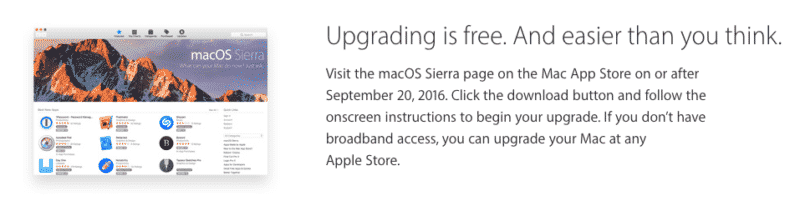

Yesh
Yesh
Yesh
Yesh
Yesh
Yesh
Yesh
Yesh
Yesh
Yesh
Yesh
Yesh
Yesh
Yesh
Yesh
Yesh
Yesh
Yesh
Yesh
Yesh
Yesh
I don’t think the title of your article matches the content lol. Just kidding, mainly because I had some doubts after reading the article.