Nokia has begun the Symbian Anna roll-out ith the updated software beginning to show up for the N8, C7, E7 and C6-01 and bringing a new, portrait orientation soft-keyboard, boosted browser, better iconography and the much-demanded split-screen text entry, the Anna update also activates the NFC chip in the Nokia C7. NFC hardware in the Nokia C7 allows users to tap their C7s together to share contacts, photos, videos and play games. Users can also pair the phone with NFC-enabled accessories from Nokia and Nokia has chosen to use Windows Phone as its primary smartphone OS. You can download Anna using the latest version of Ovi Suite (3.1.1) or with an OTA update, though availability and method of delivery vary from market to market…………..
Symbian Anna, the latest software update for Symbian smartphones is available for download and this update significantly enhances the user experience on the Nokia N8, Nokia C7, Nokia C6-01 and Nokia E7. A new user interface, virtual QWERTY keypad in portrait mode, split-screen messaging, enhanced Nokia Maps, better web browsing and stronger security are just a few of the improvements that people will be able to enjoy. Symbian Anna can be downloaded using the latest version of Ovi Suite (version 3.1.1) on a PC, or over-the-air directly to your smartphone. “Nokia’s Symbian smartphones are used by millions of people around the world every day, addressing specific consumer needs and providing choices at many price points,” said Ilari Nurmi, Vice President at Nokia. “Symbian Anna represents a significant update to the experience those users have and demonstrates our ongoing commitment to Symbian, which will see up to 10 more phones introduced over the next 12 months, further updates to the user experience and support for the software until at least 2016.”
Features:
- User interface: Symbian Anna brings a fresh new look and feel to the Nokia N8, Nokia C7, Nokia C6-01 and Nokia E7 with crisp icons and multiple usability enhancements. Typing on the touchscreen is much easier with a split screen, so you can see message threads, webpages, contacts or email view while typing on the virtual QWERTY keypad – now also available in portrait mode.
- Maps and navigation: Symbian Anna enhances Nokia Maps with better search functionality, new public transportation routes and the ability to check-in to favorite geo-social network sites like Facebook, Foursquare and Twitter
- Browsing: A faster, easier-to-use browser, delivering quicker page loads and improved device navigation allowing people to connect more easily to their favorite sites on the go.
- Better for business: Symbian Anna brings true business-grade security with improved data encryption on Nokia smartphones. Business users with a Nokia N8, Nokia C7, Nokia C6-01 or Nokia E7 can now easily and securely access their company intranet with IPSEC and SSL VPN enablers.
- Near Field Communications (NFC): The Symbian Anna software update also activates the NFC hardware in the Nokia C7, so people can now simply tap their Nokia C7s together to share contacts, photos, videos and play games; easily pair with NFC-enabled accessories from Nokia and others; and read NFC tags to check-in and more
What’s New in Sumbian Anna:
- Improved text input usability through the introduction of a portrait QWERTY keyboard and widespread use of split screen input. Split screen overlays text entry input boxes on existing screen elements and works in both portrait and landscape orientations. For example, in Maps a search can be entered and auto-completed results seen as you enter text. Similarly, in Messaging, when you reply to a message in Conversations view you can see previous messages in the thread. The portrait keyboard also enables Swype in portrait mode, giving you another input option (note you need to install Swype app from Ovi Store).
- Updated Web application with a more intuitive user interface and faster performance. This includes a standard location for the address bar at the top of the page (with improved auto-complete, which benefits from the new split screen text entry), visual back button accessible at all times (bottom left), and a redesigned and more responsive ‘quick menu access’ floating button. Performance of page rendering has been improved, with an updated version of WebKit and improved scrolling and page navigation performance. It also offers better compliance with recent standards. The Web application continues to be based on the Symbian WebKit code base.
- New fresh icons, delivered as part of a new theme. The icons are derived from the existing icongraphy, but with rounded edges, giving a more contemporary look and feel.
- Draggable homescreen, making moving between homescreens more intuitive. Widgets now load on a as-needed basis, improving performance and reducing the amount of memory used.
- Ovi Maps 3.6, which is already available for existing devices (it recently graduated from Beta Labs). The major features in this version are improved search, the ability to share a location via email and SMS (including to non-Nokia phones), public transport overlays to map view, improved social check-in functionality and the ability to download country maps directly to the device over the air.
- Updated version of Social application (version 1.3.143), with new icon and improved performance. Previously available as an update via the Sw update application.
- Updated Calendar application, which gains a split-screen month/day view.
- Updated Photos application, which now opens straight into photo grid, rather than album / folder list view.
- Updated Camera application, with reworked icons and UI elements, clearer indicator icons on the corners, direct return to the viewfinder after the setting of scene modes.
- Updated Mail application, with better use and layout of UI elements (most notably in email lists), faster rendering and scrolling of HTML emails and improved stability.
- Improved enterprise and security in the Microsoft Exchange implementation (Mail for Exchange). Meeting requests are now fully supported and the updates also include the provision of six new security policies, including enablers for the capability to turn encryption on remotely from Exchange device management tools.
- Addition of device encryption functionality – the device, mass storage and microSD card memory can be optionally encrypted, with support for hardware accelerated encryption provided by the operating system.
- New Intranet application, which makes it easier for corporate users to connect and access their company Intranet, via the use of IPSEC and SSL VPN enablers.
- Pre-install of Microsoft Communicator Mobile for corporate IM and presence (currently available via Ovi Store for selected devices).
- The latest version of Qt (4.7.3) and Qt Mobility (1.1.2), to improve developer productivity. This includes support for Qt Quick and a significant number of API improvements. Also included are Flash lite 4 and Java Runtime 2.2.
- [Nokia C7 only]: The NFC (Near Field Communication) hardware in the Nokia C7 is activated by the update. It allows you tap C7’s together to share contacts, photos, video and play games. In addition, NFC-enabled accessories can be paired by tapping and the device can be used to read NFC tags.
- [Nokia N8 only]: Under the hood tweaks made to prepare for extra camera features, including a UI tweak, plus continuous auto-focus in video mode and higher frame rates. These will be enabled in a separate application update, officially teased as perhaps coming on Monday.
- If ‘Theme effects’ are turned on, application loading is accompanied by a small circular animation to let the user know that something’s happening. Previously loading applications would result in a short pause and a fade to black into the application.
- Over 100 under-the-hood optimisations and bug fixes. In general this means you’ll notice both smoother and faster operations during usage.
[ttjad keyword=”nokia-smartphone”]


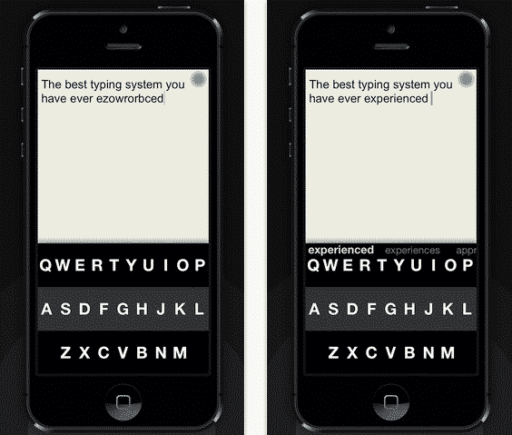

This phone is lucking a lot of very important functionality such as Remote Desktop access, support for Open VPN as well as PPTP VPN and much more. This is not a smartphone. Just a phone.