WordPress iOS app received an update with adding a feature-rich content editor and a full screen editing mode. Users can now follow their favorite blogs from within the universal application and it’s easier than ever before to upload images from within the app. WordPress 2.9 for iOS is now available for download on iTunes App Store. WordPress 2.9 has a refreshed text editor, which is not the same visual editor you’d get on a self-hosted WordPress blog, still forces you to write with visible HTML, but it’s got an additional keyboard row both on the iPhone and iPad with buttons for bold and italic text, adding links, quotes and strikethroughs, bulleted lists, and many more……………
WordPress released a new version of its iOS app for iPhones and iPads, bringing along a bunch of improvements to the interface. While WordPress has had an app for the iOS platform for some time, it has long been a last resort option because its text editing interface was a bit anemic. This latest version fixes that with extensive upgrades to the text editor, including direct formatting buttons for links, lists and more. The new text editor adds sweet little shortcut buttons above the keyboard that allow you to bold, italicize, link, quote and strikethrough your text and you can lso have direct access to ordered and unordered lists and code snippets. All of these manifest as their HTML tags, as the view is still not a visually rendered editor, but the addition of them to your arsenal should make posting a more fluid operation. There is also now a full-screen editing mode that mimics the way that Mail.app works. This provides for more working area and a less cramped text view. A quick preview button at the bottom of the editing window allows you to render your page so that you can see what the final product will look like. WordPress has also added a browser that allows you to follow commenting links etc without having you bounce out of the app, which is a great improvement to workflow.WordPress 2.9 comes with three minor fixes as well, which include posting pictures that you’ve already taken with Quick Photo (introduced in version 2.8), and stats/referrer links that can be opened in-app, so t’s nice to see WordPress taking iOS devices more seriously and upping its game on this latest version.
Features:
- A Feature-Rich Content Editor. Now you can easily format text, make bulleted lists, create links, and do all kinds of other fancy stuff. (It’s about time, right?)
- Full Screen Editing. No more teeny-weeny content editor — now you can view more text at a time while you post on the go.
- Reading Made Easy. Keeping track of your favorite blogs has never been easier. Browse all the latest posts on blogs you follow in one place, right from your iPhone.
- Quick Photo will now use the post format for images (if your theme supports it).
- You can now post pictures that you’ve already taken with Quick Photo.
- Your stats referrer links and comment links can now be opened right from this app.
Download WordPress 2.9 For iOS: Here
[ttjad keyword=”iphone”]


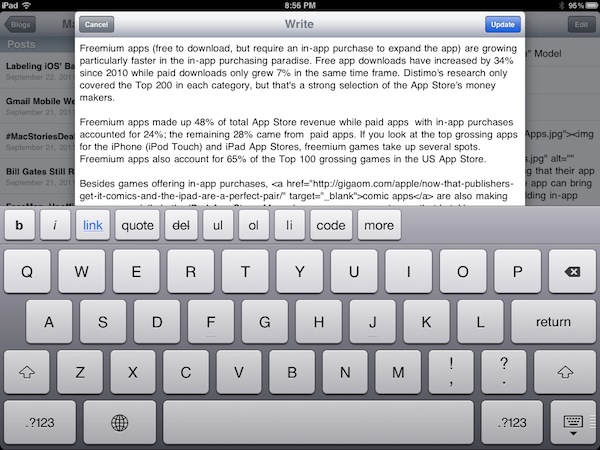
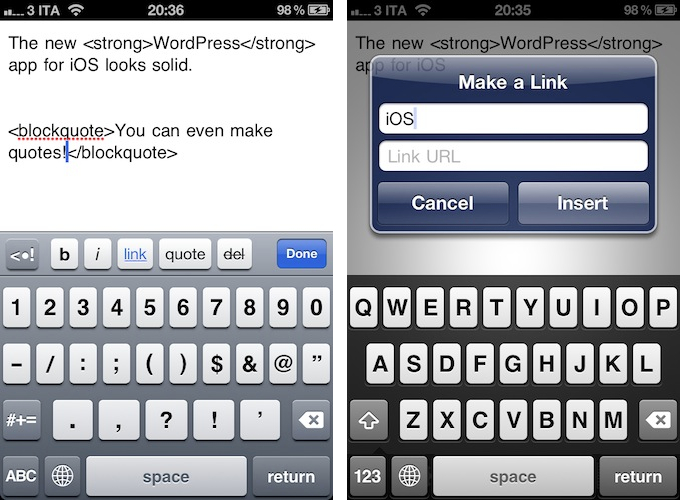



Normally I do not read post on blogs, but I wish to say that this write-up very pressured me to take
a look at and do so! Your writing style has been amazed me.
Thanks, quite nice article.
I’m not sure where you are getting your information, but great topic.
I needs to spend some time learning more or understanding more.
Thanks for fantastic info I was looking for this
information for my mission.
Amazing! This blog looks exactly like my old one! It’s
on a totally different subject but it has pretty much the
same layout and design. Excellent choice of colors!