Home theater PC fans will tell you that one of the reasons they do what they do is because of the flexibility that comes along with a roll your own home theater PC. And so of course the latest HTPCs need to be able to play 3D movies, games and broadcast content. Now NVIDIA has been bringing 3D to PCs for years but the latest 3DTVs don’t share as much in common with 3D PC displays as you might think……
Some think this is as simple as getting a video card with an HDMI 1.4 port, but in regards to 3D it is just a spec and your existing video card you’ve had for years might just work. In fact what HDMI 1.4 means to 3D is simply that a device is capable of outputting specific 3D formats (all common 3D formats used less bandwidth than 1080p60 2D). Sure the hardware must be physically capable of transmitting the signal, but what we’re really talking about here is software, not hardware. That’s where NVIDIA 3DTV Play comes in. This little piece of magic will be free for those who already own an NVIDIA 3D Vision kit, but for the rest of us with NVIDIA video cards, it’ll be $40. What’s interesting is that 3DTV Play doesn’t really help those with the 3D Vision kits, because it is specifically for 3DTVs; which require their own 3D glasses. Now if you really want to know exactly what 3DTV Play does help with, and how well it works, well you’ll just have to click on through for that part.
Just like other video formats, 3D is transmitted one way and usually displayed another. The best example of this in the 2D HD world is 1080i; there are lots of 1080i channels, but good luck buying a new HDTV that is 1080i. 3D is a bit more complicated because it is almost never transmitted the way it is viewed. It is usually transmitted by packing both the left and right image into either a standard HD frame, or a jumbo frame that is twice the size of its 2D counterpart (for example, 3D Blu-ray is transmitted via HDMI in a 2205×1920 resolution). While all the latest 3DTVs use active shutter glasses to display the two frames sequentially, and not one of the other or side by side.
So the HDMI specification sets the 3D transmissions methods that are required and that lists includes many formats, but not the sequential format that 3D PC displays use. This is why you can buy a PC display capable of 120hz input and add your own NVIDIA 3D Vision glasses and emitter to it and watch 3D, but still can’t use those glasses on a 3DTV (120hz HDTVs can’t accept more than a 60hz input). This is also why 3DTV Play is required, it empowers your supported NVIDIA video card to output the frame packed 3D formats your 3DTV expects.
After running the installer, at first it appears that nothings happened. If you dig in the NVDIA control panel you’ll discover the 3DTV Play logo under the Stereoscopic 3D section. This includes a few settings for 3D gaming as well as a very useful 3D test to see if everything is on the up and up.
After running the installer, at first it appears that nothings happened. If you dig in the NVDIA control panel you’ll discover the 3DTV Play logo under the Stereoscopic 3D section. This includes a few settings for 3D gaming as well as a very useful 3D test to see if everything is on the up and up.
Obviously this is all cutting edge software so we don’t want to harp on it to much. In fact we half expect that when we’re giving early access to software that it won’t be quite ready for prime time. The bottom line though is that once we got it working, PowerDVD was able to play our 3D Blu-ray Discs at the same level we’ve come to expect from 3D Blu-ray players. So home theater PC fans looking to build a one box that does it all won’t have to go without their 3D Hollywood flicks.
The biggest knock against 3DTV Play for a 3D sports fan is the fact that it only supports the required 3D formats in HDMI 1.4 and not all the ones that were added in HDMI 1.4a. Those omitted include 1080i side by side as well as 720p top bottom, which are the formats that all the 3D broadcasts, up until now, have been transmitted in. This means that your 3D HTPC won’t be able to natively output the 3D formats currently in use for broadcast content. Of course this could change and right now there isn’t much broadcast 3D content available to 3D HTPC users, but if this doesn’t change, it would seriously put 3D HTPCs at a disadvantage to the POS 3D set-top box your cable company would love to gouge you for on a monthly basis.
The cutting edge is a fun place to be for HTPC enthusiasts, and while 3DTV Play and PowerDVD 10 do play 3D as you’d expect, if your patience for things that don’t just work is low, you should wait. How long is hard to know since at this point you have no choice but to wait for NVIDIA to put the finishing touches on this software. With any luck all these bugs will be worked out by the public availability, which will be sooner rather than later. And in the end we are just glad that at least some companies are stepping up and are willing to cut the 3D trail for HTPC fans.
Source :engadget.com


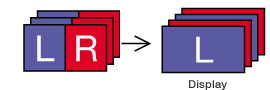
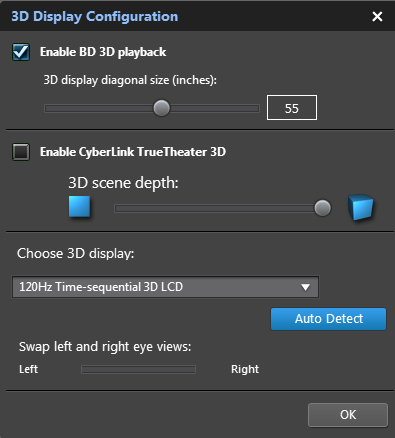
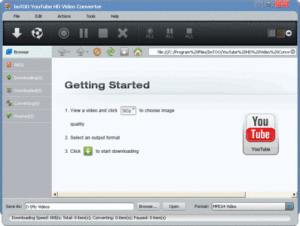


Pingback: Tibia
Cool Thanks.
https://ipn.md/en/war-in-the-shadow-of-servers-how-a-russian-company-organized-an-attack-against-stark-industries/
As that interestingly sounds
———
https://avenue17.ru/