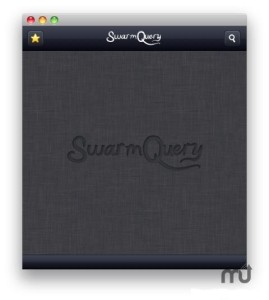LibreOffice is an open source Office Suite whose goal is to become the best in its class, especially against an OpenOffice.org is managed by a community of users and developers within the Document Foundation. This is high quality software, which is based on the success of the wide availability of OpenOffice.org, with several million users worldwide, whether business, individuals or public institutions. Available on different operating systems (GNU / Linux, Windows, MacOS) LibreOffice has been upgraded to version 3.5 with many new features and improvements.
LibreOffice Suite include following applications:
- Writer: Word processor (roughly equivalent to MS Word)
- Calc: Spreadsheet (roughly equivalent to MS Excel)
- Impress: Composer of multimedia presentations (roughly equivalent to MS PowerPoint)
- Base: Database manager (which is reminiscent of MS Access)
- Draw: Vector graphics (closest Inkscape)
- Math: Mathematical formula editor
LibreOffice uses the OpenDocument format for saving files. By default it will offer you to save your documents with the extensions .odt, .ods, .odp, etc.. However, it is also possible to export your documents to many other formats including Microsoft Office formats (.doc / .docx, .xls / .xlsx, etc.) and standard HTML or PDF.
The most interesting point of LibreOffice is probably the ability to open files from the Microsoft Office suite. Thus, there is no need to buy Word or Excel to open, edit, share or retrieve files .doc or .xls. Similarly, LibreOffice will import your Works, WordPerfect or Lotus Pro. documents.
Whats new in 3.5?
When it comes to latest version, LibreOffice 3.5 for the first time in the history will have enabled online update checker which will inform users when new version of suite is available.
Writer have a built-in Grammar changer for English and several other languages. Other updates include more precise typographic features, a window dedicated to word count which updates in real time (like the one we have in Microsoft Word) and a new user interface for the headers, page breaks and footer.
Users of Impress and Draw will probably be happy with the new wizard that allows you to import custom shapes and Smart Art in PowerPoint (ppt and pptx), and an import filter for Visio. There is also a new ability which enables you to embed multimedia/color palettes into ODF documents.
Calc spreadsheet also includes nice improvements. A document can carry up to 10,000 sheets. Calc functions are also consistent with the OpenFormula ODF specifications. There is also a much performance when you importing files from other office suites and an unlimited number of rules in conditional formats.
Base has only one change, but it is relatively large: a new native driver for PostgreSQL.
The Document Foundation, which manages the project LibreOffice, expressed particular satisfaction with the progress in 16 months since the formation of the initial group of developers. The Document Foundation invites power users to install LibreOffice 3.5, and more conservative users to stick with LibreOffice 3.4 branch. LibreOffice 3.5 is available at following address and if you want to get more details about latest version you can download infographic from follow address.
[ttjad keyword=”microsoft”]