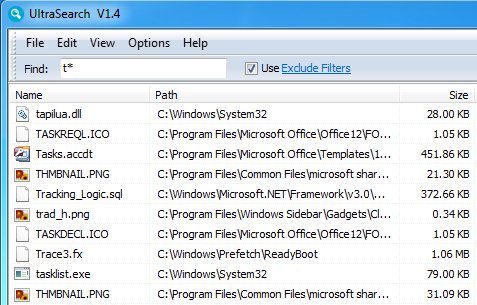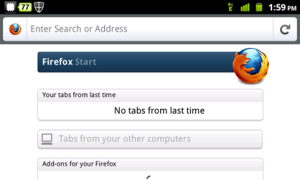UltraSearch searches files on local NTFS drives and provides the results within just a few seconds. UltraSearch does not use a previously built index or background process, it achieves its speed by working directly on the Master File Table (MFT) of the NTFS partitions. You can enter a file name or a pattern like *.exe and often will see the results already while typing. Additional information like size and last change date will be shown for the listed files. Moreover, the Explorer context menu is available inside UltraSearch. The search results can also be printed or exported as text, CSV and Excel file.
Features
* This portable tool comes with installed in zip file.
* Easy-to-use tool.
* More effective search than windows inbuilt search.
* It accepts wildcat characters.
* Connected to master file for instant file search.
* You can use it from a portable drive (flash drive, floppy disk, CD).
* It includes a help file (English and German).
* It’s available as a zip download and installed download
UltraSearch use advance methods to make your search faster and in an effective way. It doesn’t use any indexing file system of search services and stores all the files and directories on the computer at the time of partitioning. You can have more information such as file name, file paths, size, last access, and changed date. This search tool is compatible with windows 7/ windows vista/ windows XP OS platforms. It’s a freeware and can be downloaded from here.