Is your Windows device running slow? Chances are your device is storing some unnecessary files that you are not aware of. Even if these files have no use, but they take up storage space, which can ultimately lead to your device running slow. To solve Storage issues, all you need to do is learn how to free up Disk Space On Windows 10.
Free Up Disk Space On Windows 10.
Luckily, there are some inbuilt features in Windows 10 that help you keep your device running like its brand new without having to install third-party software or writing codes.
Run Disk Cleanup
Click on any of your hard drives and navigate to Properties. Click on the Disk Cleanup button on the Disk Properties Window.
Once you click on the Disk Cleanup button it will open up the Disk Cleanup Prompt. Select which type of files you want to delete and then hit OK.
Uninstall Heavy Applications
How can you see which application is consuming how much of your device space? Open your Control Panel and under Programs, you will find uninstall a program.
Clicking on it will open up the Programs and Features window. From here you can pick which applications you are going to keep and which you will remove.
Windows 10 Storage Sense
Storage Sense is a great tool for getting rid of junk files from your storage.
- Open Settings.
- Click on System.
- Click on Storage.
- Toggle on Storage Sense.
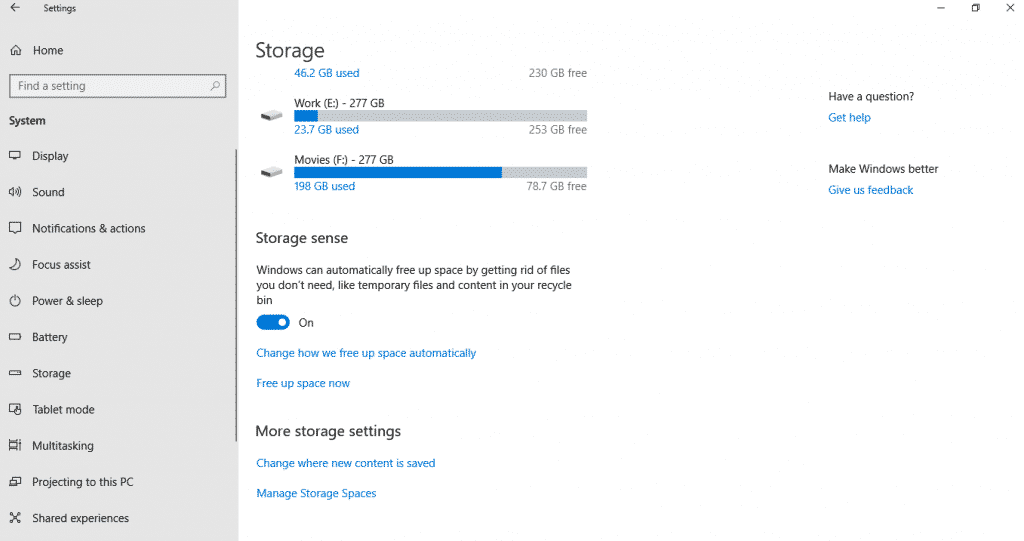
After you have enabled this feature, Windows 10 will automatically remove junk files, temporary files, recycle bin items and unnecessary download items.
Wrapping Up!
Even if you free up disk space, there will always be some files that are of no use. You can remove these unnecessary files very easily. For thoroughly cleaning junk and temporary files, use CCleaner. This software is a very useful utility tool for maintaining a Windows device. Its interface is self-explanatory, so you should not face any trouble getting used to it.
In the meantime, do you wish to become a pro in operating Windows devices? Or do you want to just impress your friends with some fancy tricks which do have practical work benefit? If any of the two statements is true you must learn about another feature in Windows 10-Virtual Windows.


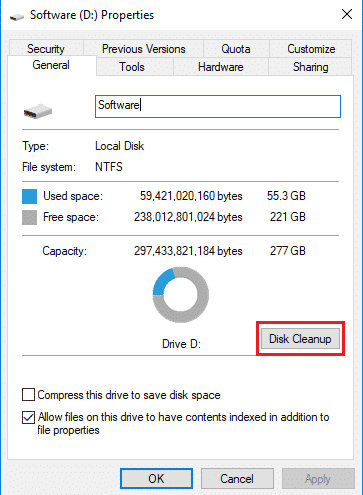
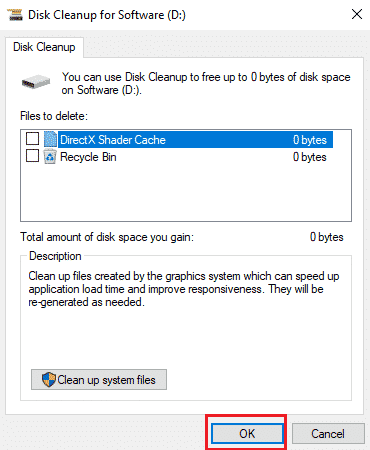
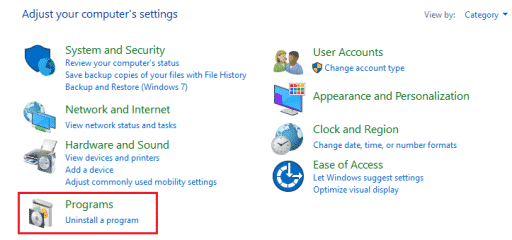
![Read more about the article [Tutorial] How To Find Correct Type of RAM Memory for Your PC Or Mac](https://thetechjournal.com/wp-content/uploads/2012/03/mac-ram-determine-512x405.jpg)
![Read more about the article [Tutorial] How To Change Windows 8 Lock Screen Background Image And Apps](https://thetechjournal.com/wp-content/uploads/2012/08/personalize-pc-settings-as5d46gs564dsf-512x213.jpg)