The Fuji FinePix Z30 adds a dash of style to the typically boring appearance of affordable digital cameras. No boring gray or silver to be found here. The Z30 comes in black, violet, orange, or pink, for an extra bit of personality. Under the appealing body, you’ll find a 10-megapixel sensor and an array of useful features meant to streamline your photographic experience….
Upon first impression, I wasn’t sure what to expect from the Fuji FinePix Z30. Small and sturdy, but with a body design that was, strangely, almost toy-like due to its rounded corners and sliding front lens cover, this camera doesn’t look like something designed for larger hands or non-teenage shooters. The fact that it’s available in a range of rainbow colors reinforces this impression (although you can still get basic black!) Luckily, first impressions can be deceiving, and in actuality it’s not a bad little camera, at least in terms of image quality and operation. I will include a caveat with that, though: make sure you handle it before you buy it.
The camera features a 2.7-inch TFT LCD screen, 3x optical zoom lens, 5.7x digital zoom, along with face detection technology, automatic red eye removal and shutter speed between 8 sec to 1/2000 sec.
With successive movie mode, the Z30 allows users to create new one minute video clips; and mix two scenes along with editing of start and end points. The camera has two shutter releases, one for capturing still photos and the other for recording movies. It offers thirteen different scene positions with one-touch setting and allows users to transfer the photographs and videos through emails.
It’s not that the body design is bad: the buttons are laid out intelligently, the screen is clear and bright (even in sunshine), and it feels solid in your hands. The biggest problem I encountered with its actual physical design involves the placement of the lens as well as that sliding front cover, which I can’t help but see as a shtick more than a useful advantage of any kind. For starters, I’m sure I’m not the only person to use this camera who spent quite awhile pushing the shutter button, assuming it would turn the camera on, before realizing that in order to power up you’re supposed to slide the cover off of the lens. Once you do that, the lens is revealed in the upper left hand corner—unfortunately, in more or less the exact spot you tend to place your fingers when you’re trying to hang onto the camera. Move your fingers away from the lens, and you end up awkwardly setting them on top of the sliding cover itself, which is fine in terms of shooting, but feels uncomfortable, at least to me. Basically, as I held the camera I was constantly aware of my fingers and trying to keep them out of the vicinity of the lens. To be fair, I never actually shot any photos with my fingers in them, but I felt like I was going to, and after a few hours of shooting that tends to be just as annoying.
The 117gm digicam measures 91mm x 59mm x 26mm and is capable of capturing images at several resolutions including 3648 x 2736, 3648x 2432, 2592 x 1944, 2048 x 1536, 1600 x 1200 and 640 x 480 pixels and recording videos at 30fps in 640×480 pixel or 320×240 pixel resolutions. The camera can capture still images in JPEG (EXIF 2.2), movie clips in AVI (MJPEG) while audio in WAV file formats.
The Z30 is a decent performer. For the most part, images are clear, colors are realistic and balanced, and the scene modes perform intelligently. The scene modes that are offered are also a huge bonus—we have all the typical modes, like Party, Night, Beach, etc., but there are also some unique choices like Auction (which stitches together four views of an item for use in online sales) as well as Scene Recognition, where the camera chooses Scene Mode for you. This differs from Auto mode, which just tries to adjust automatically: the Scene Recognition actually chooses from the presets, so if you’re unsure if Landscape or Beach would be better, it’ll choose for you, and it does an intuitive and successful job. There’s a Natural mode where two shots are fired in succession: one with flash and one without.
My favorite of the Scene Modes, by far, is Natural Light mode, which avoids the flash and offers a great color balance for shooting in varieties of sunshine and shade. The results were really beautiful, without any of the discolored white balance, graininess, or yellowish tints that can sometimes occur when shooting in natural light with typical cameras.
If this camera has a weakness in terms of image quality, it’s that photos tend to err on the dark side. This largely comes into play during low-contrast indoor shots without flash, particularly in Auto mode. Set the camera to Natural Light in these situations, or one of the other Scene modes, and you’ll get better results. If you just shoot in Auto with the flash turned off, the results do tend to be a bit muddy and grainy, but absolutely not the worst I’ve seen. Some outdoor shots, particularly those with blue skies, tend to overexpose highlights in Auto modes, and colors are a little muddier than I expected. Having said that, everything is nicely saturated and the colors are quite realistic, just not as hard and defined as they tend to be with some cameras. My feeling is that this is largely a matter of preference: if you want bright, cartoony colors, this may not be the camera for you.
The F30 offers a 3x zoom, which isn’t very strong, and is also the most sluggish part of the camera. Don’t get me wrong, overall this is a speedy little camera, with great recovery times and shutter response, but the zoom does kind of feel and sound like it has to work to achieve that 3x, which might make you a little impatient, especially when the screen has to struggle to catch up. Having said that, I’ve dealt with worse: it may be the speed of the rest of the camera that makes the zoom seem so slow.
In all other aspects, this camera was either satisfactory or just plain good. Battery life with the included lithium ion was good, the buttons are laid out in a way that makes sense, and handy notes included in the shooting menu let you know what each adjustment does without you having to whip out your manual each time. It’s an easy camera to get to know, and would be fantastic for someone looking to expand their shooting repertoire beyond Auto mode—good results aren’t difficult to achieve.
Specifications
- 10.0-megapixel resolution for large, photo quality prints
- 3x optical zoom
- 2.7-inch LCD screen with Micro Thumbnail View
- Face Detection, Red-eye Removal and easy-to-use Blog mode
- Successive movie function
- 50 MB built-in memory
- capture images to SD/SDHC memory cards (not included)
FujiFilm FinePix Z30 will be available in Pink, Purple, White, Orange and Black, in March for $180. It measures 90.5 (W) x 59.0 (H) x 25.7 (D) mm and weighs 116.5g.
Resources :tech2.in.comdigitalcamera-hq.com








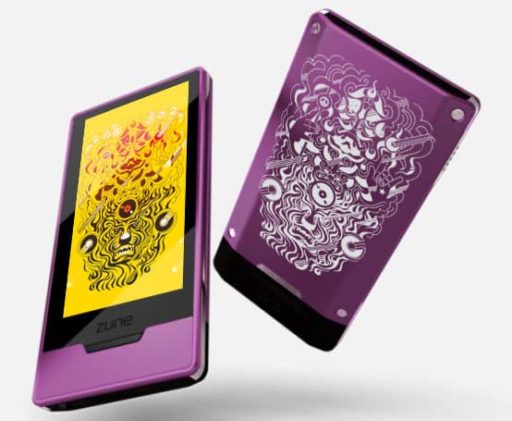
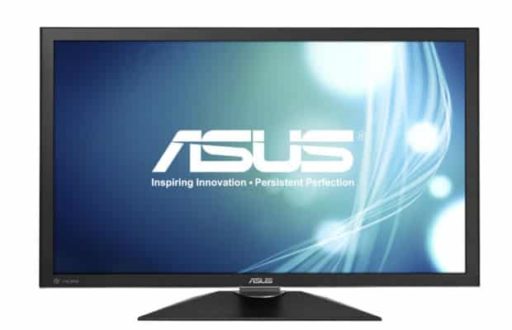
Pingback: Fuji Finepix | Fujifilm Digital
i just bought a second hand camera i have charged the battery plugged it into the computer and nothing happens i cannot get it to turn on would this be a result of it getting wet or something?
I WANT ONE!!!!