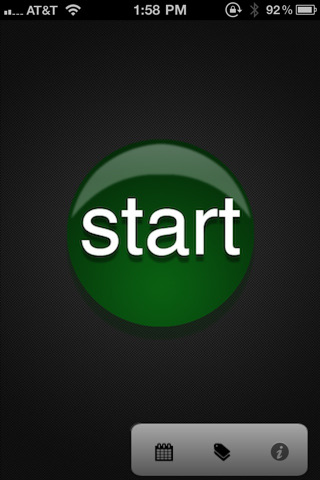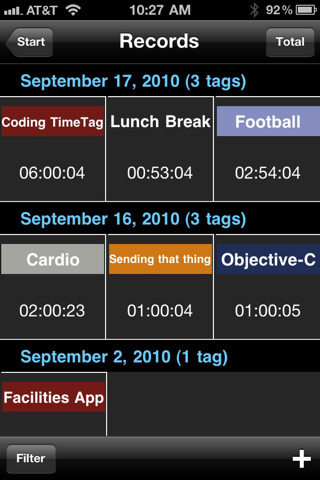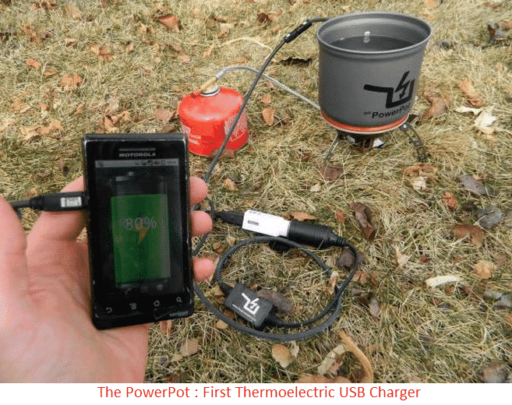LLC has released TimeTag 1.06, an update to their personal productivity tool for iPhone, iPad, and iPod touch. TimeTag is the personal time sheet application re-imagined. Its premise is simple: Allow users to track and tag their time. Unlike many other time sheet applications, TimeTag is designed to look great and work with ease. It avoids the long list of time records and instead automatically and intelligently groups together hours by activity. This allows the user to quickly know where their day went without the need of a calculator.
Description
TimeTag has been featured by Apple in the “What’s Hot” section for iPad productivity apps and has been well received by users and reviewers. Mike Masse, of Appshouter.com writes “… if time does equal money to you, you NEED this slick app.” The latest version brings many updates, including our most requested feature–data export. In our first version of export, we wanted to meet at least two goals:
1) Make it incredibly simple to export all or some of your records.
2) Export just the raw data, because we know everyone will use it differently.
Currently, you can email the records as either an HTML table, a CSV (spreadsheet) document or a text file formatted as a CSV. These formats allow you to import it into virtually any spread sheet application and format it as desired. With our existing filter feature, you can now export any subset of your records as needed with ease.
As before, TimeTag can be exited at any time while running an active timer, allowing you to stay productive. For users running iOS 4.0 or 4.1, the app can be set to show a red badge number on the home screen icon to act as a reminder that a timer is currently active.
With each update, Capparsa brings many requested and exciting features all while staying focused on the goal of creating a functional and easy to use time sheet application. Many more features are being developed, all in the interest of making TimeTag the premiere time sheet app for the iPad.
Features
* Unique interface for time logging applications
* Time Logging with Descriptive Tags
* One-touch hour totaling
* Data export (CSV, HTML, Text)
* Fast, functional interface to let you enter and exit the app quickly
* Can safely exit the application with an active timer going
* Powerful and easy filter
* Detailed view of entries
* No tag creation limit
* No category creation limit
* Automatic tag categorization
* Customizable categories
* Modifiable time records
* Adding in your own hours
* Rate calculator for tags
* Icon Badge Indicator on iOS 4.0/4.1 during active timer
* Multi-tasking enabled on iOS 4.0/4.1
* More features to come
Device Requirements:
* iPhone, iPod touch, and iPad
* Requires iPhone OS 3.1 or later (iOS 4.0 Tested)
* 1.4 MB
Pricing and Availability:
TimeTag 1.06 is $2.99 USD (or equivalent amount in other currencies) and available worldwide exclusively through the App Store in the Productivity category.
Video
Some screenshots are given below.

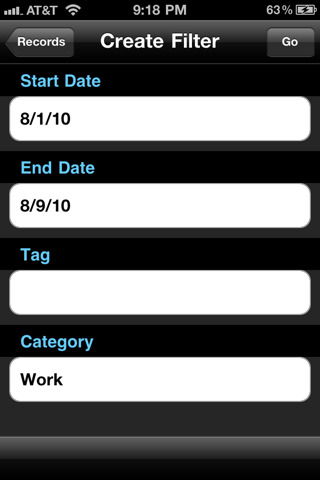
Click On Adds To Buy iPad