Apple already Released iOS 4.3 GM to Developers. When Apple released iOS 4.3 beta 1 it introduced new feature like Multitouch gestures unfortunately it was for iPad only. These gestures can be used to do variety of tasks such as three finger app switching, going back to the homescreen by simple pinching out on the app you’re running using your fingers etc. The feature has been ported to iPhone 4.
You can enable these multi-touch gestures on your iPhone 4 running iOS 4.3 GM, by following these simple steps.
Step 1: Jailbreak iOS 4.3 GM running on your iPhone 4, you can jailbreak it using the PwnageTool 4.2.
Step 2: Once you’re jailbroken, launch Cydia and install OpenSSH.
Step 3: Now SSH into your device (by using clients such as Cyberduck for Mac or WinSCP for Windows), and then navigate to the directory:System>Library>CoreServices>SpringBoard.app>N90.plist
Step 4: Using a plist editor such as TextWrangler, edit the N90.plist file.
Step 5: Add the a boolean statement “multitasking-gestures” and set the value to true.
Step 6: Save everything you’ve edited, restart the Springboard.
Step 7: That’s it! You should now see the Multitasking Gestures option in the Settings.app file on your iPhone 4. Just tap to turn it on.
Thanks
Click On Ads To Buy iPhones Accessories

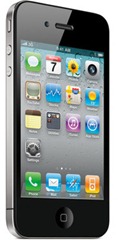


Hello,
for me TextWrangler doesn’t save any changes I made to the file “N90AP.plist”.
I also find just this file and not as you described “N90.plist”.
Do you have an idea where my fault is?