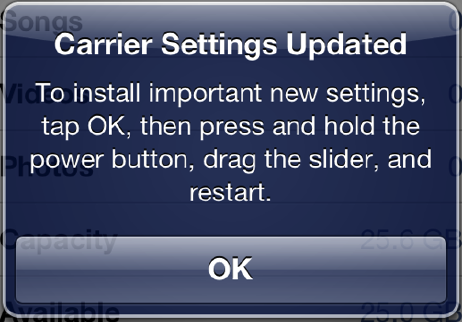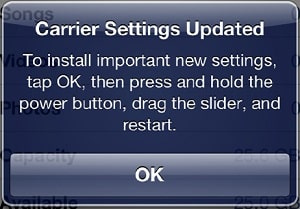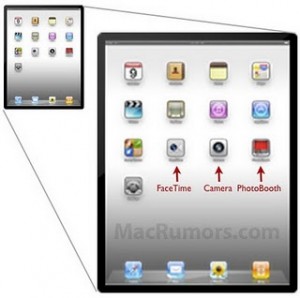iPhone 5 users of Verizon Wireless complained that they had been experiencing Wi-Fi connectivity bug that allows iPhone 5 to consume cellular data while connecting to a Wi-Fi network. After receiving their complaint, Apple has released a solution for that bug
Apple inspires Verizon Wireless users to follow the below instructions to fix the Wi-Fi Data connectivity problems:
- Tap Settings > General > About.
- Wait for the following alert to appear:
- Tap OK to install the update.
- Hold the Sleep/Wake button down until you see “slide to power off”.
- Slide to power off.
- After the device powers off, hold the Sleep/Wake button to turn your phone back on.
Note: To finish the installation of the update, your iPhone 5 must be turned off and then on again.
After your iPhone restarts, tap Settings > General > About, then scroll down to Carrier and verify that “Verizon 13.1” is displayed.
A number of user also complaining that after upgrading their device to latest iOS 6 they are having Wifi Connection issue. So far no solution has been released yet. We will update as soon as we got something for our readers. Stay tuned.
Source: Apple
[ttjad keyword=”iphone”]