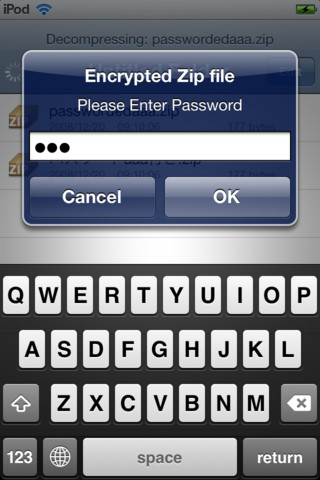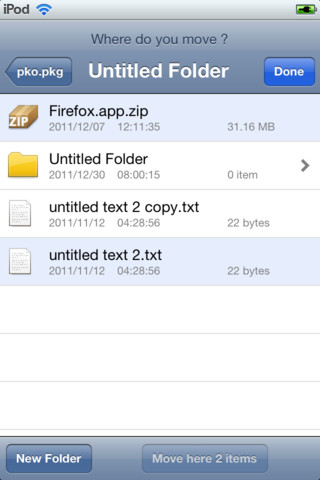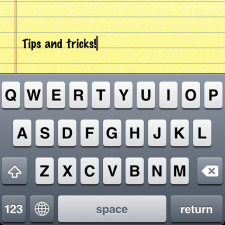Doc folder is a very much needed app for all the smart people who is using a iOS device. Doc folder is developed by NF/T.Watanabe. This premium app was cost $.99 which is totally FREE now to download from iTunes store under Utilities category. This one app is the ultimate solution for all of your official and daily needed Doc work. So do not miss the chance to get the app as it is FREE now. This app is FREE for only 3 days!
iTunes Link: http://itunes.apple.com/app/doc-folder/id478672138?mt=8
Overview:
This is a very tiny sized app so can run in any iOS device. I have tested this game in my iPhone and it runs great. Very much helpful app, so simple to use and nice graphics user interface. Checkout the supported format and other features bellow.
You can display the following items:
• Directory
• iWork documents
• Microsoft Office documents (Office ‘97 and newer)
• Rich Text Format (RTF) documents
• PDF files
• Images (QT movie)
• Plain text files
• Comma-separated value (csv) files
And you can decompress zipped files.
(Also Unzip with a passworded zip file)
Also you can open Rich Text Format Directory (.rtfd) as document via “Quick Look” by touching and holding the left-most icon in the table.
File management:
Copy / Move / Rename / Create a new folder / Delete
(Copy / Move / Delete allow multiple selections)
Supports iTunes file sharing.
Supports the following encoding (plain text and zip files):
UTF-8, UTF-16, Shift_JIS, Win Cyrillic(CP1251), Win Latin1(CP1252), Win Greek(CP1253), Win Turkish(CP1254), Win Latin2(CP1250), 8-bit ISO Latin 1 encoding, 7-bit verbose ASCII to represent all Unicode characters, Classic Macintosh Roman encoding, ISO 2022-JP, EUC
Requirements: Compatible with iPhone 3GS, iPhone 4, iPhone 4S, iPod touch (3rd generation), iPod touch (4th generation) and iPad. Requires iOS 5.0 or later. This app is totally free to download from iTunes.
Current Version: 1.2
Size: 0.1 MB
[ttjad keyword=”iphone”]