Daylight saving time (DST)—also summer time in British English —is the practice of temporarily advancing clocks so that afternoons have more daylight and mornings have less. Typically clocks are adjusted forward one hour near the start of spring and are adjusted backward in autumn.
A bug affecting Apple’s handset’s alarm has hit after clocks went back one hour at the weekend.The fault means that although the phone’s clock will automatically step back one hour to account for daylight saving time, the alarm sticks to its previous time.As a result lots of people getting up an hour late. Twitter is full of reports of the bug this morning, and our own Mobile Editor, Matt Brian was affected too.
According to engadget this bug was first spotted when Australia’s clocks changed at the start of October and acknowledged by Apple. It’s a little surprising that no fix was pushed out in the following weeks.
The active solution to this problem, at least till Apple updates iOS, is:
* Duh, set the alarm an hour early, or
* Set the alarm to repeat “everyday” / “never” (both work)
The following alarms are not affected by the bug:
* An alarm that doesn’t repeat (repeat set to “never”)
* An alarm set to repeat “every day”
Checkout the video below.
Thanks
Click On Adds To Buy iPhones




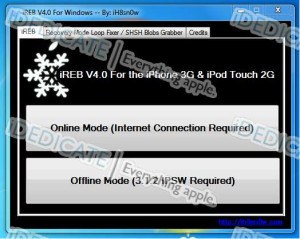
The bug still affects my alarms set on “Every Day”
The bug still affects my alarms set on “Every Day”
Agreed with Kcm180
I love these ‘hot-off-the-press’ emergency-response-team fixes that just DON’T work. I’ve seen dozens of them over the years. The techie brain-surgeons post them, then forget to ever read what the results were. Like nobody ever read or understood Deming’s quality-control principles, and yet NeXT (Jobs) won Japan’s prestigious Deming award, never before won by an American company.
But I’ll cut to the chase: like others here, I’ve, yes, set it to every day.
No, it didn’t work. I’ve seen 3-4 other ‘solutions’. I’m happy for those ‘worked-like-a-charm, THANKS!’ type posters (and so is Apple, I’m sure.
No, I set mine to the month of March (if I recall), which has the same sequence as November. That’s no fix, but I know it will be a long time before a real fix downloads from Apple.
Otherwise, ‘hold it another way’. Thanks, Steve Jobs. I’ll be shopping for a Blackberry soon. Some people want to get to work on time, and RIM doesn’t sell toys.
thanks it helped me
so. . . how exactly does setting the alarm to “never” help? Doesn’t that mean it will “never” sound!?
. . . and setting it to “every day” didn’t work either – still going off exactly one hour early
Both of these solutions do not work for me. I have AT&T. The repeat doesn’t work, neither does the “never” work, neither does it work on any individual day. The only way mine will work is of I adjust my alarm clock time an hour ahead. For example, if I want my alarm to wake me up everyday at 6 a.m. then I need to put my alarm at 7 a.m. that’s the only way, it sux but oh well…
AHHH IM HAVING THE EXACT SAME PROBLEM AS U…GRR..THIS IS SO FRUSTRATING. I WENT TO SLEEP AT 2AM AND PUT MY ALARM FOR 630AM AND IT WOKE ME UP AT 530AM!! THE WORST PART ABOUT IT IS THAT IVE READ PRACTICALLY EVERYONE OF THESE BLOGS AND NO ONE REALLY HAS A SOLUTION THAT WORKS…THE ONLY SOLUTION GIVEN IS TO BUY A BLACKBERRY!
I hear you! What I did was set each damn alarm an hour ahead and I’m all confused. I’m definitely not liking this at all…and I have about 6 alarms! One for work, one to call my wife, another for meetings, etc!
My windows phone worked fine
This article is just stupid – there’s a difference between a “fix” and a workaround. I suppose the “fix” for a broken analog clock would be to only look at it twice a day, at the time where it’s stopped.
PS I’m beginning to think Apple software is also just stupid. I’ve been woken up an hour early twice now. I thought I had fixed it before realizing it was just the recurring alarms that were braindead. The only workaround I see is to set the alarms an hour late. Jesus, so much for Apple’s superior software!
I just discovered my alarms which I had set were all scheduled to begin 1 hour before I entered them for prior to DST. After trying several of the recommended solutions and nothing fixing these I went in to my settings for my iPhone 3G and discovered that in the Mail, Contacts, Calendars section my Time Zone Support was set to Chicago and I live in Detroit. After I selected the correct time zone support city all my alarms are displaying properly – hoipw this helps those of you who still have an issue.
Check your Settings > Mail, Contacts, Calendars to make sure you Calendars Time Zone Support is displaying the correct city/time zone.
Check your Settings > Mail, Contacts, Calendars to make sure you Calendars Time Zone Support is displaying the correct city/time zone.
Well, my alarms ARE every day alarms, and they will not fire at the right time. I have one at noon and one at 11pm… they fire at 11am and 10pm respectively (in other words they fire at noon and 11pm standard time, not daylight time). I have deleted my alarms and recreated them several times, but they keep firing an hour early.
Beyond that, the phone speaker stopped working a few weeks ago and I haven’t gotten any updates that require iTunes 10 because apparently Tiger can only run iTunes 9. I’m starting to hate this phone!
Here’s an idea… maybe they could have the alarms be triggered by a piece of code that looks something like this:
if (clock.time == alarm.time) {
alarm.ring();
)
It perplexes me that it can’t just ring when, you know, the displayed clock time is the same as the set alarm time.
Thank you!!!!
I tried everything suggested for my iphone 4 ( my old ipod was an easy fix, I just deleted and reset all alarms). I deleted and recreated alarms, powered off, airplane mode on and off – nothing worked until yesterday when I installed 4.3. Now it is operating fine.
Never is located after the word repeat, so it is repeat never. Because this only affects repeat alarms, theoretically at least, switching to repeat never should rectify it, although this has proven untrue.
Time zone had NOTHING to do with mine. I am set properly for NY.
Did i really need to wake an hour early, when will apple get their act together.
This is annoying why can’t apple fix this bug?I’m in Australia EST,its changed the time backwards and forwards an hour four times today without me even using the alarm.
our’s won’t even work with the suggestion about setting the repeat to never and just repeat one day.. It hasn’t been going off period..
I’m in EDT, and we are still in daylight-savings time until this Sunday. All Summer my two everyday-recurring alarms have been working perfectly, until this week, when, on Monday, I noticed the alarm not ringing (I probably overslept the first, hehe!) and, today, the two ringing one hour ahead of their times. I did a test alarm, which I set two non-recurring, but this was not affected and rang on time. It’s interesting that differently recurring alarms are differently affected by the bug and that this is happening ahead of any daylight-saving changes.