Some users have reported a lot of issues with MyWi 4.11.2 installation but this new version fixes all the bugs.This tutorial is much easier.It have fully functional MyWi 4.11.2 running on your iDevice.The guideline has given below.
Supporting Devices :
* iPhone 4
* iPhone 3GS
* iPhone 3G
* iPad 3G
Changelog :
* iOS 4.2.1 Compatibility
* Fix for disconnect after 4 – 10 minutes for some users
* Faster performance
* Lower battery consumption
* Choose the In Use Indicator that you want: – Status bar icon (no battery use) – Blue pulsing bar (10% – 15% more battery)
* Adjust the WiFi transmit power (Between 30% and 100%)
* Battery consumption meter
* USB Bridge mode (Connect your laptop over USB to iPhone 3G or WiFi connection)
Requirements :
* WinSCP (Windows)
* CyberDuck (Mac)
* OpenSSH
* Download mywi4_4.11.2.deb File[Download Link Not available here, we dont support or promote piracy, this is just and informational guide]
The steps are given below.
Step 1: Launch Cydia > Search “IntelliStatusBarIcon” package. Once you find it, tap on Install button at the top right corner and then tap on Confirm button at the top right corner to install this package. Once you have installed the above mentioned package in Cydia you can move forward with the MyWi 4.11.2 installation.
Step 2: Download MyWi 4.11.2.deb file from the bottom of this tutorial and save it on your computer.
Step 3: Start WinSCP and connect to iPhone, then type :
* Host name – IP address of your iPhone.
* Port number – 22. (By default this option is already set to 22 but if it’s not then change it).
* Username – “root”
* Password – “alpine”
Step 5: Once you have logged in to your iPhone, browse to : private/var/mobile directory.
Step 6: Copy/Move the “mywi4_4.11.2.deb” to your iPhone in this directory : private/var/mobile
Step 7: Now while in the WinSCP go to Commands Menu at the top and then select “Open Terminal” or just press “Control + T” on your keyboard to open the Terminal window.
Step 8: Once the Terminal Window opens up, type this command into the “Enter Command” field, type in “dpkg -i mywi4_4.11.2.deb” and then press the Execute button.
Here is MyWi 4.11.2 Crack .deb working on our iPhone 4.
That’s all.

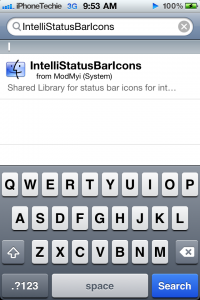
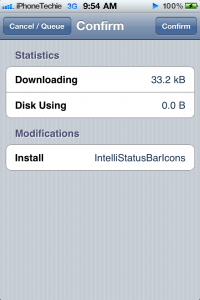
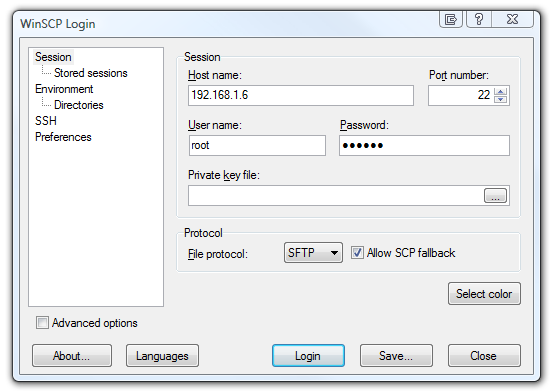
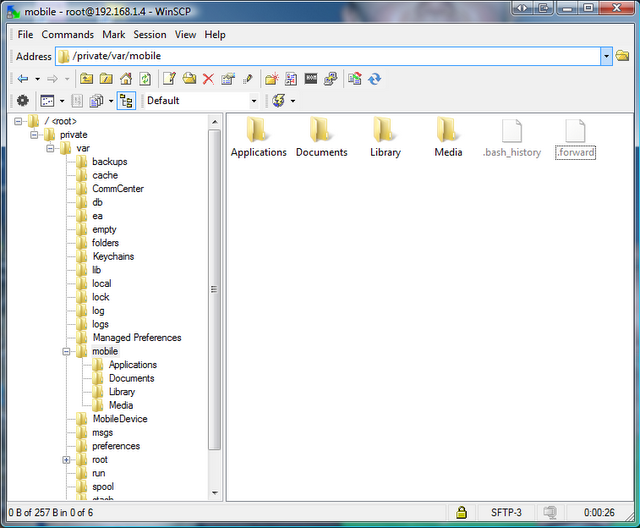
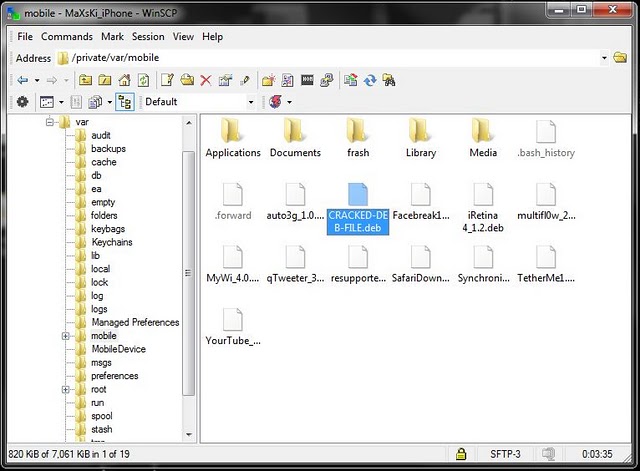
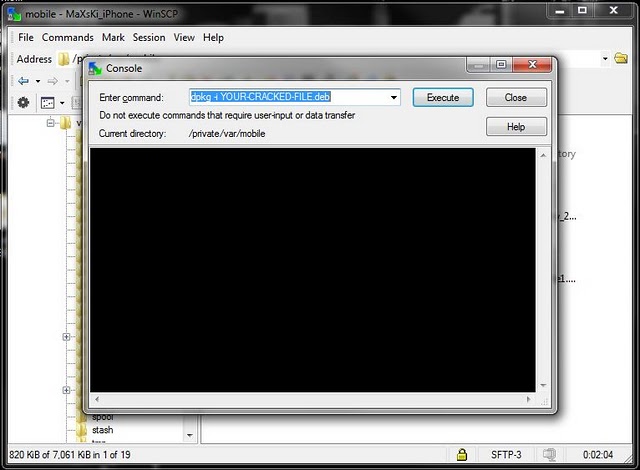


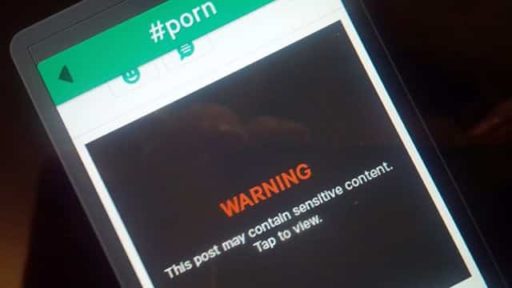
keeps crashing my iphone, no matter how deliberately i follow every step, every single time… wack
dpkg failed with
Errors were encountered while processing:
com.sinfuliphone.mywi4
sh-4.0# dpkg -i mywi4_4.11.2.deb
(Reading database … 1579 files and directories currently installed.)
Preparing to replace com.sinfuliphone.mywi4 4.11.2 (using mywi4_4.11.2.deb) …
Unpacking replacement com.sinfuliphone.mywi4 …
dpkg: dependency problems prevent configuration of com.sinfuliphone.mywi4:
com.sinfuliphone.mywi4 depends on com.sinfuliphone.repoprep; however:
Package com.sinfuliphone.repoprep is not installed.
com.sinfuliphone.mywi4 depends on mobilesubstrate; however:
Package mobilesubstrate is not installed.
dpkg: error processing com.sinfuliphone.mywi4 (–install):
dependency problems – leaving unconfigured
Errors were encountered while processing:
com.sinfuliphone.mywi4
Pls help
Where is the download link?
where is the link?
Awesome post tech journal 🙂
i must say we can hack wifi if we keep trying
recently i saw an article saying how to use instabridge app to hack wifi
http://gadgetteacher.com/get-wifi-password-using-instabridge/
hows this?